Apple Final Cut Pro HD (4.5): New Features User Manual
Page 26
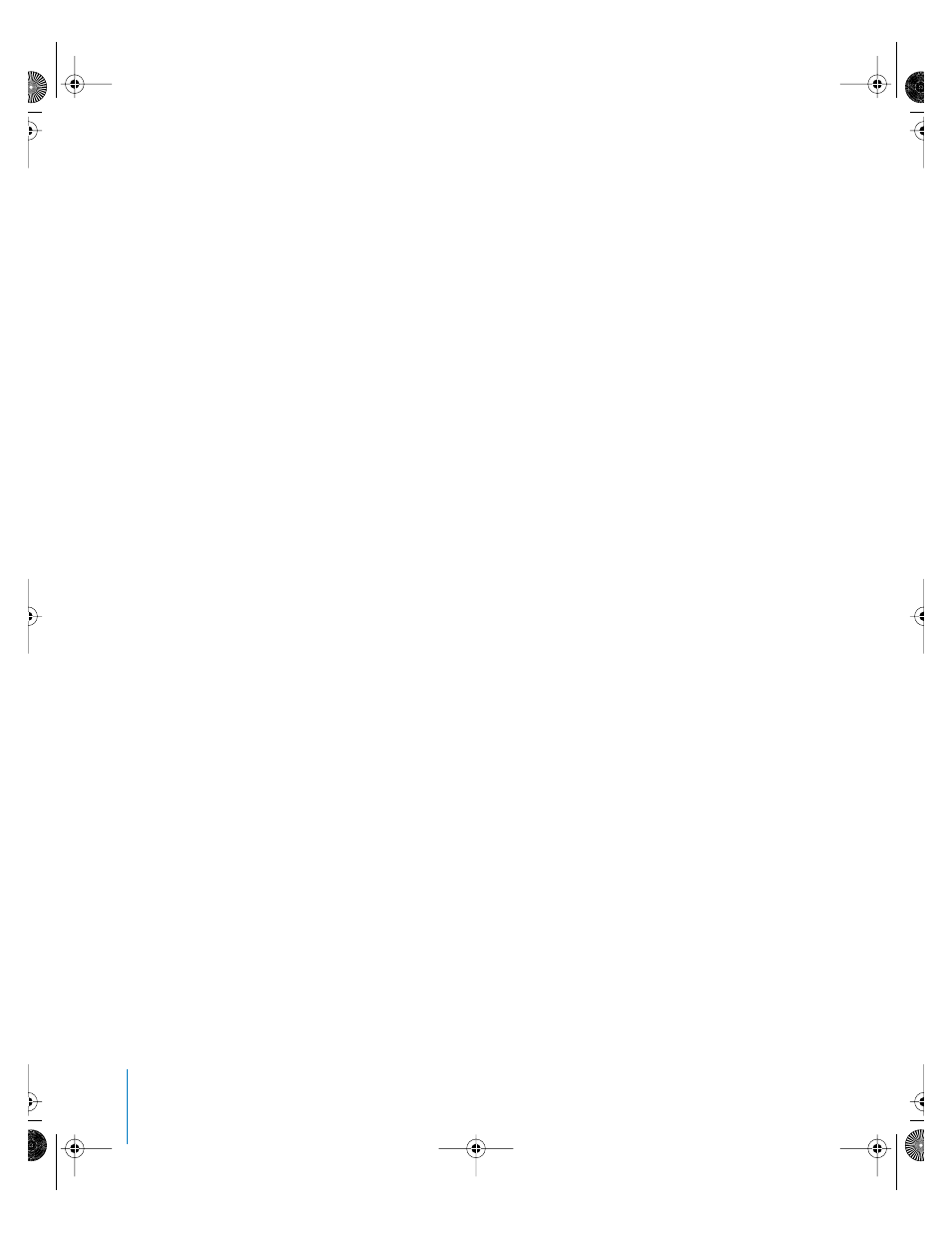
26
Preface
New Features in Final Cut Pro HD
Support for multichannel audio output
Final Cut Pro supports audio output via up to 24 outputs using Mac OS X–compatible
audio interfaces. The Audio Outputs tab of the Sequence Settings window allows you
to define the number of audio output channels that are available to tracks in your
sequence via the external audio interface connected to your computer. All audio tracks
in a sequence can be assigned to specific pairs of audio outputs using the shortcut
menu in each audio track header in the Timeline.
Support for multichannel audio during Edit to Tape operations
Using a Mac OS X–compatible audio interface, you can now output up to eight audio
channels while using the Edit to Tape command. The number of audio tracks that can
be recorded to when using the Edit to Tape command depends on the number of
audio tracks your video or audio recording device supports.
When using a video or audio interface capable of outputting more than two channels
of audio, you need to manually choose an appropriate audio track configuration based
on the video or audio recording device you’re recording onto. You can specify this
configuration by selecting or creating a device control preset, and setting the Audio
Mapping pop-up menu in the Device Control Preset Editor to the appropriate
configuration for your recording device. The Audio Mapping pop-up menu does not
automatically detect the number of audio tracks your video or audio recording device
is capable of recording to. You need to choose a configuration based on your recording
device’s capabilities.
Edit to Tape audio insert pop-up menu has new states
Audio channels that are available to be recorded to can be enabled and disabled
individually, or all at once. To record-enable an audio track, choose it from the Audio
Insert pop-up menu and a checkmark appears next to it. Choose it a second time to
remove the checkmark and disable the track.
Eight audio channel indicators in the Audio Insert pop-up menu indicate which audio
tracks are being output. The color of an audio channel indicator indicates its state. The
colors have changed. The following is an update replacing the audio channel indicators
listed in the Final Cut Pro 4 User’s Manual.
•
Yellow: Indicates the audio track is available.
•
Gray: Indicates the audio track is unavailable.
UP01022.Book Page 26 Tuesday, March 23, 2004 7:32 PM
