Exercises for understanding 24 @ 25 fps timecode, The purpose of 24 @ 25 fps editing – Apple Final Cut Pro HD (4.5): New Features User Manual
Page 77
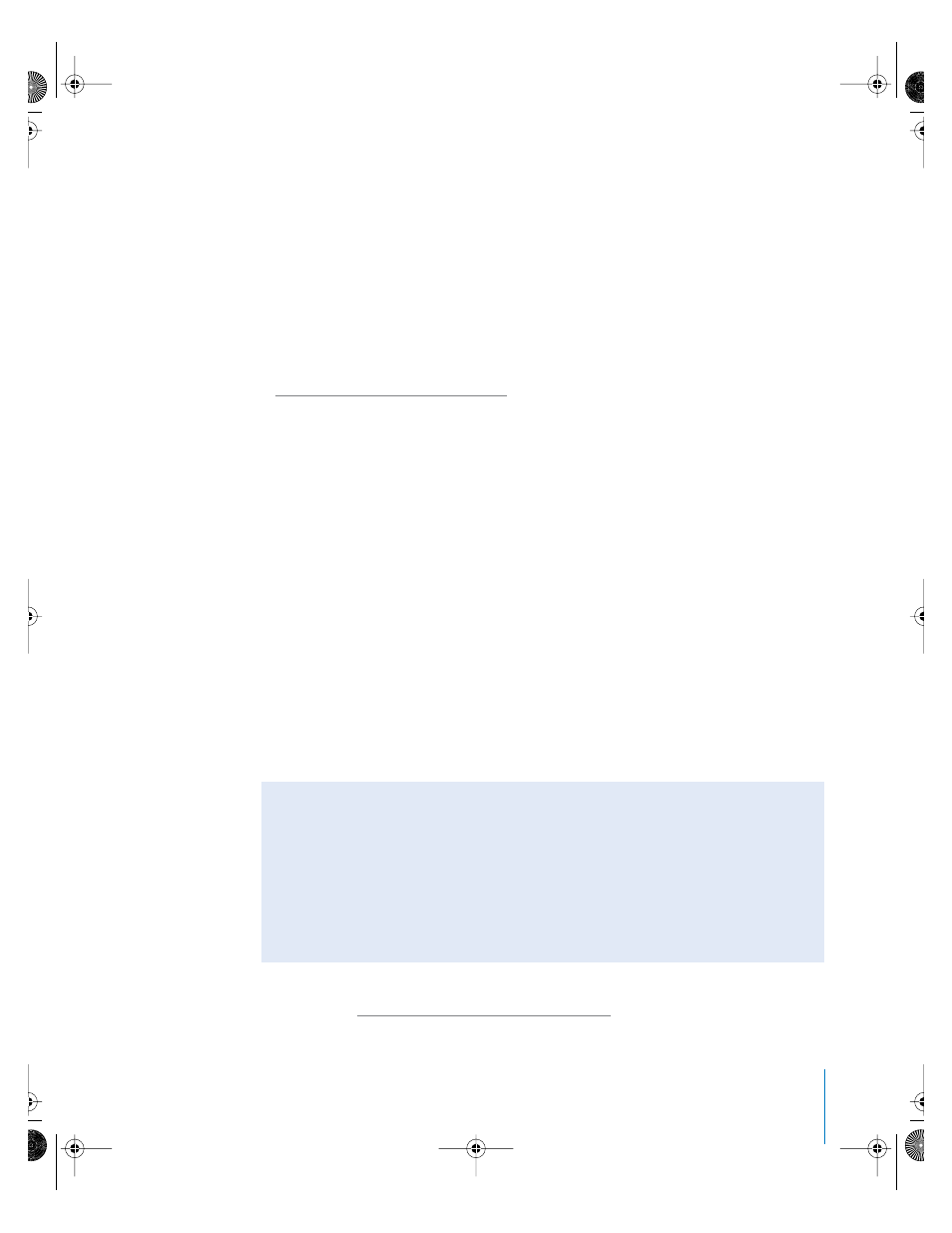
Chapter 4
Editing Film With Final Cut Pro in a PAL Environment
77
Note: Importing a 25 fps EDL for editing at 24 fps is not supported. A 25 fps EDL needs
to be imported into a 25 fps sequence. You cannot create and edit a 24 fps sequence
from a 25 fps EDL. In other words, the 24 @ 25 fps EDL editing process only works in
one direction: from film to PAL tape to 25 fps EDL.
Viewing the Clip Time (24 fps) Versus the Source Time (25 fps)
The 25 fps timecode that is displayed in Final Cut Pro when you edit 24 @ 25 fps media
is called the source time, since it is the timecode information encoded in the source
media files. However, as described above, the 24 @ 25 fps video is played at 24 fps in
actual time, so the source time you see is different from the actual time in which the
clips are played, which is called the clip time. For more information on this topic, see
“
Displaying Timecode in Final Cut Pro
If you would prefer to edit your 24 @ 25 fps clips with Final Cut Pro displaying 24 fps
timecode instead of 25 fps timecode, do the following:
m
Open a clip in the Viewer, then Control-click the Current Timecode field and choose
Clip Time from the shortcut menu.
Note: Keep in mind that this setting only changes the way Final Cut Pro displays the
timecode for your project. Internally, Final Cut Pro still tracks the source timecode as
25 fps so that you can export an accurate 25 fps EDL that will be used to create a
negative cut list.
Exercises for Understanding 24 @ 25 fps Timecode
Thinking about a movie in which the video frame rate and the timecode rate don’t
match can be confusing. If you find yourself going in circles trying to understand
exactly how the frame rate and timecode rate correspond (or don’t correspond) to each
other, it’s important to step back and remember the overall purpose of the 24 @ 25
editing process.
Even if the concept is a bit confusing, the process works if you carefully follow the steps
explained in “
The 25 fps EDL Export for Film Workflow
The Purpose of 24 @ 25 fps Editing
24 @ 25 fps editing allows you to edit film footage at its native 24 fps frame rate using
Final Cut Pro and inexpensive PAL video equipment. This means you can edit film
nonlinearly at a very low cost.
After you finish editing, European film negative cutters expect a 25 fps EDL which is
used to conform the original film negative to your final video edit.
The 24 @ 25 editing process achieves both these goals.
UP01022.Book Page 77 Tuesday, March 23, 2004 7:32 PM
