Apple Final Cut Pro HD (4.5): New Features User Manual
Page 59
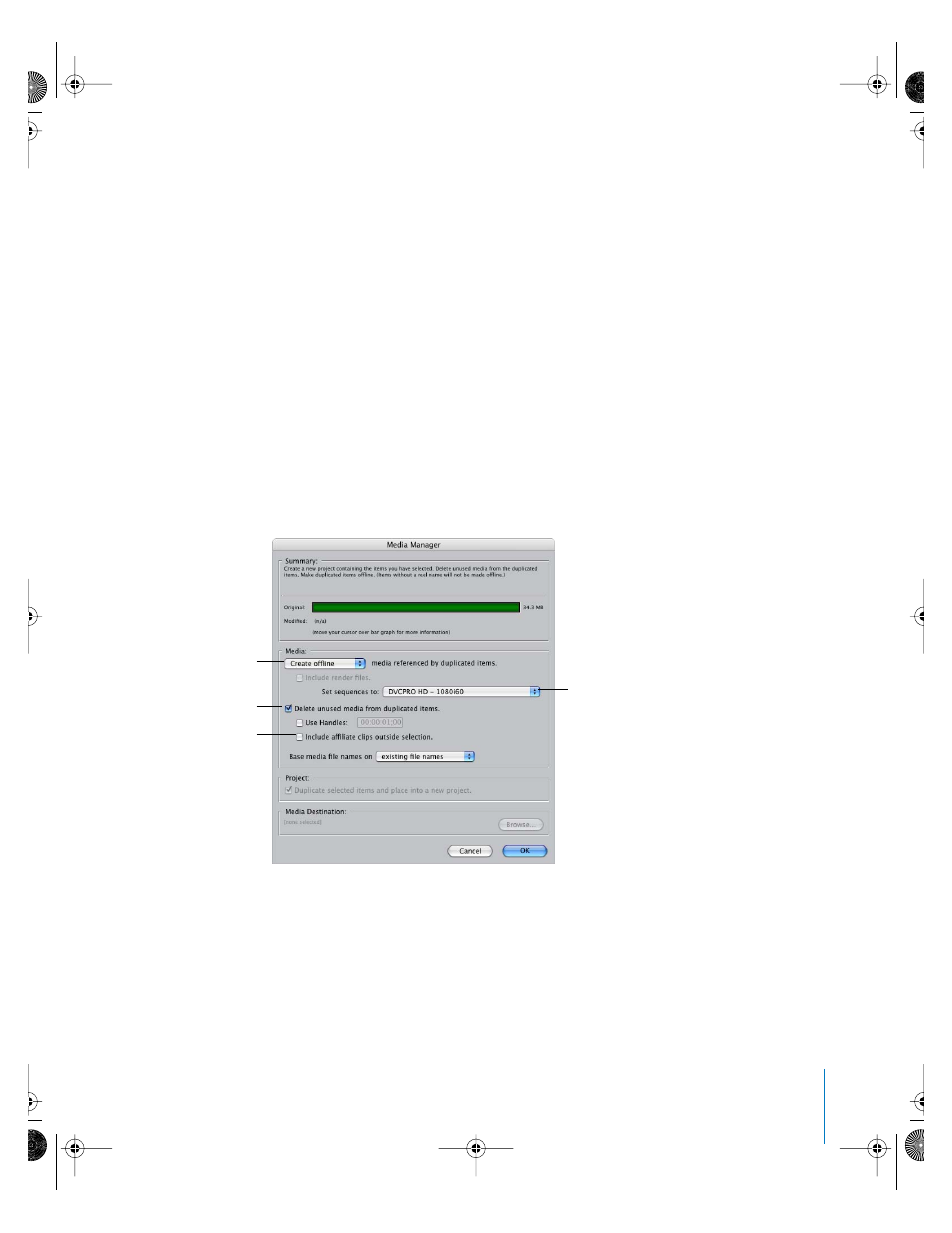
Chapter 1
Using DVCPRO HD
59
To edit your OfflineRT project:
1
In the OfflineRT project, create a sequence using a sequence preset that matches your
OfflineRT source footage.
2
Edit the sequence just as you would with full-resolution clips.
When you finish editing, you can capture the full-resolution media necessary to create
the final sequence. You need to create a duplicate sequence that has full-resolution
settings (for both the sequence and the clips within). This sequence can be created
with the Media Manager.
Note: The sequence is called an offline sequence, but in this case the term offline refers
to the fact that all of the media will be considered offline (in other words, disconnected
from the clips). It does not mean that the sequence or clips will be offline-quality.
To recapture the media in your sequence at full resolution:
1
In the OfflineRT project, select your sequence in the Browser and choose
File > Media Manager.
2
In the Media Manager, choose the following options, then click OK.
Note: If you anticipate additional fine-tuning of your edits, or if you plan to change the
length of transitions such as dissolves and fades, you can select the Use Handles
checkbox and enter a handle length (in seconds and frames) to provide extra media at
the head and tail of each sequence clip. Don’t set this value too high or it will
significantly increase the amount of media you need to recapture. 2–5 second handles
are usually adequate for sequences near completion.
Choose Create Offline
from this pop-up menu.
Select this option.
Choose the preset that matches
your original source tapes.
Deselect this option
to avoid creating
extraneous clips in
your new project.
UP01022.Book Page 59 Tuesday, March 23, 2004 7:32 PM
