Apple Final Cut Pro HD (4.5): New Features User Manual
Page 34
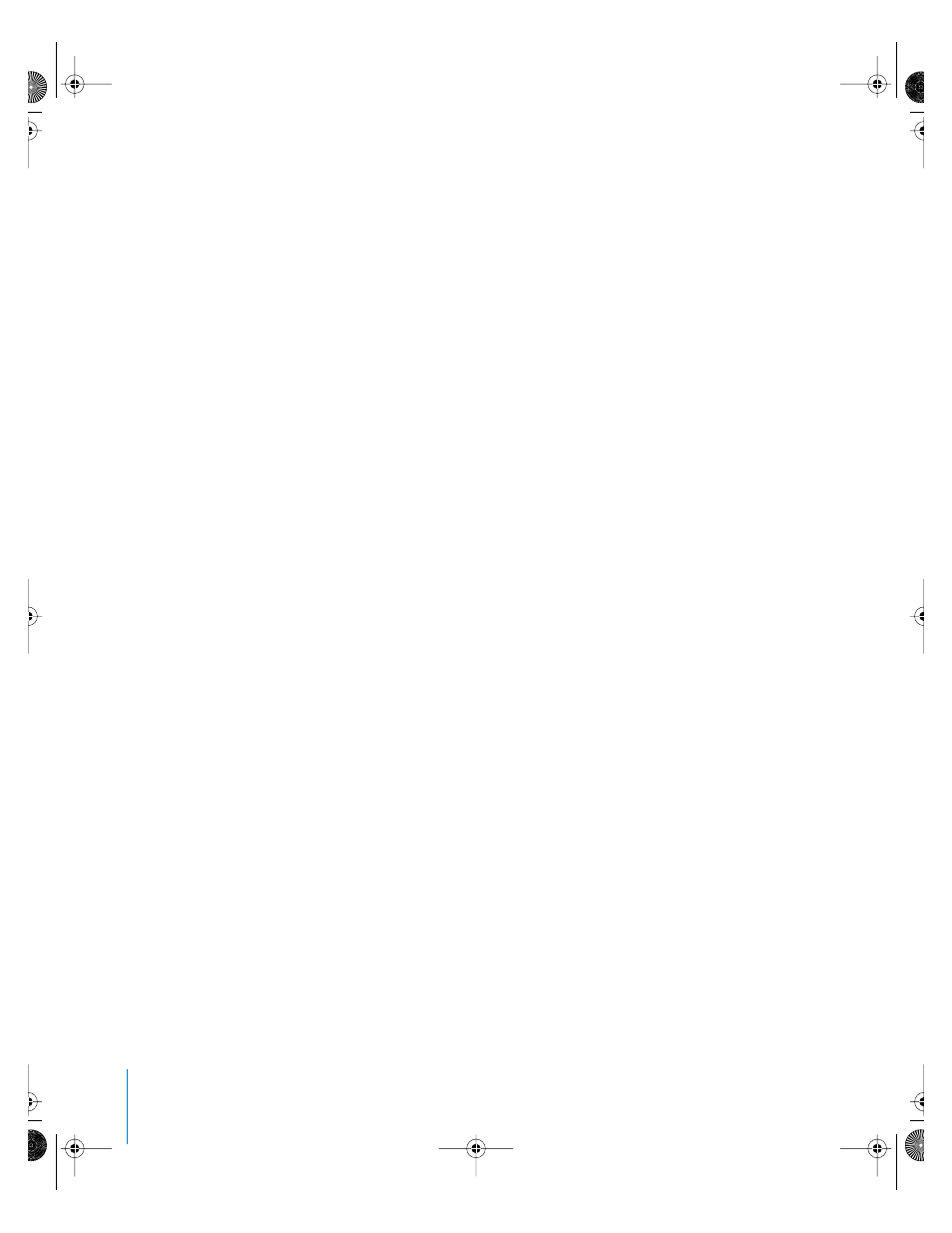
34
Preface
New Features in Final Cut Pro HD
•
Gang: When this option is selected, the offset between the current position of the
playhead in the Canvas and the current position of the playhead in the Viewer is
maintained as both playheads move together. This mode is useful for editing
operations in which you want to mark In or Out points using durations defined by
items or markers in the Timeline as your reference.
Opening items into the Viewer when the Playhead Sync Pop-Up menu is set to Open
When you choose the Open setting in the Playhead Sync pop-up menu in the Viewer, the
playhead in the Viewer is locked to the playhead in the Canvas whenever a sequence clip
is opened into the Viewer, so that both playheads scrub together, displaying the same
frame. As the playhead moves through your sequence, the clip that appears at the
current position of the playhead is automatically opened into the Viewer.
The order in which items open into the Viewer has changed. Final Cut Pro looks first for
a video item on an Auto Select track, from top to bottom tracks, then for an audio item
on an Auto Select track (bottom to top), then for a video item on any video track (top
to bottom), then finally, an audio item on any track (bottom to top).
If you place the playhead over a gap, no new slug is opened into the Viewer. The
Viewer displays the last clip opened.
Timecode navigation and shortcuts
There are several ways to enter and navigate using timecode. You can move the
playhead to a specific frame by entering a complete timecode number in the Current
Timecode field in the Canvas or Viewer, then press Return or Enter. You don’t need to
click in the field to enter a new timecode; simply enter the timecode.
To avoid typing zeroes when moving by larger amounts, type a period instead. And
instead of moving the playhead to an absolute timecode number, you can move it
relative to its current position by pressing the + and – keys. For example, to move the
playhead 1 minute and 20 frames back from the current position, type
–01.20.
Note: The period automatically adds 00 to the minutes and seconds field.
UP01022.Book Page 34 Tuesday, March 23, 2004 7:32 PM
