Downconverting high definition video, Letterbox – Apple Final Cut Pro HD (4.5): New Features User Manual
Page 112
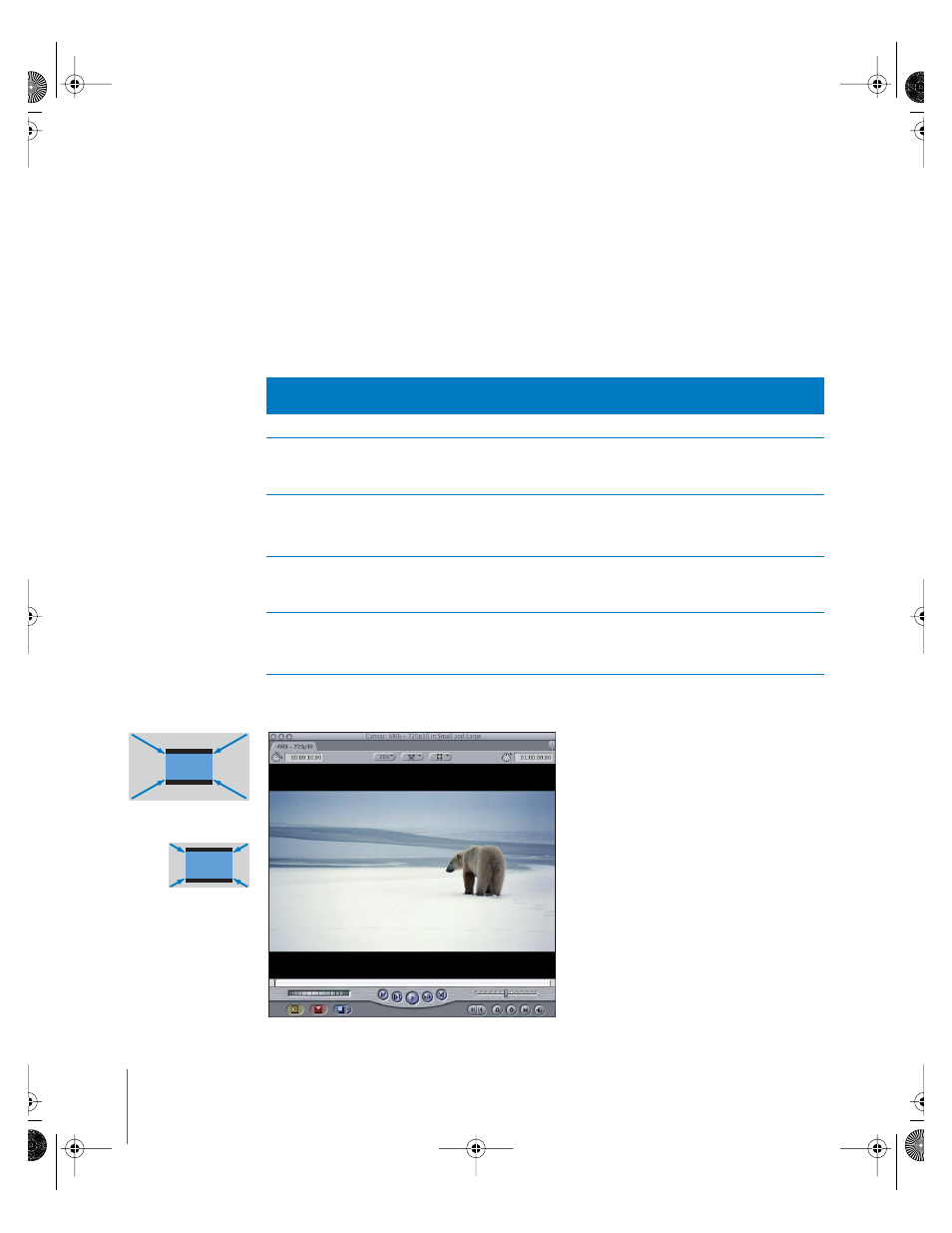
112
Appendix
High Definition Video Fundamentals
Downconverting High Definition Video
The method used in downconverting HD video depends on the destination format and
the intentions of the cinematographer or director. Since 16 x 9 images don’t fit within a
4 x 3 frame, some cinematographers shoot widescreen images while protecting for
another aspect ratio. For example, 16 x 9 protected for 4 x 3 will keep the majority of
the action centered within a 4 x 3 portion of the 16 x 9 image. This footage can be
safely cropped for a 4 x 3 version as well as a 16 x 9 version.
Of course, if the aspect ratio of the original and destination formats match, you can
simply scale the original HD video to the destination size.
Letterbox
Original
size
Original
aspect ratio
Destination
size
Destination
aspect ratio
Downconversion
method
1920 x 1080
16 x 9 (1.78)
1280 x 720
16 x 9 (1.78)
Scale down
1920 x 1080
16 x 9 (1.78)
720 x 480
(anamorphic)
16 x 9 (1.78)
Scale down
and squeeze
horizontally
1920 x 1080
16 x 9 (1.78)
720 x 480
4 x 3 (1.33)
Letterbox
Crop
Pan and scan
1280 x 720
16 x 9 (1.78)
720 x 480
(anamorphic)
16 x 9 (1.78)
squeezed
Scale down
and squeeze
horizontally
1280 x 720
16 x 9 (1.78)
720 x 480
4 x 3 (1.33)
Letterbox
Crop
Pan and scan
720 to 480
1080 to 480
UP01022.Book Page 112 Tuesday, March 23, 2004 7:32 PM
