External monitoring, Support features – Apple Final Cut Pro HD (4.5): New Features User Manual
Page 13
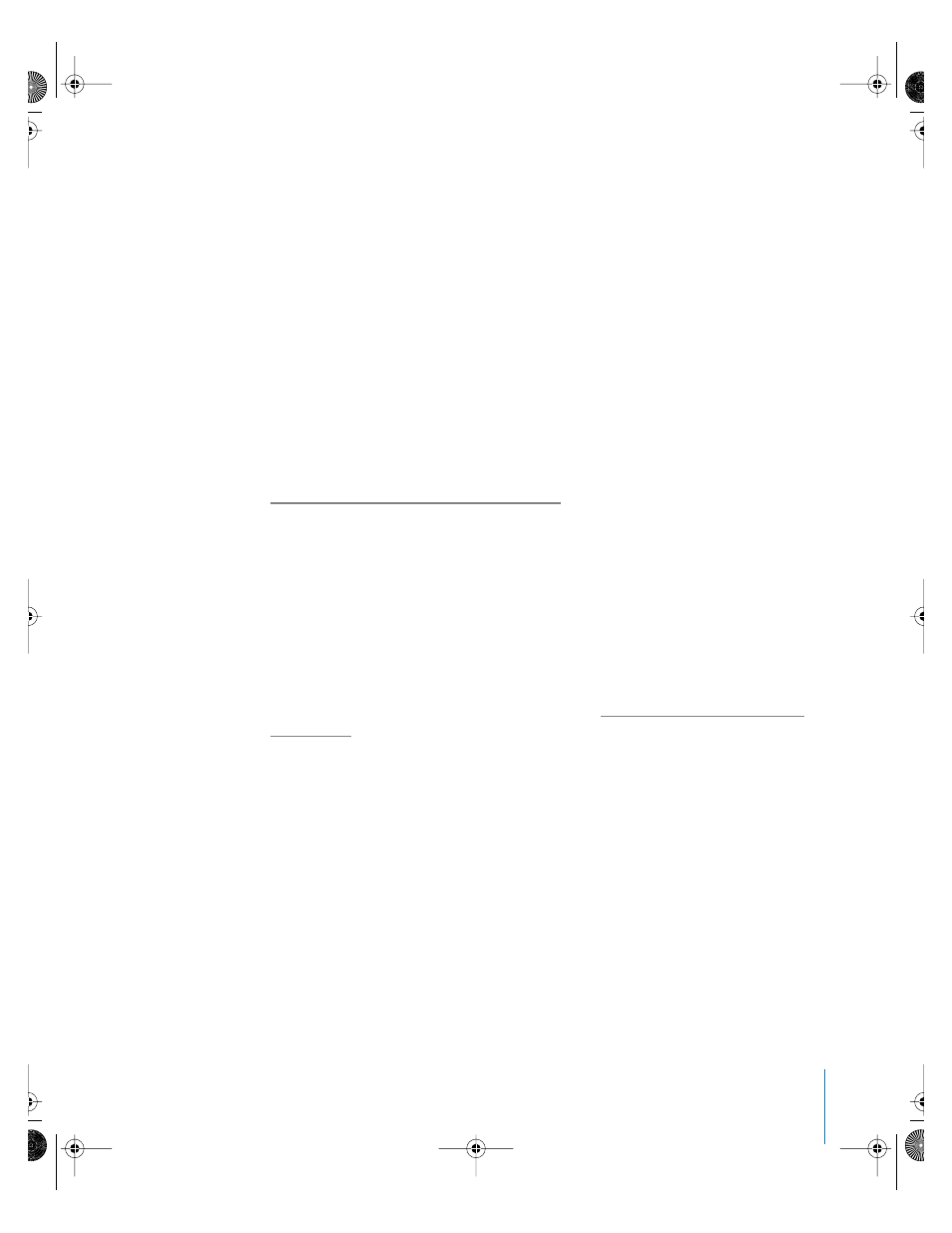
Preface
New Features in Final Cut Pro HD
13
Here are a few examples of how the new interchange format can benefit
post-production workflows:
•
Improve project compatibility between Final Cut Pro and other video editing systems
•
Archive and manage databases of multiple Final Cut Pro projects
•
Maintain multiple sequence versions in multisystem editing environments
•
Enhance batch lists to include detailed log notes, comments, bins, subclips, merged
clips, and master/affiliate clips
•
Synchronize dual-system video and audio clips (typically used for film post-production)
•
Automate effects and generator creation
•
Automate text generator subtitle creation
•
Complete access to motion, effects, and speed parameters within clips
•
Change a sequence duration by batch processing parameters such as clip In points,
durations, and locations within the sequence
For the latest technical specifications about the Apple XML Interchange Format, visit
the Apple Applications page at the Apple Developer Connection website at
External Monitoring
Frame offset for synchronizing an external monitor and the computer display
Final Cut Pro allows you to compensate for the delay between your computer display
and external video and audio outputs. Frame offset is active only when your sequence
real-time effects are handled by Final Cut Pro. For information about the settings in the
Effects Handling tab of the Sequence Settings window, see Volume I, Chapter 6,
“Viewing and Setting Preferences,” in the Final Cut Pro 4 User’s Manual. For more
information about monitoring video externally, see “
Support Features
Create support profile command has been added to the Help menu
There are certain support situations in which AppleCare may require information about
both your computer and how this particular application is configured. Choosing
Help > Create Support Profile creates a file that contains the necessary information and
can be emailed to AppleCare. You would not normally use this feature unless directed
to by an AppleCare representative.
UP01022.Book Page 13 Tuesday, March 23, 2004 7:32 PM
