Apple Final Cut Pro HD (4.5): New Features User Manual
Page 21
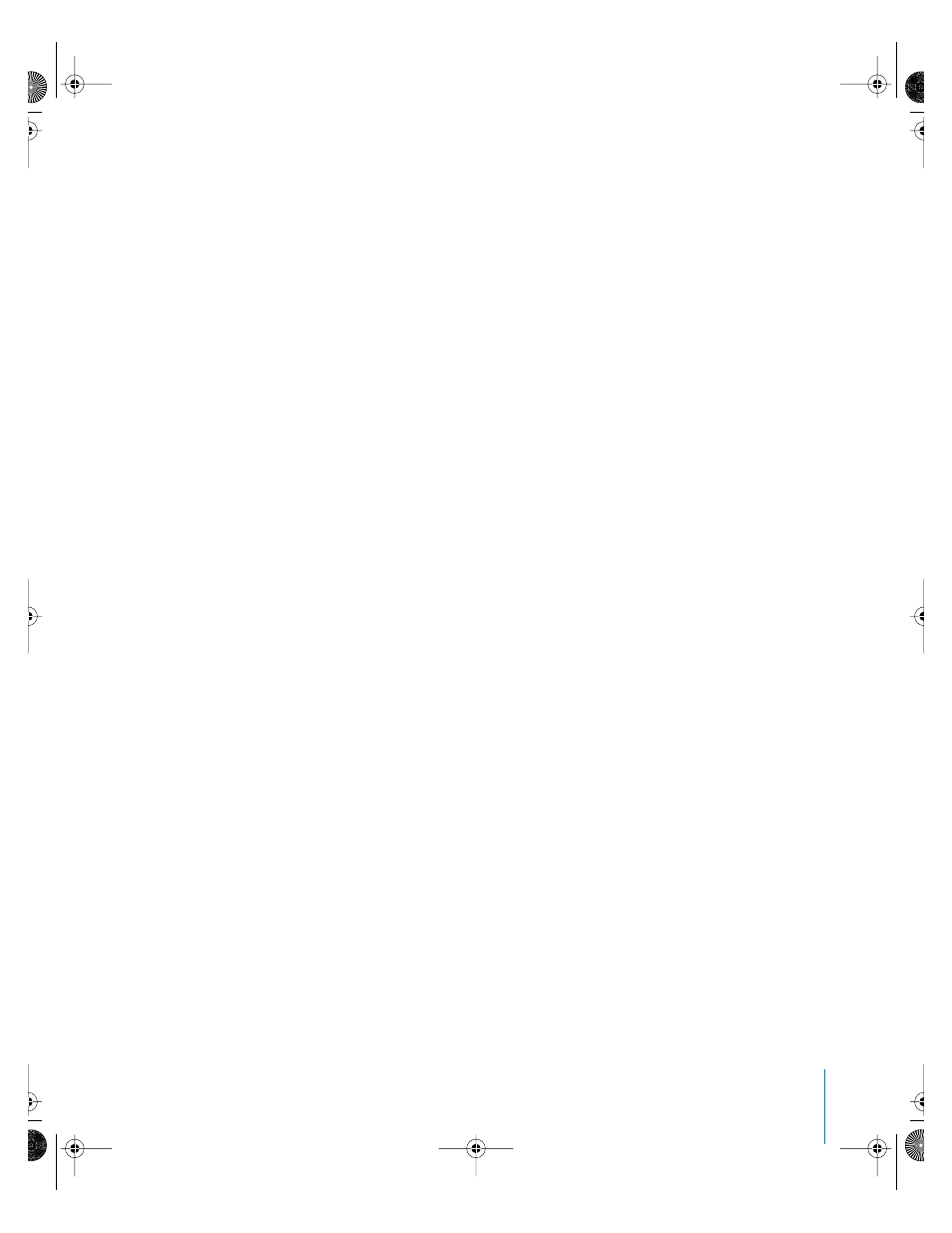
Preface
New Features in Final Cut Pro HD
21
Software-based real-time effects can be output using FireWire and other
built-in video interfaces
All real-time effects can be output to an external video monitor using FireWire or the
built-in video output of a Macintosh PowerBook G4. This is true whether you’re using
OfflineRT or DV source media in your projects. Outputting real-time effects to video
using FireWire is a processor-intensive operation, requiring a very fast computer.
Outputting this way will significantly reduce the maximum number of real-time effects
that your computer can play in real time.
RT Scrubbing command removed from the sequence menu
The RT Scrubbing command available in the Sequence menu of earlier versions of
Final Cut Pro has been removed. Improved performance makes it no longer necessary.
Real-time pull-down insertion for 24 fps sequences
If you’re editing 24 fps video, Final Cut Pro can play back and export your DV or
OfflineRT sequence with 3:2 pull-down added. This lets you output 24 fps video to
29.97 fps using FireWire or the built-in video output of a Macintosh PowerBook G4 for
viewing or exporting to tape, all in real time.
Improved management of audio and video render cache files
Audio and video render cache files are handled differently, eliminating the need to
rerender effects in many instances:
•
Audio and video render cache files are now managed separately. Modifying video
edits and making changes to video effects that overlap audio effects no longer
affects rendered audio render cache files, and vice versa.
•
Audio and video render cache files are preserved when clips are duplicated or copied
and pasted.
•
New item-level rendering of audio clips allows you to preserve audio cache files for
audio effects and rendered resampling while making changes to volume and
panning levels.
UP01022.Book Page 21 Tuesday, March 23, 2004 7:32 PM
