New features in final cut pro 4.1, Editing, Audio – Apple Final Cut Pro HD (4.5): New Features User Manual
Page 12: Media management and file interchange
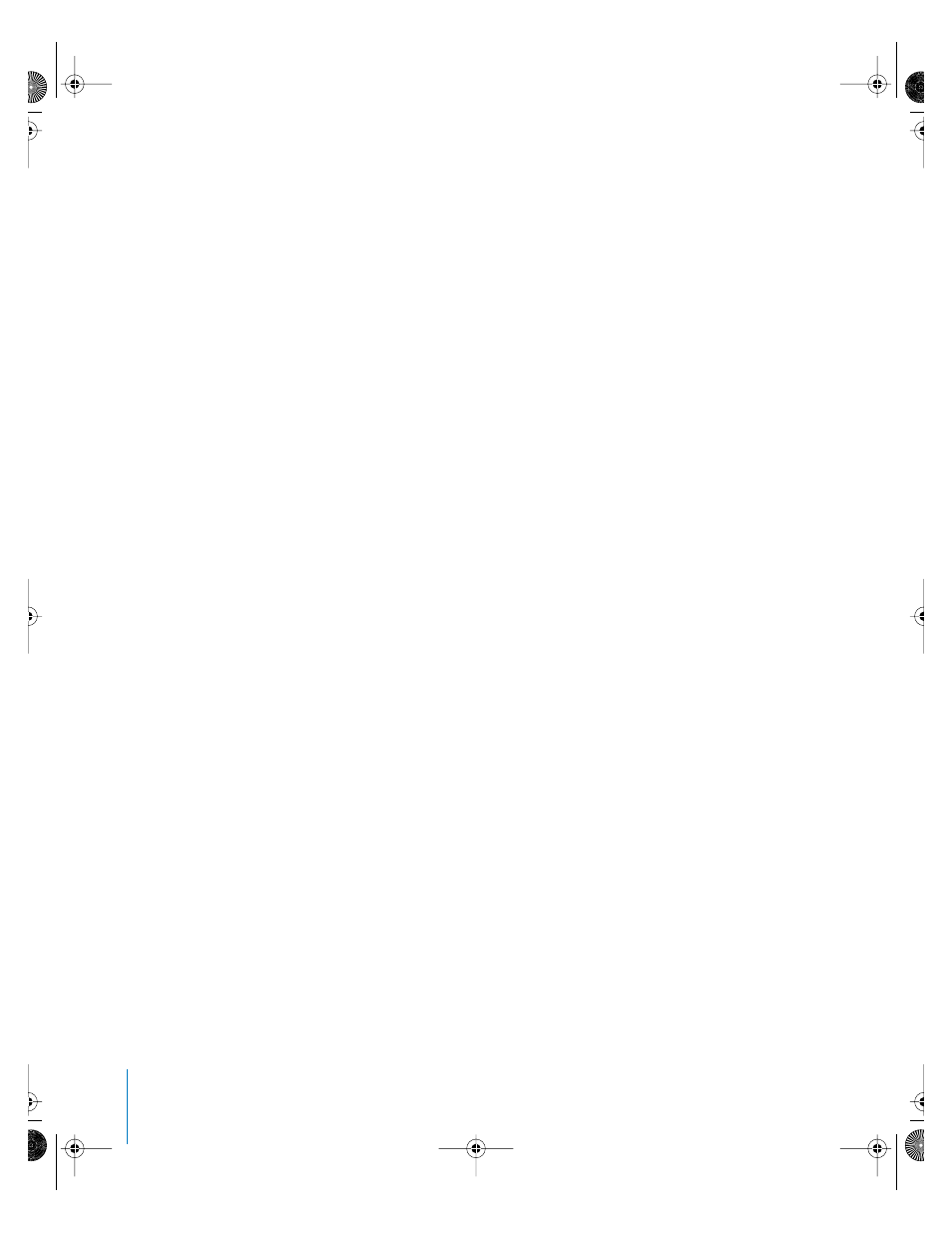
12
Preface
New Features in Final Cut Pro HD
New Features in Final Cut Pro 4.1
The following features were added in Final Cut Pro 4.1.
Editing
Choosing incoming and outgoing clips in the Trim Edit window
In the Trim Edit window, you can activate the outgoing or incoming clip by moving the
pointer over it. The play button on the active Trim Edit viewer is highlighted. JKL keys
only affect the currently active clip.
Filling a gap with slug now uses multiple edits
In Final Cut Pro 4.0 and earlier, filling a Timeline gap with slug performed a fit-to-fill
operation, applying a constant speed change to the slug. In Final Cut Pro 4.1 and later,
choosing the Fill with Slug shortcut command uses as many 2-minute slug generators
as necessary to fill the gap.
Audio
Controlling audio levels in the Viewer
The new Source pop-up menu, located in the upper right of the Audio Mixer, selects
whether Canvas or Viewer audio levels are controlled by the Audio Mixer. If you want
the Audio Mixer to automatically switch between the Canvas and Viewer depending on
which window you are using, choose Auto from the Source pop-up menu.
Media Management and File Interchange
XML interchange format support
Final Cut Pro project elements such as clips, bins, sequences, filters, keyframes, and
markers can now be imported and exported using the new Final Cut Pro XML
Interchange Format. Developers familiar with XML can now easily build tools for
automatic sequence generation, clip management, and effects automation.
UP01022.Book Page 12 Tuesday, March 23, 2004 7:32 PM
