Apple Final Cut Pro HD (4.5): New Features User Manual
Page 30
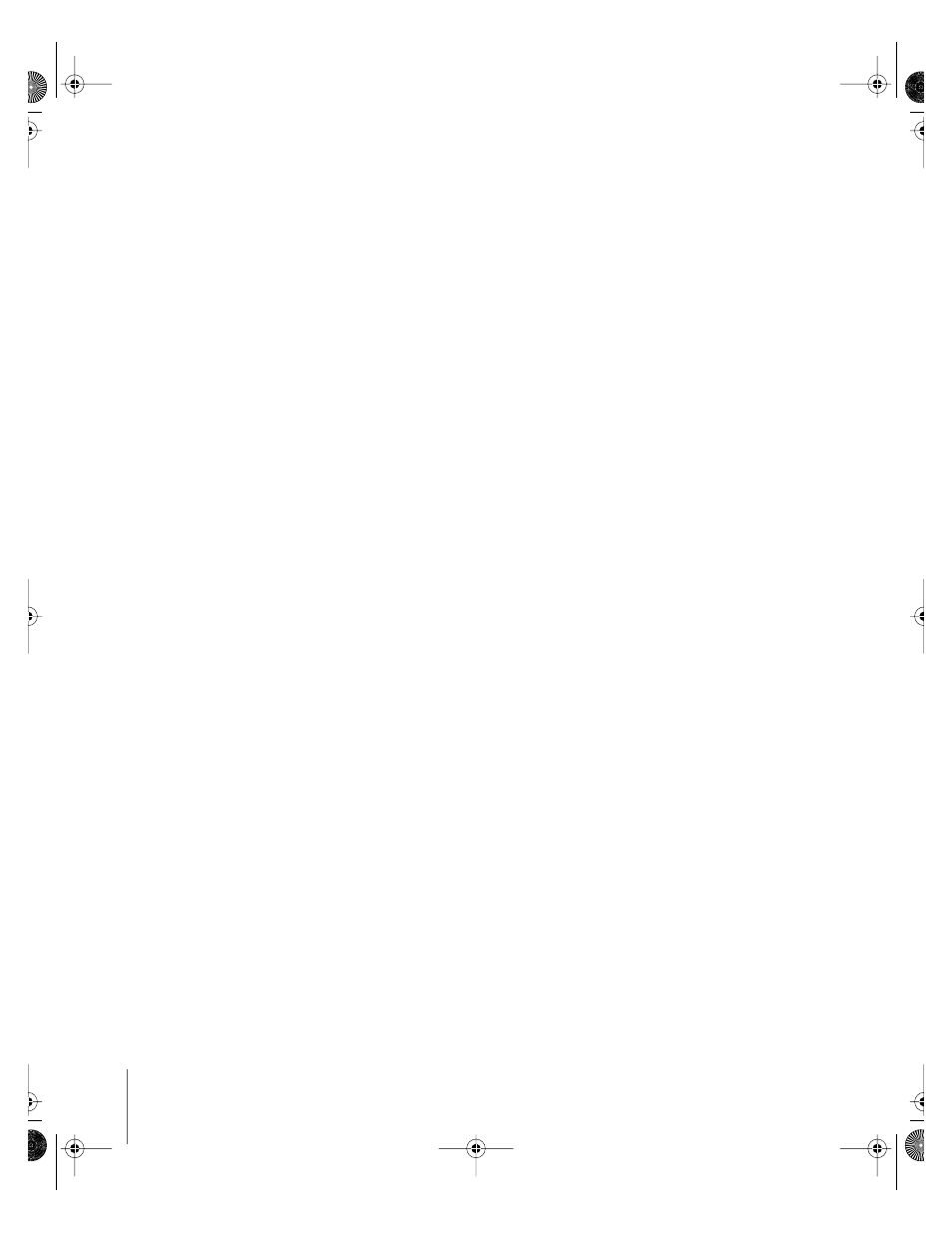
30
Preface
New Features in Final Cut Pro HD
Removing subclip limits
As a result of the relationship between master and affiliate clips, changes made to
certain properties of a master clip or subclip are automatically made to all affiliated
clips within the current project. The same is true of subclips and any affiliates
associated with them.
In particular, if you extend the In and Out points on a subclip to those of the original
master clip, your subclip now has all of the media in the original master clip. Therefore,
if you remove the limits from one subclip, Final Cut Pro removes the limits from all
other subclips associated with it.
Improvements to the Media Manager
Two new options give you more control over operations performed by the Media Manager.
•
Include affiliate clips outside selection: You can choose whether or not to include
additional marked master clip media and other affiliated clips in the selected Media
Manager operation. How much extra media will be included depends on whether or
not the “Duplicate selected items and place into a new project” option is selected.
Including affiliate clips may dramatically increase the amount of media included by
the Media Manager operation, but it will ensure that you include the maximum
amount of useful footage by including master clip media that:
•
Is marked by an In point, Out point, or both
•
Falls between two unconnected clips derived from the same master clip
•
Appears as an affiliate clip in another sequence
•
Base media file names on: This pop-up menu lets you determine how clips are named
when they’re segmented as a result of the “Delete unused media” option. Since the
clip names used in your project do not necessarily match the name of the source
media files on disk (you may have renamed them manually, for example), you can
specify which names to use. You have two options:
•
Existing file names: Filenames of clips created by the Media Manager are based on
the source media files on disk.
•
Clip names: Filenames of clips created by the Media Manager are based on the
names you’ve given the clips inside your project.
Improvements to the Item Properties window
The Item Properties window has been updated. Three tabs in this window—Format,
Timing, and Logging Information—allow you to view or change various properties of
a clip. The Item Properties window can now show information for a group of linked
clips in a sequence, merged clips, and groups of sequence clips that have been
opened simultaneously.
UP01022.Book Page 30 Tuesday, March 23, 2004 7:32 PM
