Editing and trimming, Copying and pasting clips in the timeline, Chapter – Apple Final Cut Pro HD (4.5): New Features User Manual
Page 63
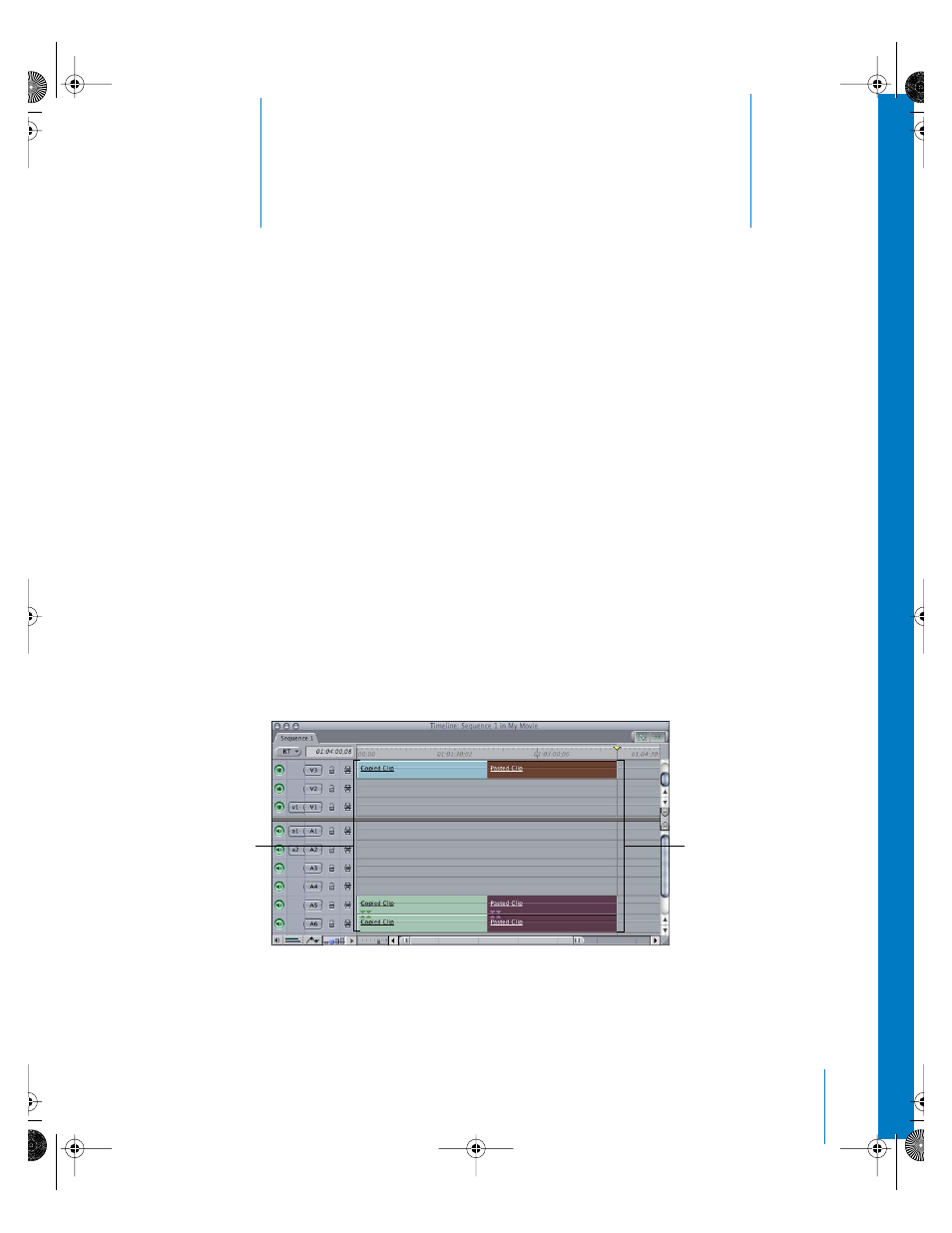
2
63
2
Editing and Trimming
The Timeline and Trim Edit windows in Final Cut Pro HD have been refined to allow
even more specific control of your editing operations.
Copying and Pasting Clips in the Timeline
When you copy clips from tracks in the Timeline, Final Cut Pro pastes those clips in the
same tracks unless you specify different destination tracks by clicking their Auto Select
controls. If no Auto Select controls are clicked between copying and pasting clips, the
pasted clips are placed on the same tracks from which they were copied.
Note: Copying and pasting in the Timeline behaves differently in Final Cut Pro HD than
in Final Cut Pro 4.1 and earlier.
To copy and paste clips within the same Timeline tracks:
1
Select one or several clips in the Timeline.
2
Copy the clips by pressing Command-C.
3
Paste the clips by pressing Command-V.
Copied clips
Pasted clips
UP01022.Book Page 63 Tuesday, March 23, 2004 7:32 PM
- Numbers '09 (254 pages)
- Keynote '09 (247 pages)
- Pages '09 (279 pages)
- Boot Camp Mac OS X v10.6 Snow Leopard (18 pages)
- Boot Camp Mac OS X v10.6 Snow Leopard (19 pages)
- iWork '09 (372 pages)
- Mac OS X v10.6 Snow Leopard (7 pages)
- GarageBand '08 (102 pages)
- iDVD '08 (35 pages)
- GarageBand '09 (122 pages)
- iWeb (37 pages)
- iMovie '08 (50 pages)
- Boot Camp (Mac OS X v10.5 Leopard) (25 pages)
- Boot Camp (Mac OS X v10.5 Leopard) (27 pages)
- Mac OS X v10.5 Leopard (16 pages)
- Mac OS X (622 pages)
- Mac OS X Server (Version 10.6 Snow Leopard) (197 pages)
- Mac OS (42 pages)
- Mac OS X Server (Upgrading and Migrating For Version 10.4 or Later) (97 pages)
- iMovie HD (47 pages)
- iMovie HD (83 pages)
- MAC OS 7.6.1 (4 pages)
- Mac OS X Server (Extending Your Wiki Server For Version 10.5 Leopard) (45 pages)
- Mac OS X Server Ver 10.4 (35 pages)
- Mac OS X Server v10.6 (76 pages)
- Mac OS X Server v10.6 (97 pages)
- Macintosh Japanese Language Kit (30 pages)
- Xserve (Early 2008) DIY Procedure for Hard Drive (3 pages)
- Xserve (8 pages)
- Xserve (60 pages)
- GarageBand 3 (98 pages)
- Remote Desktop 3.1 (191 pages)
- Motion 5.1.1 (1090 pages)
- Workgroup Server 8150/110 (144 pages)
- Aperture (476 pages)
- Xserve Intel (Late 2006) DIY Procedure for Optical Drive Cable (7 pages)
- Xserve Intel (Late 2006) DIY Procedure for Optical Drive Cable (6 pages)
- Network Services Location Manager Network (8 pages)
- Macintosh System 7.5 (114 pages)
- Macintosh System 7.5 (65 pages)
- Macintosh System 7.5 (126 pages)
- DVD Studio Pro 4 (656 pages)
- Keynote '08 (204 pages)
- Xsan 2 (Second Edition) (11 pages)
- LiveType 2 (157 pages)
