Timecode modes – Apple Final Cut Pro HD (4.5): New Features User Manual
Page 84
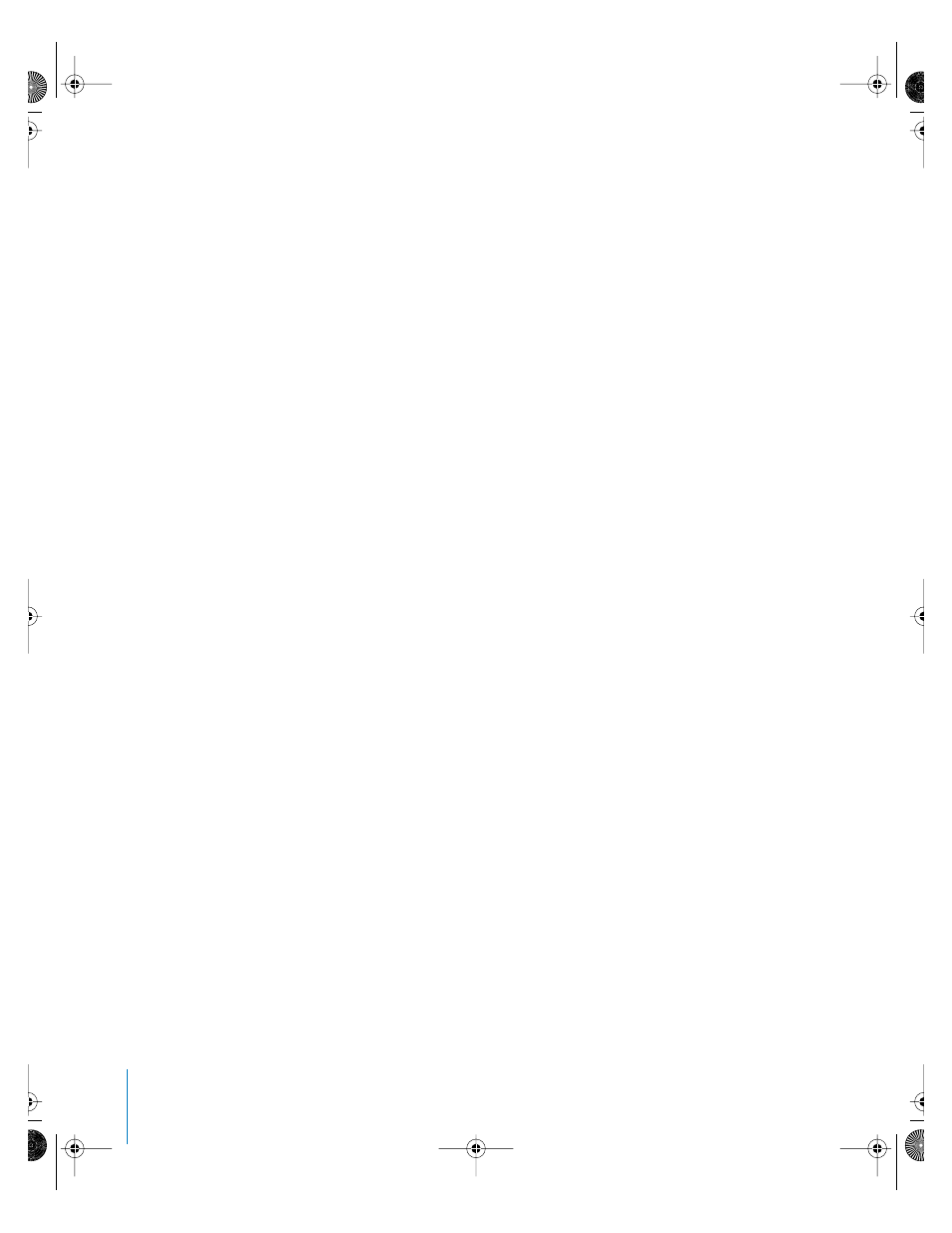
84
Chapter 5
Viewing and Modifying Timecode
Timecode Modes
For each clip, you can select one of two timecode modes:
•
Source time: The timecode track of the media file
•
Clip time: Timecode based on the frame rate of the current clip
Source Time
Source time refers to timecode addresses of your media file. Because you usually refer
back to the original source tapes at some point during your project, Final Cut Pro
displays source time by default.
Source Timecode Tracks
If your media file has several timecode tracks, you can also choose which source
timecode track to display when viewing source time:
•
Source timecode
•
Aux 1 timecode
•
Aux 2 timecode
If the current media file does not have auxiliary (Aux) timecode tracks, there are no
timecode track options in the timecode field shortcut menu. Only source time and clip
time are available in this case.
Auxiliary timecode tracks are often used to synchronize separate film and sound media
files which are recorded with independent timecode tracks. Adding auxiliary timecode
tracks allows you to add new timecode to your media file without overwriting the
original timecode.
Clip Time
Clip time allows you to view timecode based on the frame rate of the media file instead
of the rate of the timecode track. This is useful when the frame rate and timecode rate
of a media file don’t match.
For example, if you are editing 23.98 fps (24p) video that came from 29.97 fps tapes, the
frame rate of your media files is 23.98 fps but the timecode runs at 30 fps. To see 24 fps
timecode that matches the video frame rate, choose clip time.
Another example is when you are editing 24 fps clips that came from 25 fps tapes
(called 24 @ 25). In this case, you can choose to look at the original 25 fps timecode
(source time) or have Final Cut Pro display 24 fps timecode (clip time).
Important:
Clip time does not necessarily correspond to the timecode of the source
media file timecode. Do not rely on clip time when trying to refer back to original
frames from media files or tapes.
Note: For most editing situations, there is no difference between source time and clip
time. To avoid confusion, you should usually select source time unless you have a
specific reason to use clip time.
UP01022.Book Page 84 Tuesday, March 23, 2004 7:32 PM
