Apple Final Cut Pro HD (4.5): New Features User Manual
Page 39
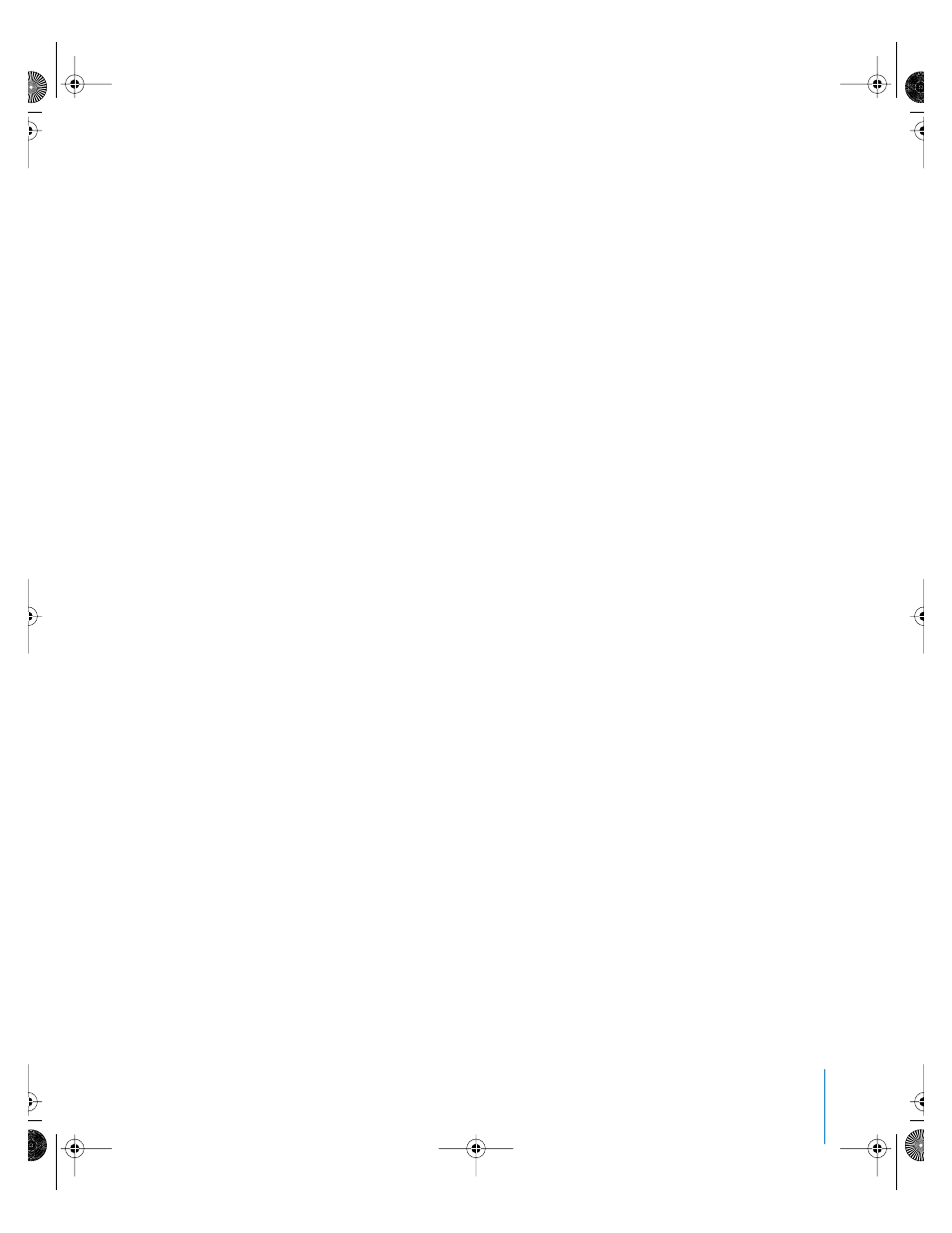
Preface
New Features in Final Cut Pro HD
39
Improvements to the Color Corrector and Color Corrector 3-way filters
Additional features have been added to the Color Corrector and Color Corrector
3-way filters.
•
The Hue Matching controls provide a way to adjust the color balance of the current
clip, based on a specific hue, to match a similar hue in another clip. A common
example of when you might use the Hue Matching controls is to match the flesh
tones of an actor in two different shots that have different lighting.
•
New Edge Thin and Softening controls in the Limit Effect section of the Color
Corrector and Color Corrector 3-way filters allow you to make fine adjustments.
New Color Smoothing filters
Two new color filters (in the Key bin within the Video Filters bin) are available to aid in
chroma keying video clips in Final Cut Pro. The Color Smoothing—4:1:1 filter improves
the quality of chroma keys performed with DV-25 video clips. The Color Smoothing—
4:2:2 filter improves the quality of chroma keys performed with DVCPRO50 and 8- and
10-bit uncompressed 4:2:2 video clips.
To improve the quality of your chroma key, apply the appropriate smoothing filter to
the clip you want to chroma key first. As you add additional keying filters, make sure
that the Color Smoothing filter you’ve used remains the first one in the video section of
the Filters tab.
Note: These filters may, in some instances, also be used to smooth out diagonal
“stair-stepping” that can occur in video clips with areas of high-contrast color.
Applying filters to multiple tracks using Auto Select
When you apply a filter to a clip in a sequence, the filter is applied to all clips in tracks that
have Auto Select turned on, just as if you’d used the Range Selection tool. However, filters
are applied to the entire clip regardless of whether In and Out points are set.
UP01022.Book Page 39 Tuesday, March 23, 2004 7:32 PM
