Apple Final Cut Pro HD (4.5): New Features User Manual
Page 61
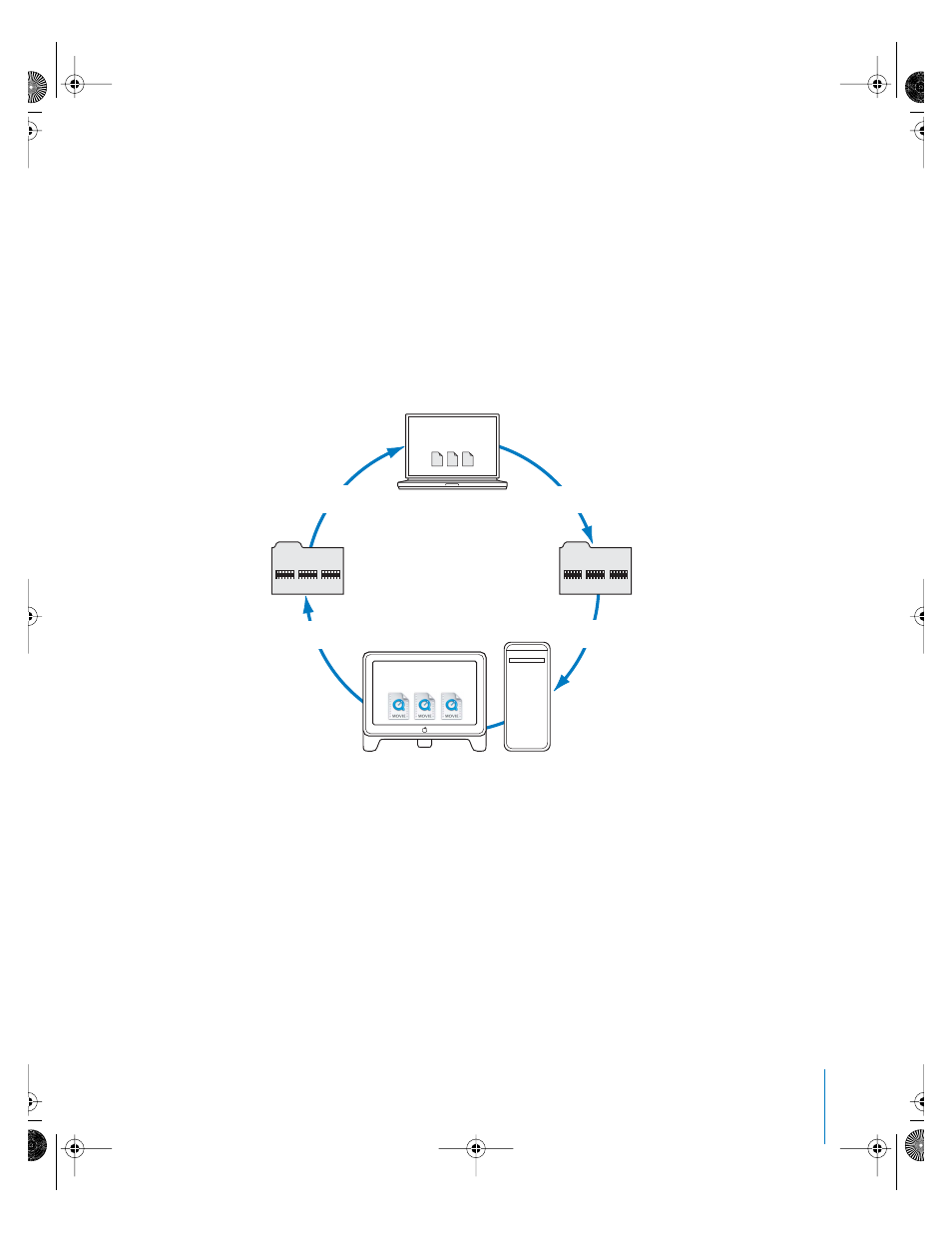
Chapter 1
Using DVCPRO HD
61
To create a cross-platform-compatible zip archive of your project(s):
1
In the Finder, select the Final Cut Pro project file(s).
2
Control-click the project file and choose Create Archive Of from the shortcut menu.
If you create a single archive zip file, the archive file will be named after the file you
originally selected (for example, My Movie.fcp becomes My Movie.fcp.zip). If you select
multiple files, the archive file will be named Archive.zip. You can change the name after
the archive file is created, but keep the three-letter .zip extension at the end of the file
name. This will help network servers properly handle the file.
The recipient will open the project and reconnect the media, which should match the
settings you chose.
Even if you aren’t sure what settings the other person’s media files are set to, you can
send the recipient your project without using the Media Manager. When the recipient
gets the project, he or she can perform the same Make Offline media management
operation explained above to create a project compatible with his or her local media files.
File
transfer
Low resolution
media files
High resolution
media files
Make offline in
Media Manager
Make offline in
Media Manager
File
transfer
Desktop
Editing System
Clip
Clip
Clip
Project
Clip
Clip
Clip
Project
PowerBook
Editing System
UP01022.Book Page 61 Tuesday, March 23, 2004 7:32 PM
