IDEX Health & Science VS-606V7 Series User Manual
Page 84
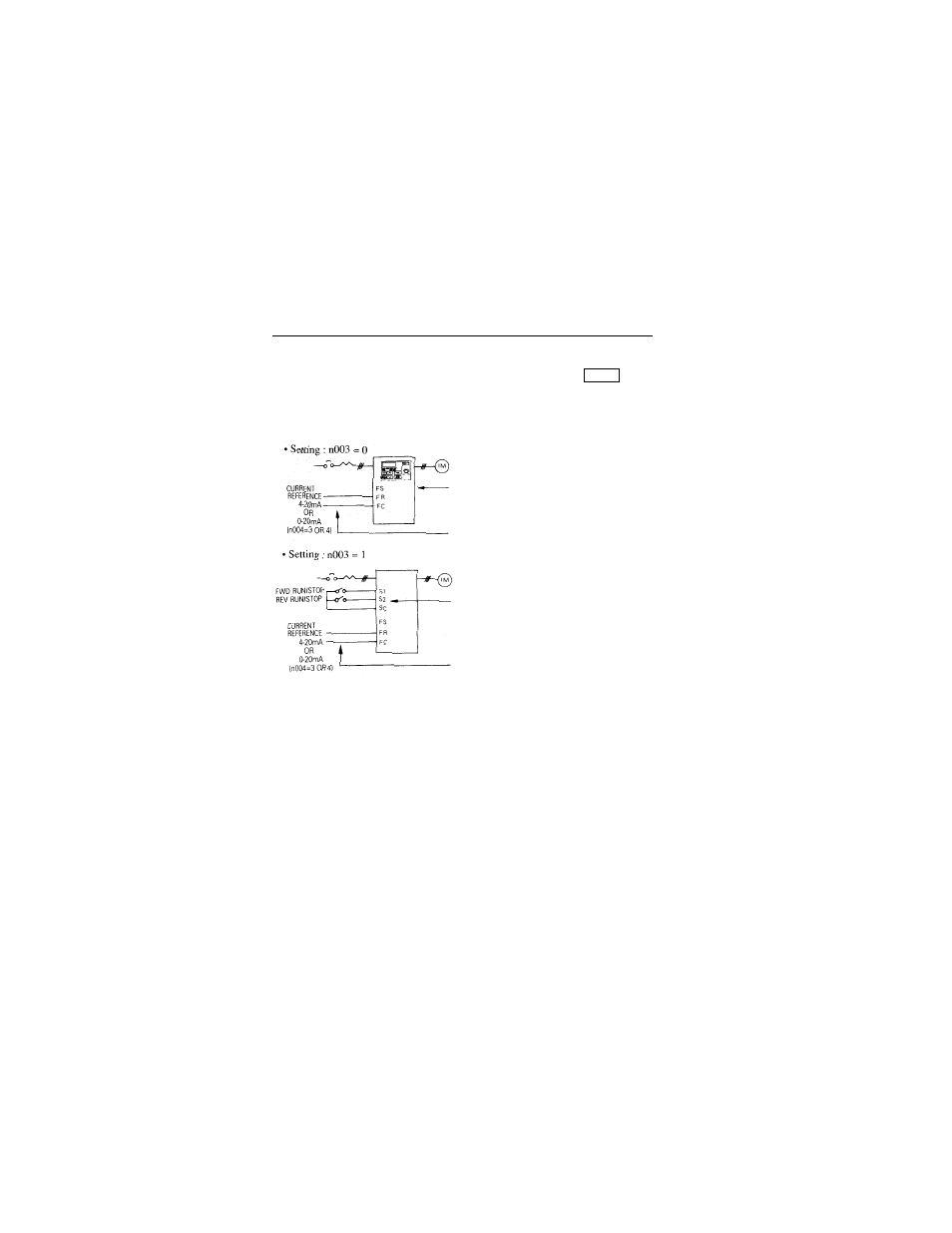
84
Current reference selection
After changing DIP switch (V/I switch of SW2) to the “I” side, PRESS
on the
digital operator, then set the following parameters.
Current reference (4-20mA) parameter n004=3
Current reference (0-20mA) parameter n004=4
Frequency reference gain (n060)/bias (n061) can be set even when current reference
input is selected. For details, refer to “Adjusting frequency setting signal” on page 81.
PRGM
Press the digital operator keys to run or stop
the inverter. Switch run and stop direction by
setting F/R LED.
Set frequency by the analog current signal
[0-100% (max frequency)/4-20mA]
connected to the control circuit terminal.
Set run/stop and FWD/REV run with
switching device connected to the control
circuit terminal.
Multi-function input terminals S1 and S2 are
set to Forward run / STOP (n050 = 1) and
Reverse run/stop (n051 = 2) respectively.
Set frequency by the analog current signal
[0-100% (max. frequency)/4-20mA]
connected to the control circuit terminal.
