Sony ICD-R100VTP User Manual
Page 3
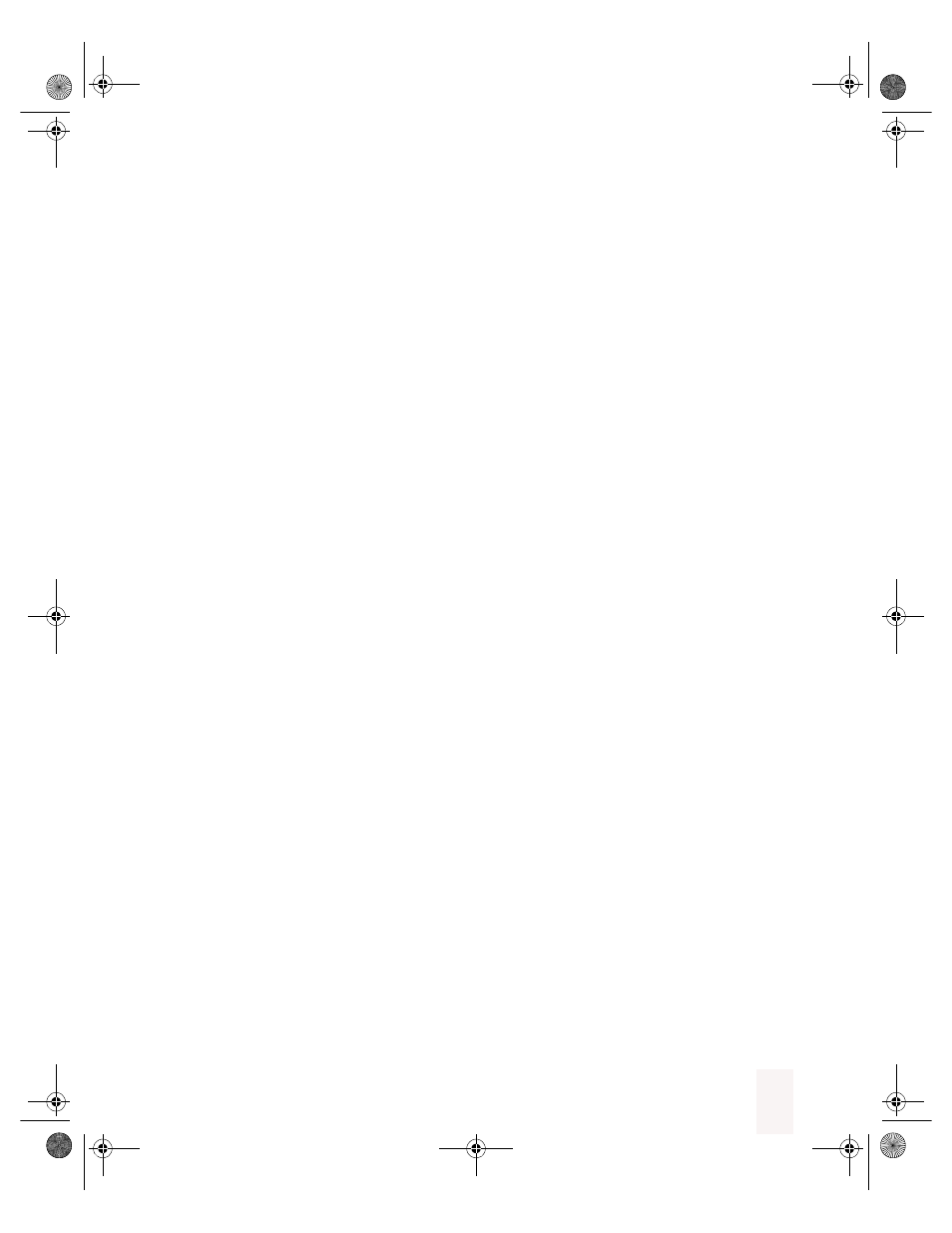
Dragon NaturallySpeaking User’s Guide
iii
Contents
Introducing Dragon NaturallySpeaking 1
What’s new in version 5?
What should I expect from Dragon NaturallySpeaking?
Do I still need my mouse and keyboard?
Using Dragon NaturallySpeaking Successfully 9
How Dragon NaturallySpeaking works
Seven habits for success with Dragon NaturallySpeaking
Positioning your microphone correctly
Speaking properly to the computer
Correcting recognition mistakes
Improving Your Speech Recognition 31
Working with the Dragon NaturallySpeaking vocabulary
Quick and easy ways to add new words
Advanced tools for building and editing vocabularies
Training Dragon NaturallySpeaking to recognize problem words
Running General Training again
Dictating Names, Numbers & Punctuation 65
Dictating names of people, places, and events
Dictating abbreviations and acronyms
Dictating words that end with ’s
Dictating e-mail and Web addresses
Editing and Revising Text 87
Moving around in a document
UG5.bk Page iii Friday, August 4, 2000 2:26 PM
