Sony ICD-R100VTP User Manual
Page 48
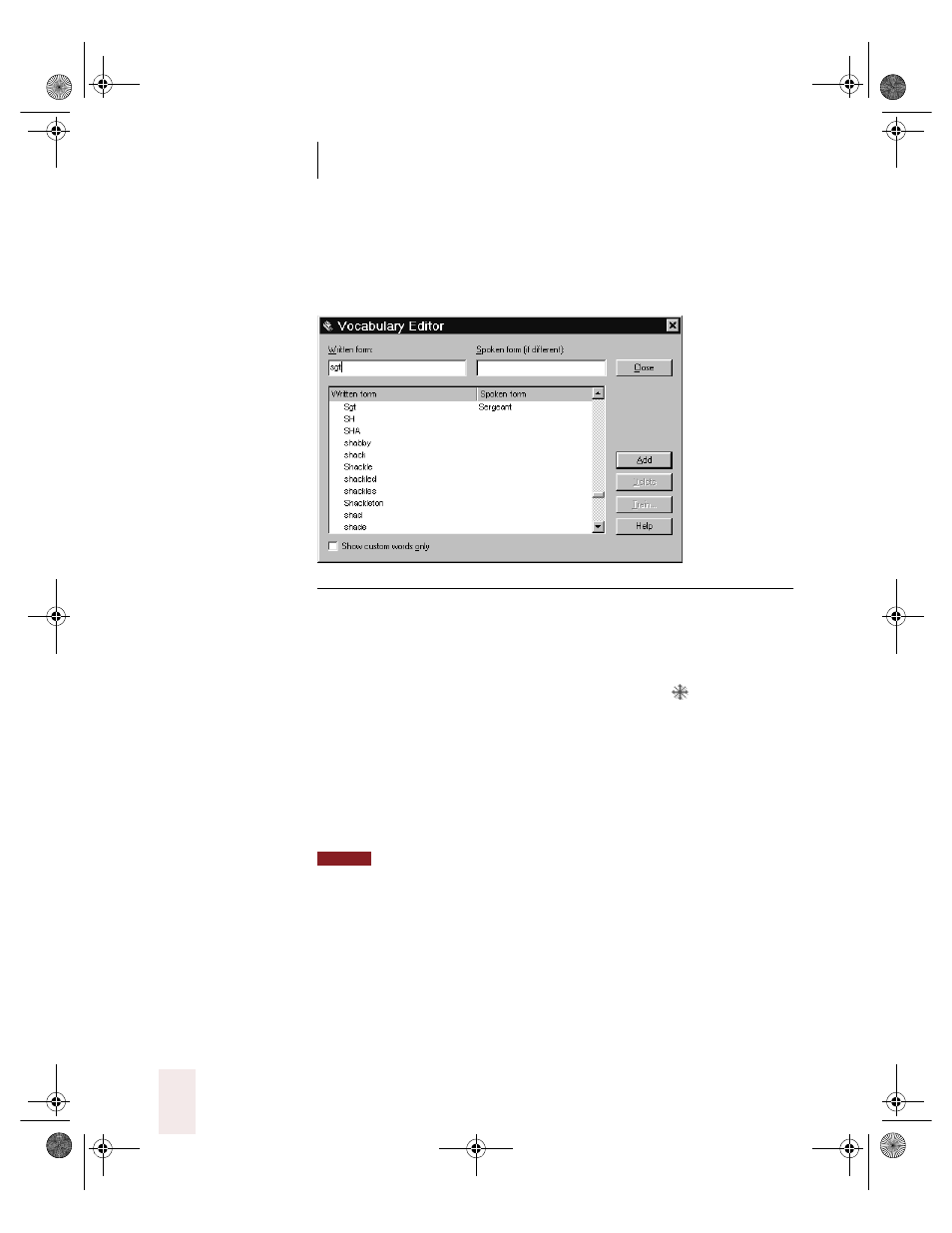
C H A P T E R 3
Improving Your Speech Recognition
Dragon NaturallySpeaking User’s Guide
42
To edit your vocabulary:
1
On the NaturallySpeaking menu, point to Advanced, then click Edit
Vocabulary.
▲
Vocabulary Editor lists all the active words in the Dragon NaturallySpeaking vocabulary.
A word’s written form is what Dragon NaturallySpeaking types when
you say the word. The spoken form is how you say the word. For
example, the spoken form for “Sgt.” is “Sergeant.”
Words you have added are marked with a colored star
(not including
any words that were previously in the backup dictionary). To see only
the words you have added, click “Show custom words only.”
2
Type the new word or phrase into the Written form box. Leave the
Spoken form box empty, unless the word or phrase is not pronounced
the way it’s spelled (as in the example pictured). If so, see “To create a
spoken form for a word:” on page 43.
You can use the Dictation Shortcuts tool for phrases longer than 128
characters—even multiple lines—that you use frequently. You can learn about dictation
shortcuts on page 38.
3
Click Add.
Some special words (for example, “New Paragraph”) have a blank
written form. These words are built into Dragon NaturallySpeaking. You
cannot add your own words with a blank written form.
NOTE
UG5.bk Page 42 Friday, August 4, 2000 2:26 PM
