What’s new in version 5, Welcome to the dragonbar – Sony ICD-R100VTP User Manual
Page 8
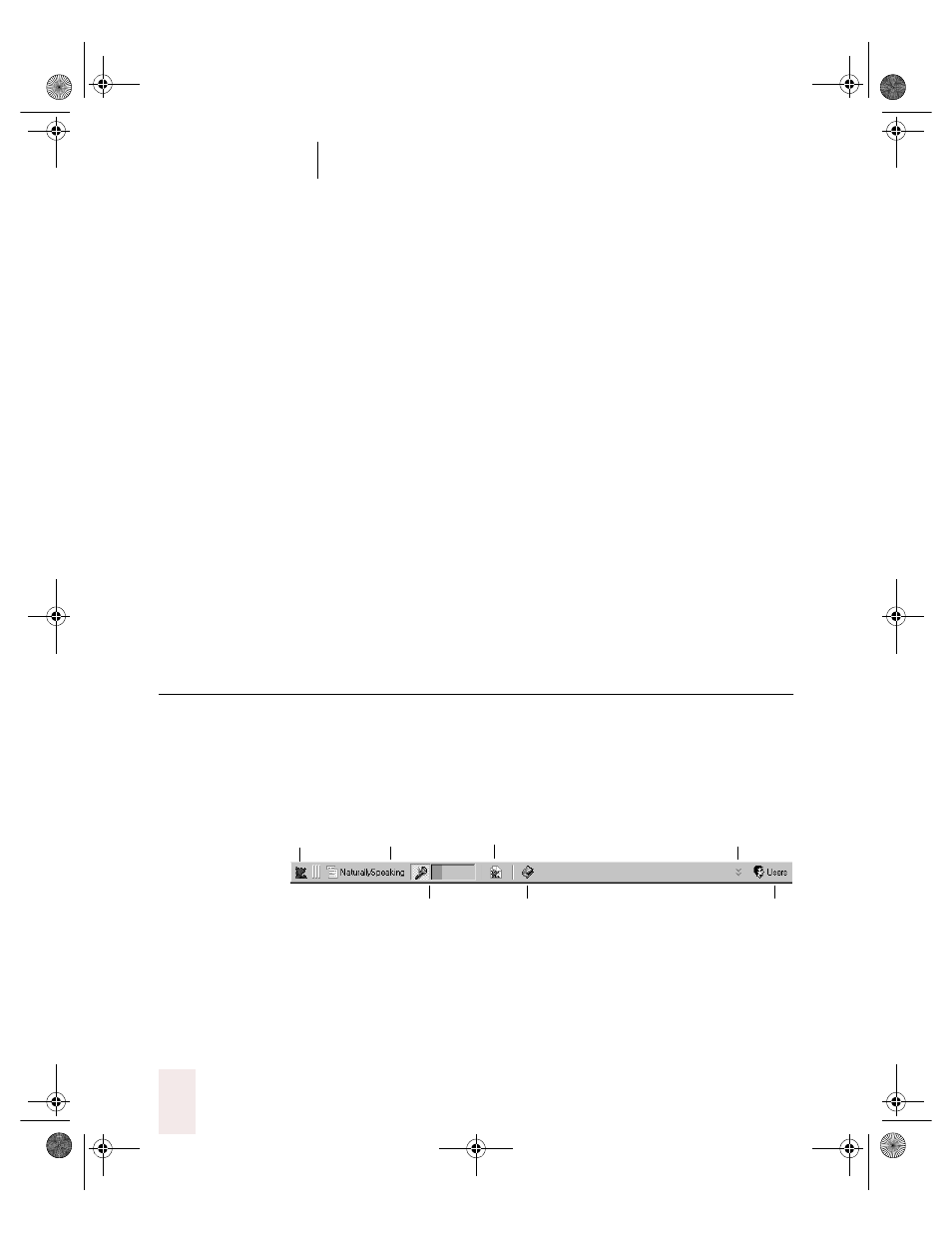
C H A P T E R 1
Introducing Dragon NaturallySpeaking
Dragon NaturallySpeaking User’s Guide
2
If you share your computer with family members, friends, or colleagues,
they can also use Dragon NaturallySpeaking. Simply create a new set of
“user speech files” for each person who wants to talk to the computer.
Find out how in Chapter 8, “Managing Users.”
After you become comfortable talking to your computer, you may want
to take the convenience of dictating a step further by using a portable
recorder with Dragon NaturallySpeaking. This option is available if you
have Dragon NaturallySpeaking Preferred or a higher edition. For more
information, see Appendix A, “Using Dragon NaturallySpeaking With a
Portable Recorder.”
If you have Dragon NaturallySpeaking Professional or a higher edition,
you can expand the power of using speech by creating your own voice
commands. Find out how in Chapter 9, “Creating Your Own Dragon
NaturallySpeaking Commands.”
Dragon NaturallySpeaking Professional and higher editions also let you
create and customize additional vocabularies for dictating in different
subject areas. For more information, see “Managing vocabularies” on
page 54.
What’s new in version 5?
Dragon NaturallySpeaking version 5 has many new features to make
your dictation easier and faster to use. Most of these features are
available through the DragonBar. When you see the DragonBar on your
screen, you can dictate into virtually any program.
Welcome to the DragonBar
The Dragon icon
Click the icon (or right-click anywhere on the DragonBar) to display a
menu that controls how the DragonBar looks and acts on your screen.
See the online Help for more information.
Dragon icon
NaturallySpeaking menu
Microphone icon and volume display
Start DragonPad icon
Display Help icon
Show Extras icon
Users icon
UG5.bk Page 2 Friday, August 4, 2000 2:26 PM
