Pressing other keys – Sony ICD-R100VTP User Manual
Page 120
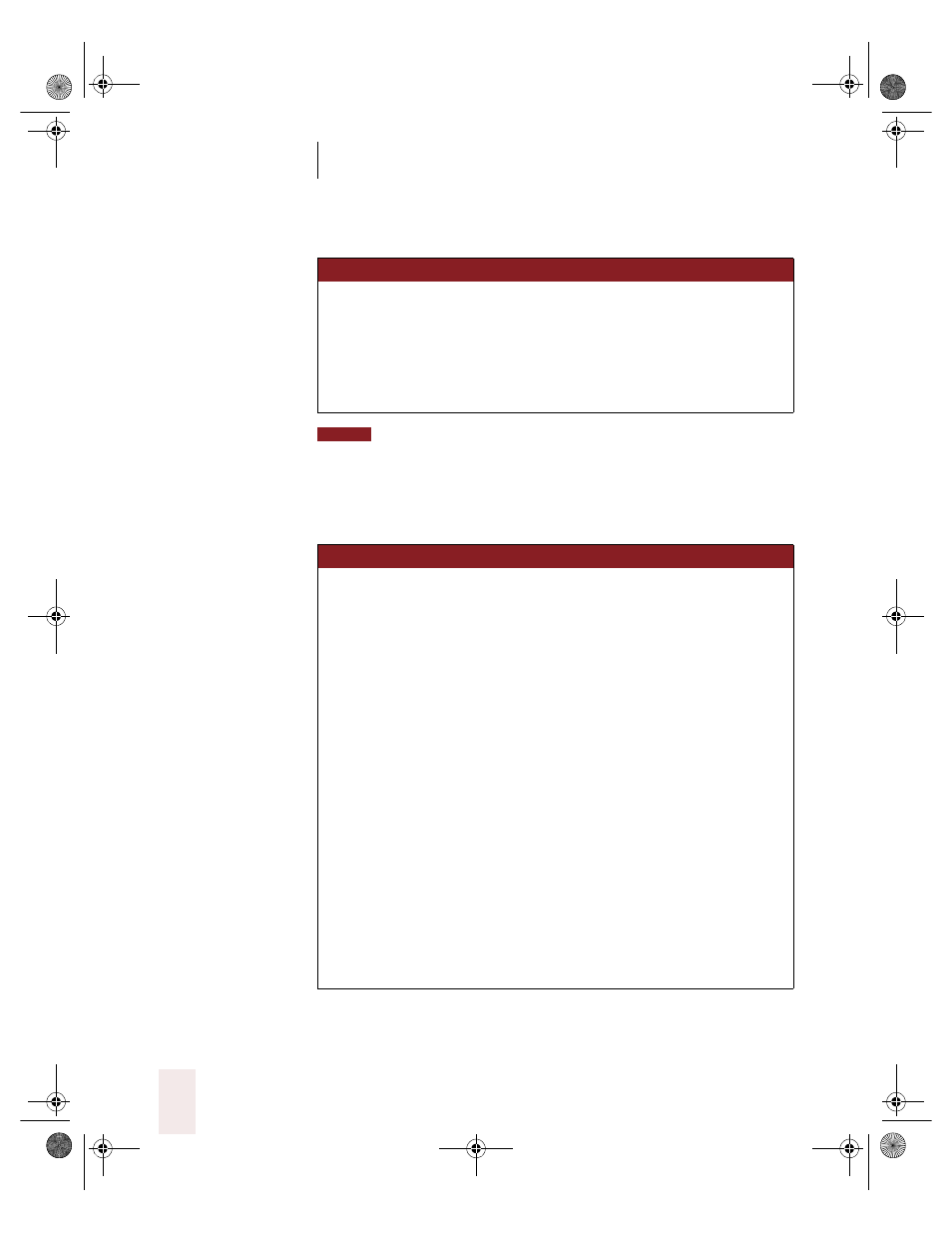
C H A P T E R 6
Working With Your Desktop and Windows
Dragon NaturallySpeaking User’s Guide
114
Num Lock must be on for the “Press Keypad” commands to work. You can say
“Press Num Lock” to turn Num Lock on.
Pressing other keys
Here’s a list of other keys you can press by voice:
Keypad minus (-) (opens the Correction dialog box or Quick
Correct list, depending on your Correction Options setting)
Keypad plus (+) (turns the microphone on or off)
Keypad star (*) (opens the NaturallySpeaking menu on the
DragonBar)
Keypad Enter
S A Y
TH EN
(on e)
Press
Up arrow
Down arrow
Right arrow
Left arrow
Home key
End key
Page Up
Page Down
Insert key
Delete key
Control key
Shift key
Alt key
Print Screen
Scroll Lock
Pause key
Num Lock
Caps Lock
S A Y
T HEN
(one )
NOTE
UG5.bk Page 114 Friday, August 4, 2000 2:26 PM
