Opening and closing menus – Sony ICD-R100VTP User Manual
Page 113
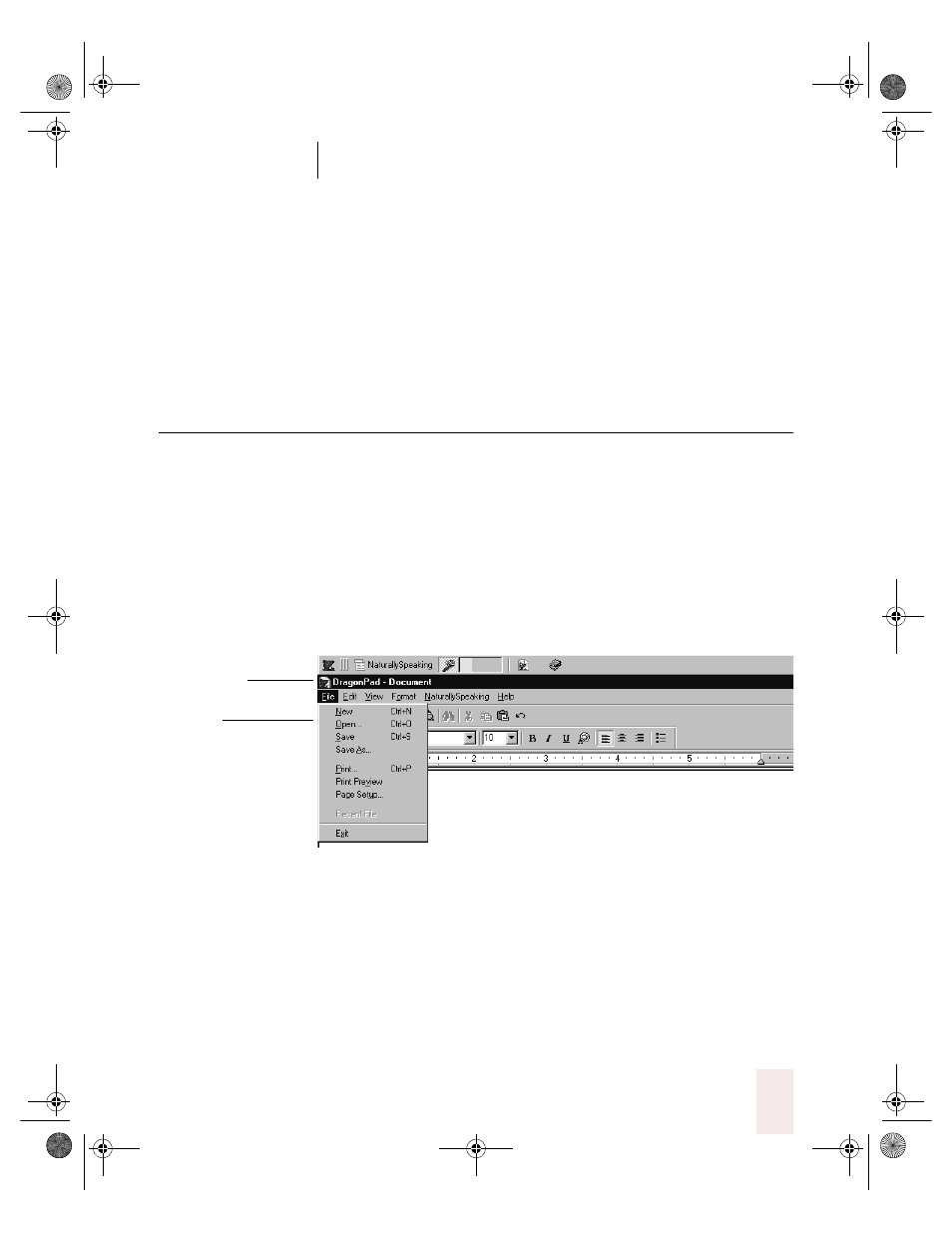
C H A P T E R 6
Working With Your Desktop and Windows
Dragon NaturallySpeaking User’s Guide
107
2
Switch to another program, such as Microsoft Outlook (as described in
the previous section, “Switching between open windows”).
3
Say “Paste That.”
4
To return to Microsoft Word, say“Switch to Microsoft Word” or “Switch to
Previous Window” as described in the previous section.
Opening and closing menus
When Dragon NaturallySpeaking is running, you can activate any menu
by saying its name.
To open a menu:
1
Open a program window (for example, Microsoft Word) and make it
active.
Say the name of the menu you want to open (for example, say “File”). If
the command does not work, try saying “Click” and then the name of the
menu you want to open (for example, say “Click File”).
2
In this example, the File menu should open. If the command doesn’t
work (for example, if the word “click” is typed into your document), you
may have paused in the middle of the command.
3
Say the name of a menu item to activate it (for example, say “Save”).
You must say any punctuation mark or special character included in the
menu. For example, to open a menu named Undo/Redo, say “Click Undo
Slash Redo.” If Dragon NaturallySpeaking does not respond, try saying
Say “File or
“Click File”
Say “Save”
UG5.bk Page 107 Friday, August 4, 2000 2:26 PM
