Sony ICD-R100VTP User Manual
Page 11
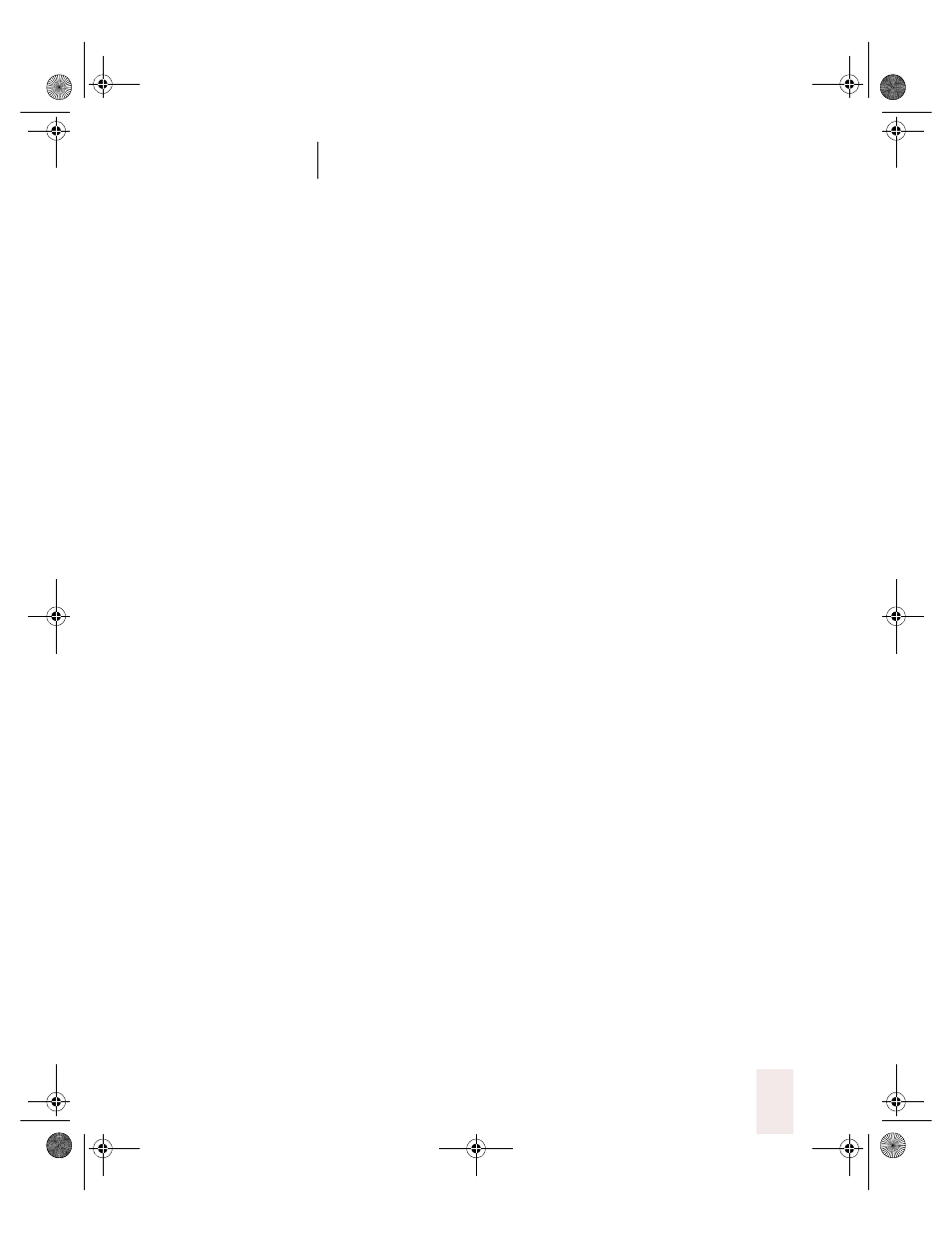
C H A P T E R 1
Introducing Dragon NaturallySpeaking
Dragon NaturallySpeaking User’s Guide
5
Never forget a command again
Can't remember a command? Voice commands are readily available with
helpful on-screen reminders, extensive online Help, a detachable
command reference card, and two Top 10 Commands stickers for your
keyboard and monitor. Say “View Command List” to see the Command
List in the online Help, or see the “Dragon NaturallySpeaking Version 5
Commands List” on page 171 for a complete list of voice commands.
Add words from your documents quickly and easily
The new Add Words From Documents feature scans your documents for
particular words you use and adds them to the Dragon
NaturallySpeaking vocabulary in a few simple steps. See “Add Words
from Documents” on page 35 for more information.
Manage your e-mail by voice
Dictate into popular e-mail programs with special built-in voice
commands. See “Working with E-mail” on page 119 for more
information.
Find new ways to surf the Web
New features and voice commands enhance your web browser. See
“Working with Internet Explorer” on page 123 for more information.
New features in Dragon NaturallySpeaking
Preferred and higher editions
Enter commonly used text
Create dictation shortcuts to insert multiple lines of text, such as a letter
closing, with only a few words. See “Creating dictation shortcuts” on
page 38 for more information.
Dictate in more than one language
Install multiple languages in the same edition of Dragon
NaturallySpeaking (English-as-a-second-language editions only). See
“Multilingual users” on page 137 for more information.
UG5.bk Page 5 Friday, August 4, 2000 2:26 PM
