Sony ICD-R100VTP User Manual
Page 217
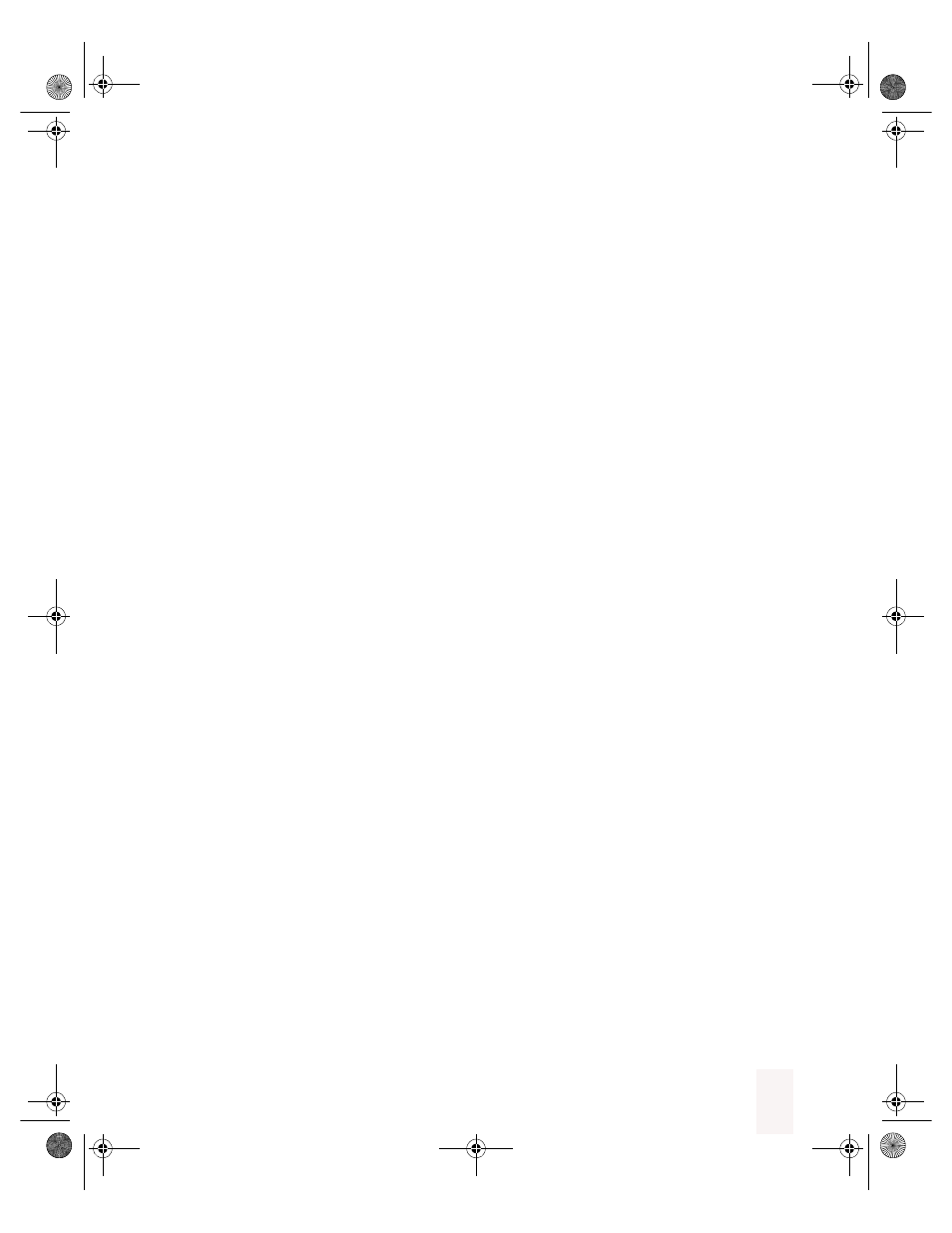
Dragon NaturallySpeaking User’s Guide
211
Index
mouse
clicking
moving the pointer
MouseGrid
Move to Top
moving around a document
183
before/after specific words
to beginning/end of line
by paragraphs or lines
scrolling
to top/bottom of page
by words or characters
multilingual users
N
names
Netscape Communicator
New Command Wizard
new features in version 5
New Line
173
New Paragraph
173
New User Wizard
No Caps [text]
No Caps Off
No Caps On
No Caps That
No Space
No Space Off
No Space On
Notepad
172
numbers
changing formats
currency
dates
decimal separator
fractions
Roman numerals
telephone numbers
times of day
numbers mode
Numbers Mode Off
Numbers Mode On
O
opening and closing menus
198
opening documents
197
opening e-mail
opening folders
197
options, selecting
P
Page Down
Page Up
Page Up/Down
pages. See moving around a document
paragraphs
adding
173
deleting
moving up/down
selecting
Paste That
95, 186
periods, in abbreviations
phonemes
places. See names
Play That Back
playback controls
playing back dictation
23, 196
correcting mistakes
in the Correction dialog box
in a document
skipping backward
skipping forward
stopping
storage space for
portable recorder
using Dragon NaturallySpeaking with
170
possessives. See apostrophe ’s
UG5.bk Page 211 Friday, August 4, 2000 2:26 PM
