Ge 5 – Sony ICD-R100VTP User Manual
Page 65
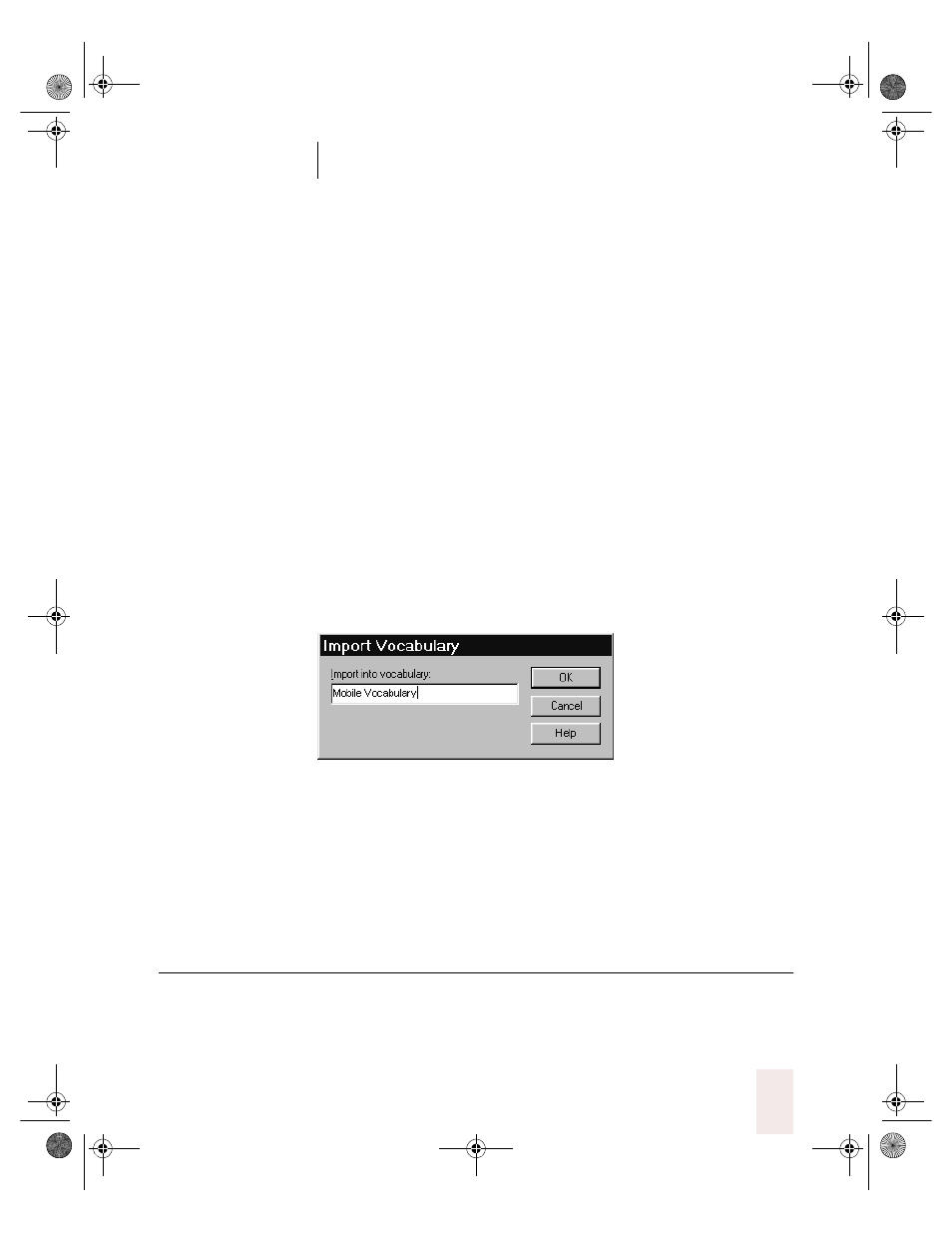
C H A P T E R 3
Improving Your Speech Recognition
Dragon NaturallySpeaking User’s Guide
59
vocabulary, the file with the extension .TOP (for topic) is the one to
select.
To import a vocabulary:
1
Open the user to which you want to import the vocabulary. (On the
DragonBar Users menu, click Manage Users. From the Manage Users
dialog box, select the user you want and click Open.)
2
On the NaturallySpeaking menu, point to Advanced and click Manage
Vocabularies.
3
Click Import and then open the folder that contains the exported
vocabulary files. (You can only import vocabularies that have been
exported.)
4
Select the vocabulary you want to import by selecting the file with the
extension .TOP, and then click Open.
5
In the Import Vocabulary dialog box, enter a name for the imported
vocabulary.
6
Click OK to save the vocabulary.
7
Click Cancel to close the Open Vocabulary dialog box.
Training Dragon
NaturallySpeaking to recognize
problem words
If Dragon NaturallySpeaking continues to get the same word or phrase
wrong, it probably doesn’t recognize the way you pronounce it. When
UG5.bk Page 59 Friday, August 4, 2000 2:26 PM
