E 41), Editing your vocabulary – Sony ICD-R100VTP User Manual
Page 47
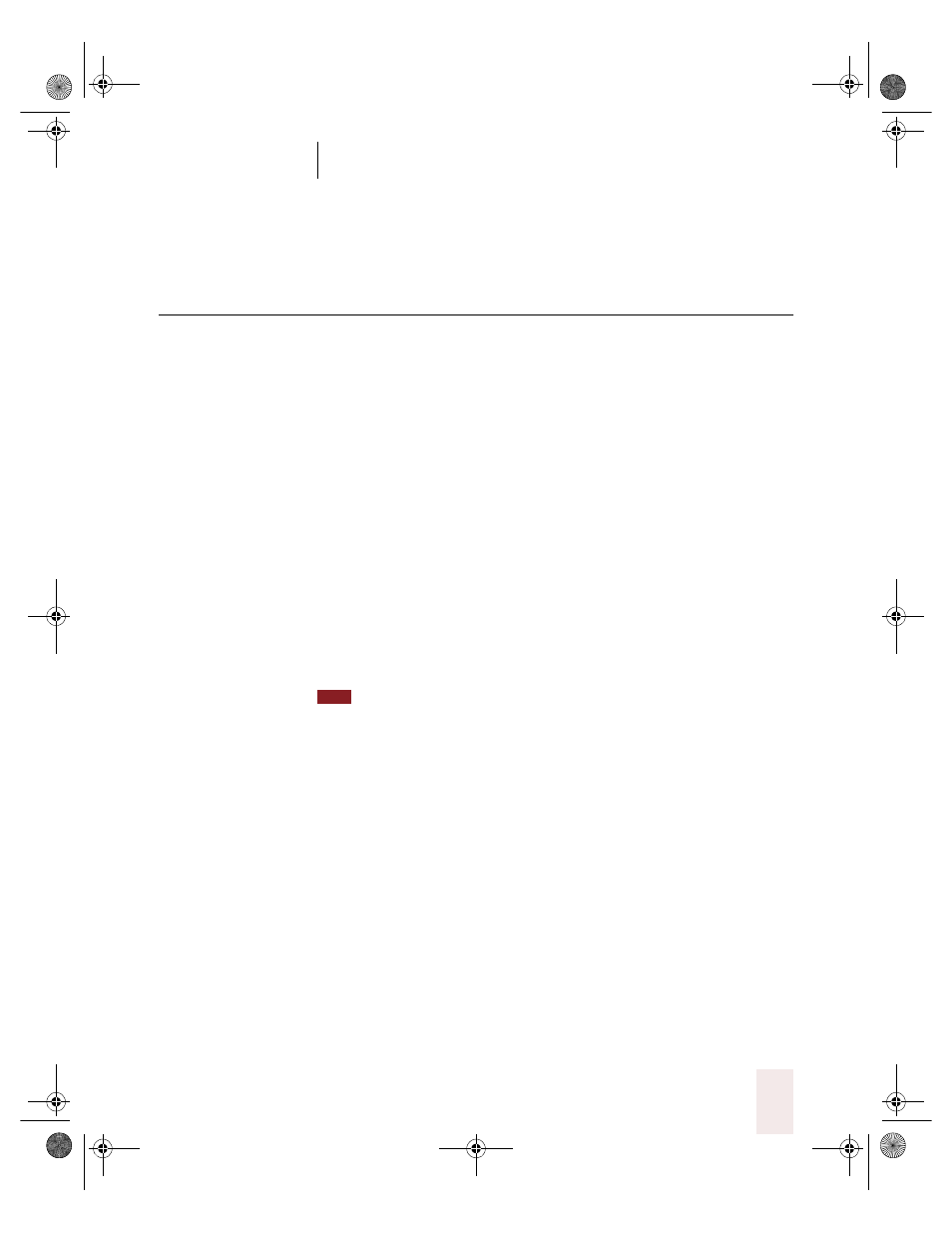
C H A P T E R 3
Improving Your Speech Recognition
Dragon NaturallySpeaking User’s Guide
41
Advanced tools for building and
editing vocabularies
The NaturallySpeaking Words submenu offers quick and easy ways to
add and train words. For more powerful tools to work with your
vocabulary, you can turn to the features of the NaturallySpeaking
Advanced submenu. You can use Advanced vocabulary tools to:
■
edit your vocabulary with Vocabulary Editor
■
build your vocabulary with Vocabulary Builder
■
manage vocabularies (if you have more than one, for Dragon
NaturallySpeaking Professional and higher editions)
The following sections describe each Advanced tool and how to use it.
Editing your vocabulary
The Vocabulary Editor shows you all the active words (the most
commonly used words) in the Dragon NaturallySpeaking vocabulary.
You can open Vocabulary Editor to find out whether a word is in the
active vocabulary. If it’s not there, you can add it. If it is, you can create a
different spoken form.
Want to check to see if a word is already in the vocabulary? Type the first few
letters of the word into the Written form box. If the word is in the vocabulary, it will
appear on the screen.
TIP
UG5.bk Page 41 Friday, August 4, 2000 2:26 PM
