Sony ICD-R100VTP User Manual
Page 58
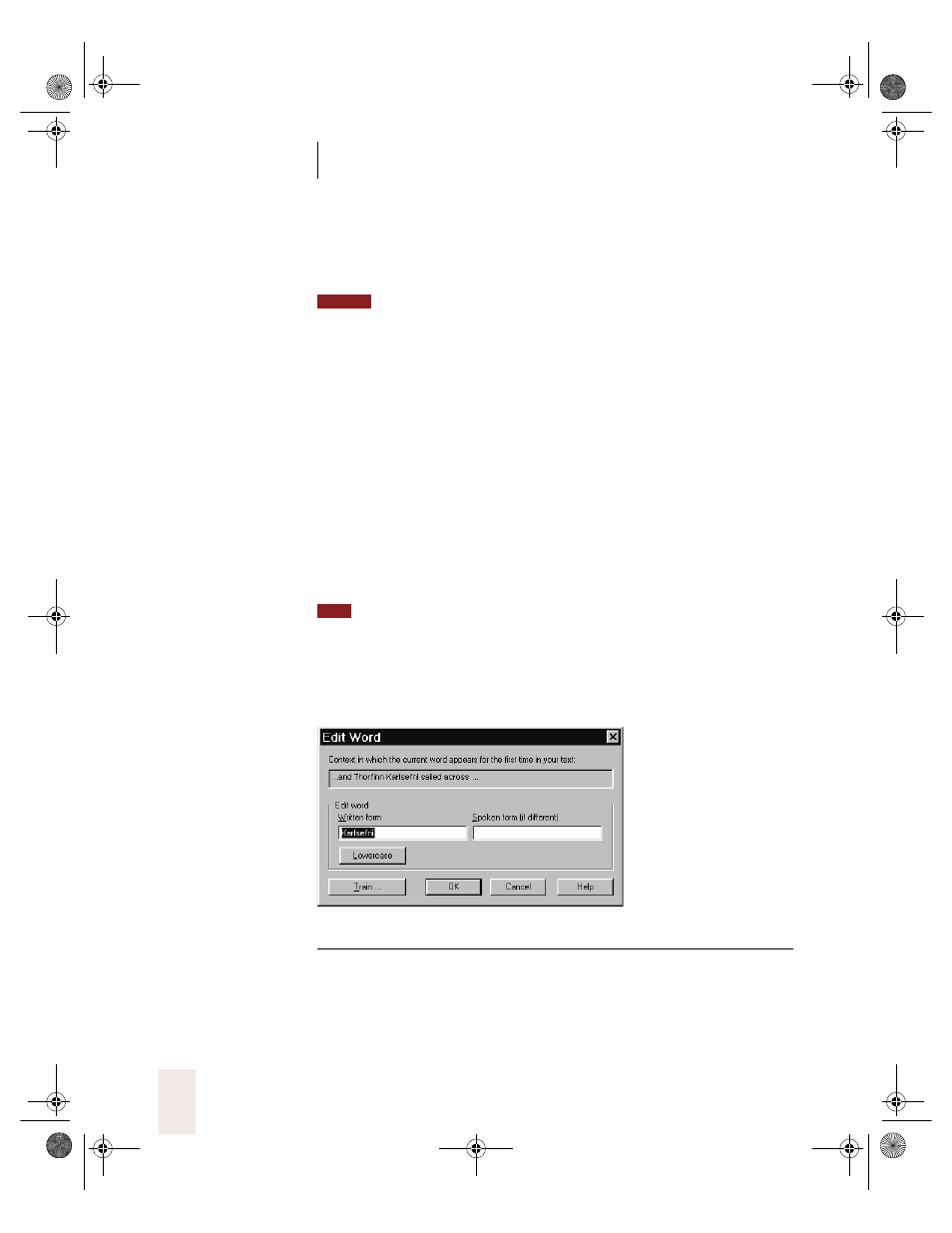
C H A P T E R 3
Improving Your Speech Recognition
Dragon NaturallySpeaking User’s Guide
52
found with unusual capitalization (for example, “Fluffy” and
“joan”).
Any capitalized words found at the beginning of a sentence or in a title (such
as “War and Peace”) don’t appear in the list.
■
Clear the “Include words added in this session” box if you want to
hide any words that you have added since you began running
Vocabulary Builder this time.
2
Click to select the words you want to add to the vocabulary.
■
Add only words you think you’ll use frequently, not ones you’re
unlikely to need.
■
Don’t add capitalized words unless you plan to dictate the
capitalized form of the word often (for example, a pet’s name
“Fluffy”).
3
If a word you want to add contains a spelling or capitalization error, select
the word and click Edit (or double-click the word).
There’s no need to edit a misspelled word and add it to the vocabulary if it’s
already in the vocabulary with correct spelling.
In the Edit Word dialog box, correct the written form of the word. Leave
the Spoken form box empty unless the word is not pronounced the way
it’s spelled. To remove capital letters automatically, click Lowercase.
▲
Use the Edit Word dialog box to correct spelling and capitalization errors before adding
words to the vocabulary.
When you have finished editing, click OK to return to the Add New
Words dialog box.
NOTE
TIP
UG5.bk Page 52 Friday, August 4, 2000 2:26 PM
