Sony ICD-R100VTP User Manual
Page 56
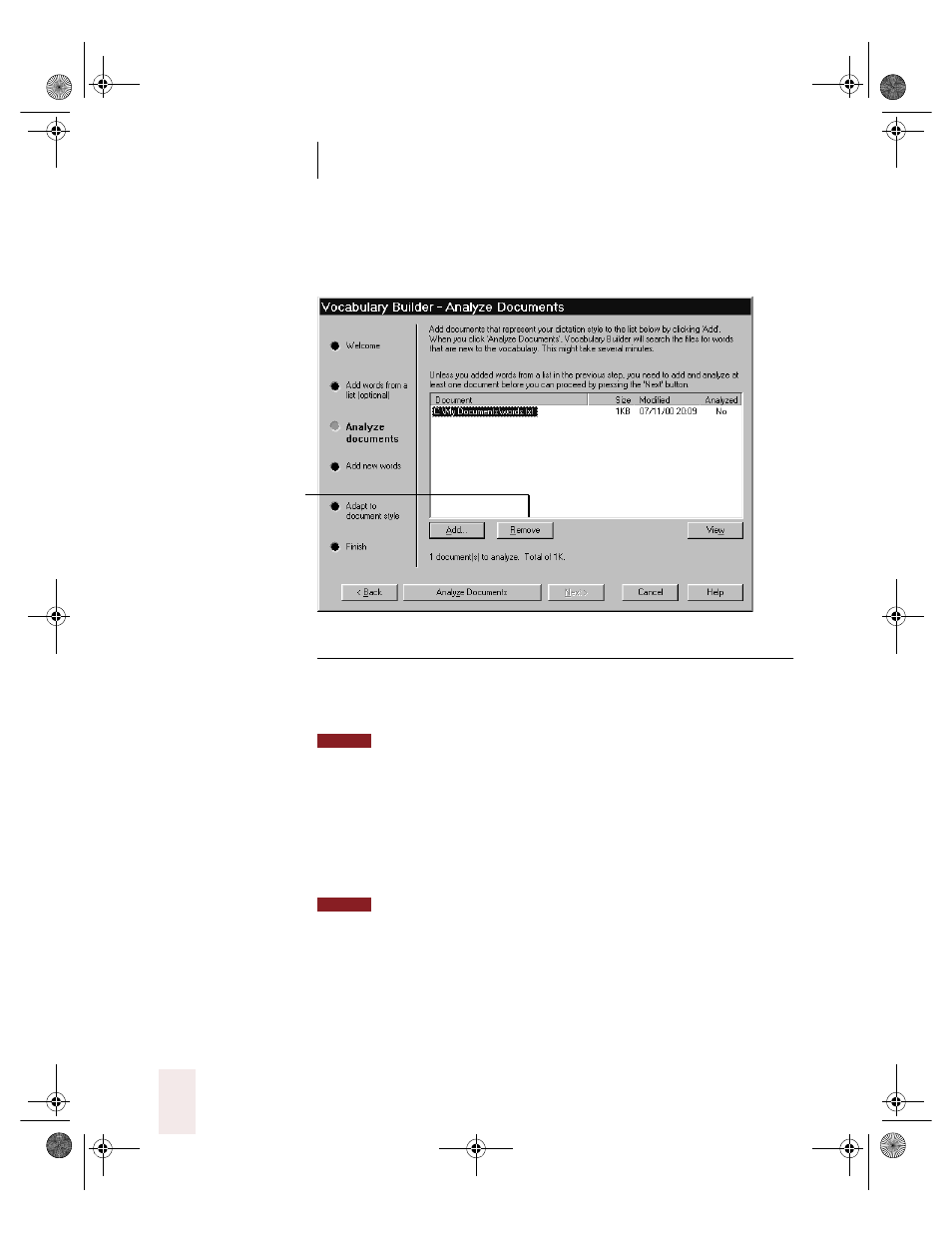
C H A P T E R 3
Improving Your Speech Recognition
Dragon NaturallySpeaking User’s Guide
50
To analyze documents:
1
In the Analyze Documents dialog box, click Add.
▲
Vocabulary Builder uses documents you’ve written to teach Dragon NaturallySpeaking
how you write.
2
In the Analyze Documents dialog box, find and select the documents
you want to process,
*
and then click Open.
You can select multiple documents in one folder by holding down the CTRL key
while you click. To select a range of documents, hold down the SHIFT key while you click.
To add documents from a different folder, click Add again.
Documents you select are added to the Analyze Documents dialog box.
If you need to remove a document, select it and click Remove.
3
To start processing the documents, click Analyze Documents.
If Vocabulary Builder displays an error message, it may mean that one or
more of your files is not in the correct format (see the list of acceptable formats on
page 46) or that the program used to create one of your files is not installed on your
computer.
* Although there’s no limit on the size or number of documents you can analyze, Vocabulary
Builder analyzes only the first 500,000 words each time you run it.
Select a document
and click “Remove” to
remove it from the list
to be analyzed.
NOTE
NOTE
UG5.bk Page 50 Friday, August 4, 2000 2:26 PM
