Managing users, C h a p t e r 8, Ter 8, “managing user – Sony ICD-R100VTP User Manual
Page 137
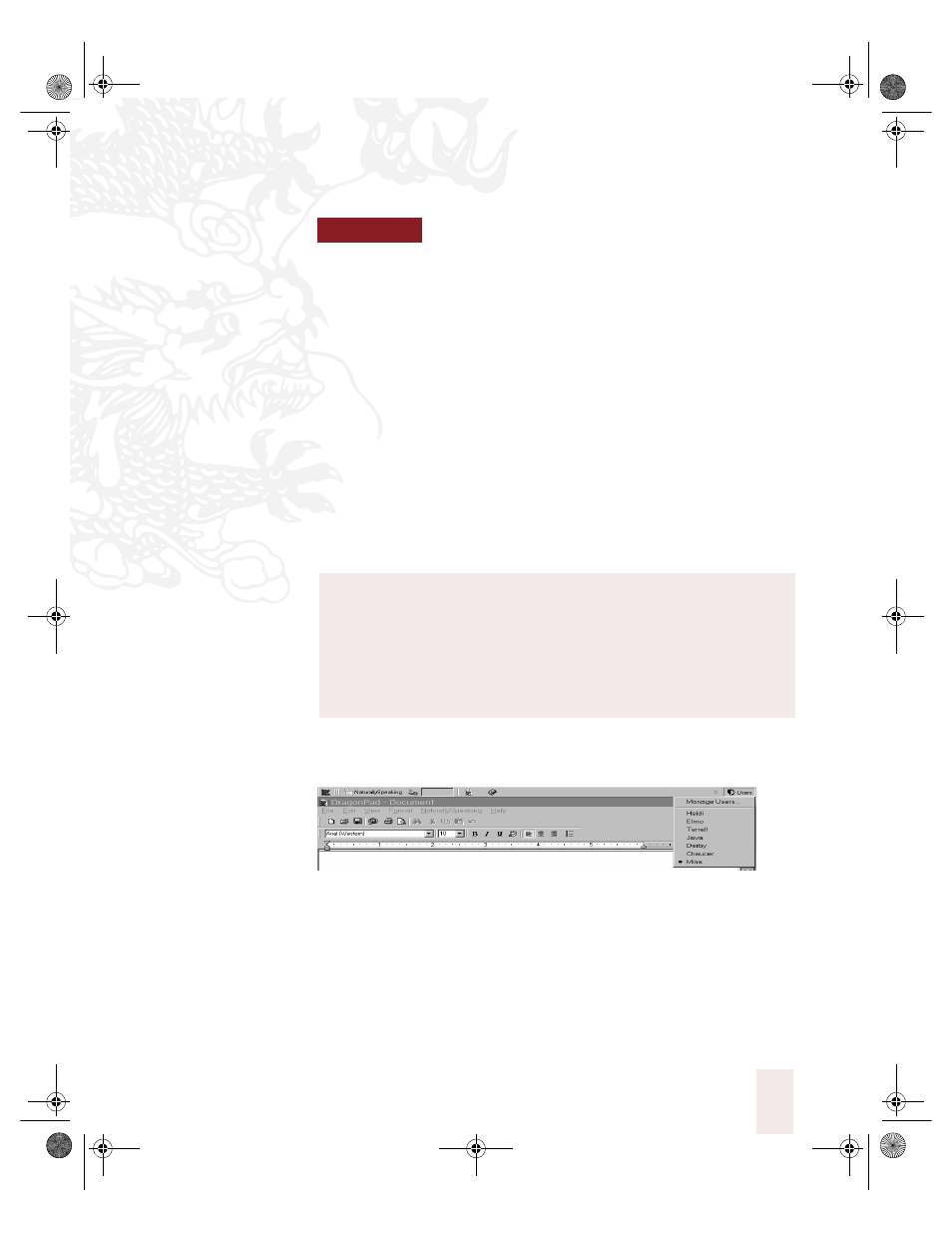
C H A P T E R
Dragon NaturallySpeaking User’s Guide
131
8
Managing Users
ore than one person can use Dragon NaturallySpeaking on the
same computer. You can even dictate in different languages or
dialects (Preferred and higher editions).
Each person who wants to use the program needs to create a new set of
user speech files and train Dragon NaturallySpeaking to understand his
or her voice. A single person might want to have more than one set of
user speech files (called a user) if, for example, you dictate into a mobile
recorder or in more than one language.
The Users menu on the right side of the DragonBar lists all available
users.
When you share Dragon NaturallySpeaking with others, you’re
prompted to choose your user name from a list whenever you start the
program. This lets Dragon NaturallySpeaking know which user speech
files to load. If the program is already running, make sure your own user
is open before you start dictating.
What are user speech files?
Your user speech files contain all the information that Dragon
NaturallySpeaking gathers about you: your pronunciation, your
vocabulary, how often you use certain words, and your preferences
(whether you want one or two spaces after a period or a full stop, for
example).
M
UG5.bk Page 131 Friday, August 4, 2000 2:26 PM
