About this guide, About this guide v – Sony ICD-R100VTP User Manual
Page 5
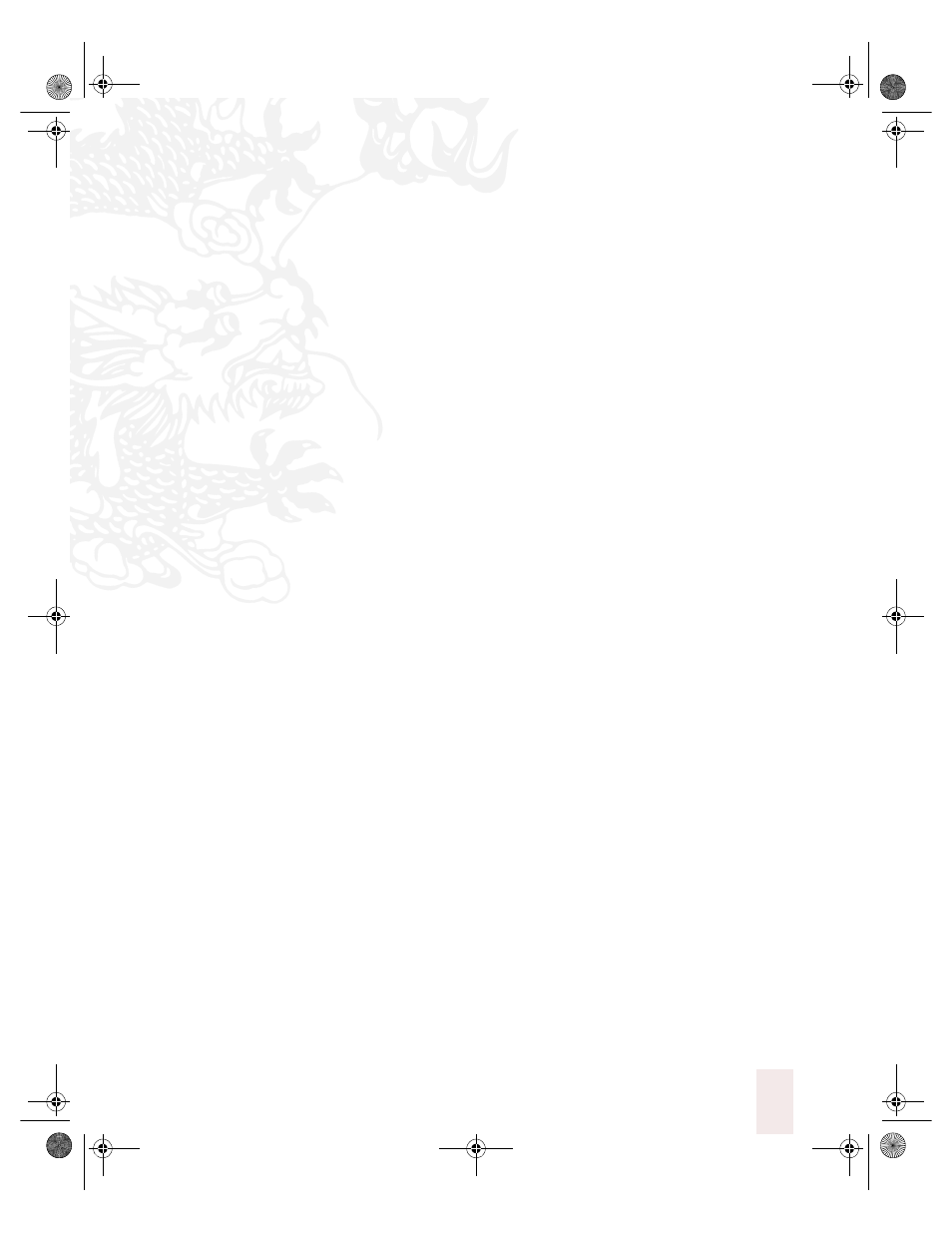
Dragon NaturallySpeaking User’s Guide
v
About This Guide
elcome to Dragon NaturallySpeaking
®
, one of the world’s most
widely acclaimed speech-recognition products. Dragon
NaturallySpeaking lets you talk to your computer instead of typing. It
also lets you use your voice to control your computer in other ways.
This guide provides detailed information that will help you get the most
out of using the program. It also explains how to ensure that Dragon
NaturallySpeaking will recognize your speech accurately. Before using
this guide, we recommend that you read the Dragon NaturallySpeaking
Quick Start guide and view the online Tutorial.
This guide covers multiple editions of Dragon NaturallySpeaking.
Where information applies to certain editions only, this is clearly noted.
Conventions used in this guide
1
This user’s guide contains many examples of words and phrases you can
say when using Dragon NaturallySpeaking. These examples usually
appear in italics with quotation marks, for instance: “Scratch That.”
2
Some procedures also include sample text for you to dictate. Sample text
appears in a different typeface, with punctuation in square brackets. For
example:
US/Canada: When talking to a computer [comma] try to say every word
clearly without trailing off at the end of a sentence [period]
Other Dialects: When talking to a computer [comma] try to say every
word clearly without trailing off at the end of a sentence [full stop]
3
This guide covers the five dialects of English that ship with Dragon
NaturallySpeaking:
■
US English
W
UG5.bk Page v Friday, August 4, 2000 2:26 PM
