Editing and revising text, Moving around in a document, C h a p t e r 5 – Sony ICD-R100VTP User Manual
Page 93
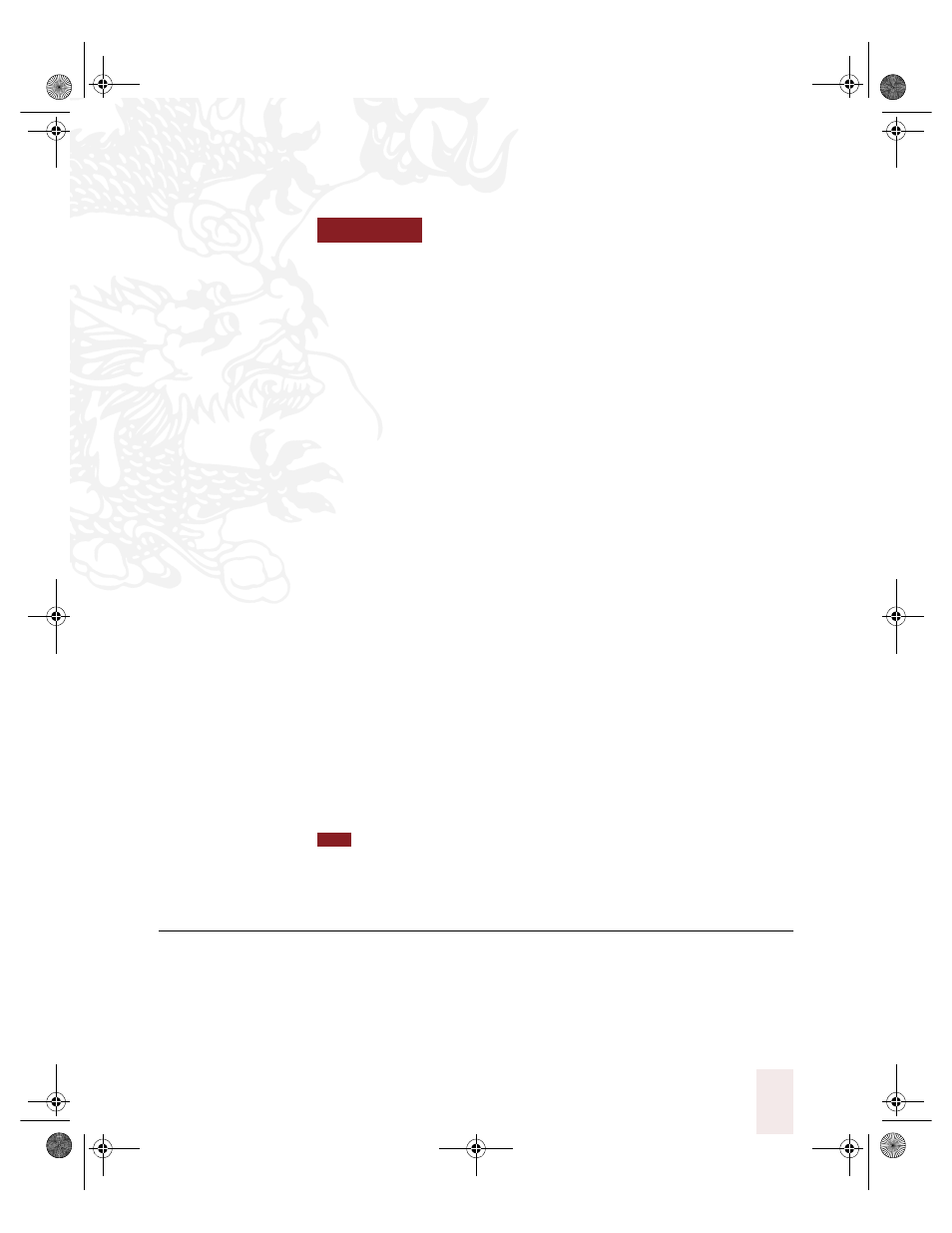
C H A P T E R
Dragon NaturallySpeaking User’s Guide
87
5
Editing and Revising Text
f you followed the online Tutorial and the Quick Start guide, you
learned a few useful commands for editing a document by voice.
You learned how to use Select-and-Say to revise text, move to the top and
bottom of your document, capitalize a word, and apply bold, italics, and
underlining.
This chapter describes other ways to edit and revise text in a document
by voice. It explains how to:
■
Move around in a document
■
Select text
■
Copy, cut, and paste text
■
Capitalize text
■
Format text
■
Delete text
Selection, capitalization, and formatting commands may work differently
in different programs, or be unavailable in some programs. All the
commands listed here work in the DragonPad, Microsoft Word, Corel
WordPerfect, and WordPad. For more information, see “Which
commands work in which programs?” on page 171 of Appendix B.
If a command doesn’t seem to be working, check the DragonBar for a helpful tip
or view the Command List of the online Help.
Moving around in a document
When you’re editing a document, you can move around the page by
voice. After you place the insertion point where you want it, you can
dictate more text, select text, copy and paste, or apply formatting.
I
TIP
UG5.bk Page 87 Friday, August 4, 2000 2:26 PM
