Sony ICD-R100VTP User Manual
Page 24
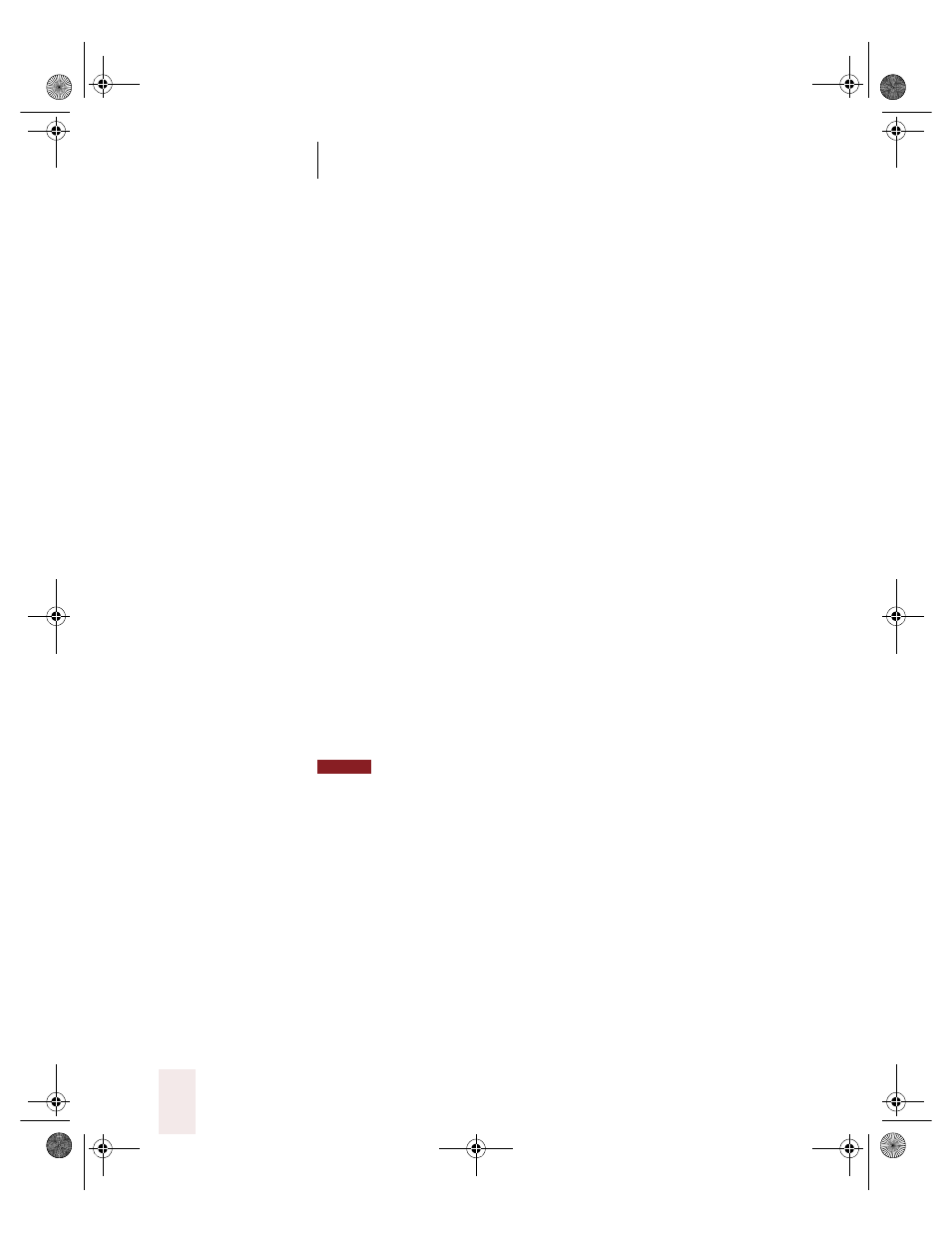
C H A P T E R 2
Using Dragon NaturallySpeaking Successfully
Dragon NaturallySpeaking User’s Guide
18
To open the Correction dialog box:
■
When the Quick Correct list is open, say “Spell That” or “Correct
That.” This method works only in the DragonPad.
■
To correct a mistake immediately after it appears, say “Spell That” or
“Correct That.” This method works in any program.
■
Say “Correct” and then the word or phrase that you see on the
screen. This method works in Select-and-Say applications (see page
171).
■
You can also correct a longer phrase by saying “Correct [text] Through
[text]” (
US/Canada
) or “Correct [text] To [text]” (
Other Dialects
). For
[text], substitute the actual word or words at the beginning and the
end of the phrase you want (they must be visible on the screen). For
example, if you want to correct “it was a dark and stormy night,” you
can say “Correct it was through night” (
US/Canada
) or “Correct it was to
night” (
Other Dialects
). This method works in Select-and-Say
applications (see page 171).
■
Select text and say “Spell That” or “Correct That.” This method
works in Select-and-Say applications (see page 171).
■
Press the correction keyboard shortcut, the minus (-) key on the
numeric keypad. This opens the Correction dialog box with the last
thing you said, the selection, or the words preceding or following the
insertion point.
■
Say “Spell” to open the Correction dialog box with no text in it.
This allows you to spell a word for the first time. For more
information, see “Spelling as you dictate” on page 22.
If you’re correcting more than one word, the words must all be in sequence
(next to each other). You cannot use a single command to correct words that are in
different parts of your document.
Some people prefer to correct the mistakes in their documents by using
the mouse and keyboard. You can use your mouse to select the wrong
words (or simply place your insertion point somewhere in the mistake),
and then press the minus (-) key on the numeric keypad to open the
Correction dialog box.
To correct a word or phrase:
1
Open the Correction dialog box.
NOTE
UG5.bk Page 18 Friday, August 4, 2000 2:26 PM
