HID FARGO HDPii User Guide User Manual
Page 8
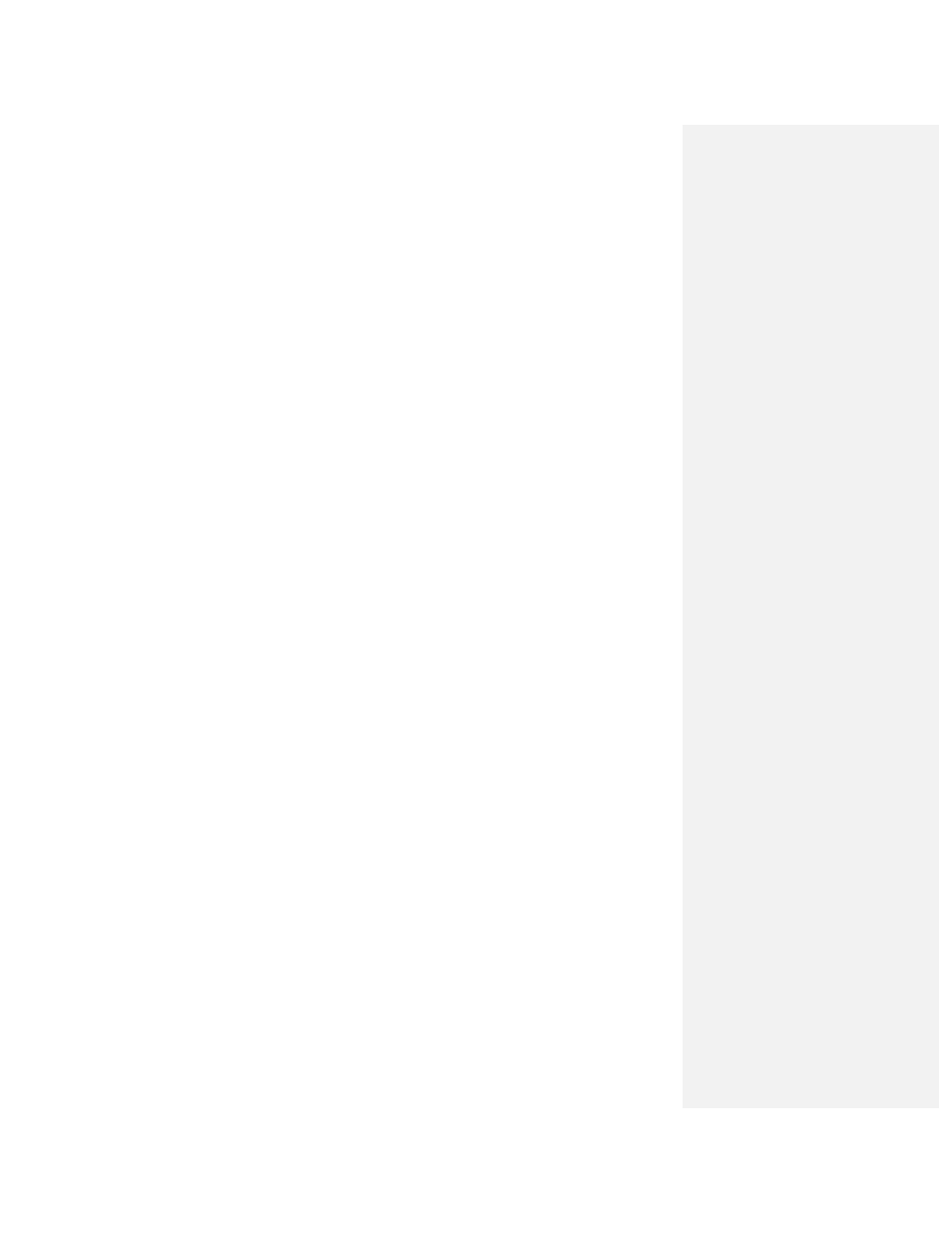
HDPii High Definition Card Printer/Encoder User Guide L001130 Rev 1.4
8
Section 10: Cleaning __________________________________________________________ 278
Using the Required Supplies ____________________________________________________________ 278
Safety Messages (review carefully) ______________________________________________________ 279
Cleaning the Printer Platen Roller and Card Feed Rollers ___________________________________ 280
Cleaning Procedures __________________________________________________________________ 283
Cleaning inside the Printer ___________________________________________________________ 283
Cleaning outside the Printer __________________________________________________________ 283
Cleaning the Printhead ______________________________________________________________ 284
Replacing the Card Cleaning Roller ____________________________________________________ 285
Cleaning the Magnetic Encoder when installed in the HDPii Output Module ____________________ 286
Replacing or cleaning the FAN foam filter. ______________________________________________ 288
Section 11: Fargo Workbench Printer Utility _____________________________________ 289
Reviewing the Card tab and Diagnostic button ____________________________________________ 289
Section 12: Packing the Card Printer ____________________________________________ 291
Section 13: Firmware Updates __________________________________________________ 291
Upgrading the Main Firmware with the Fargo Workbench Printer Utility _________________________ 291
Section 14: HIDGlobal Technical Support ________________________________________ 294
Contacting Technical Support __________________________________________________________ 294
Reading the Serial Numbers on a Fargo Printer _____________________________________________ 294
Finding out when a Fargo Card Printer was manufactured ___________________________________ 294
Reviewing Example No. 1: Serial Number A9280224 _____________________________________ 294
Reviewing Example No. 2: Serial Number B0280224 _____________________________________ 295
Section 15: Glossary of Terms __________________________________________________ 296
