HID FARGO HDPii User Guide User Manual
Page 162
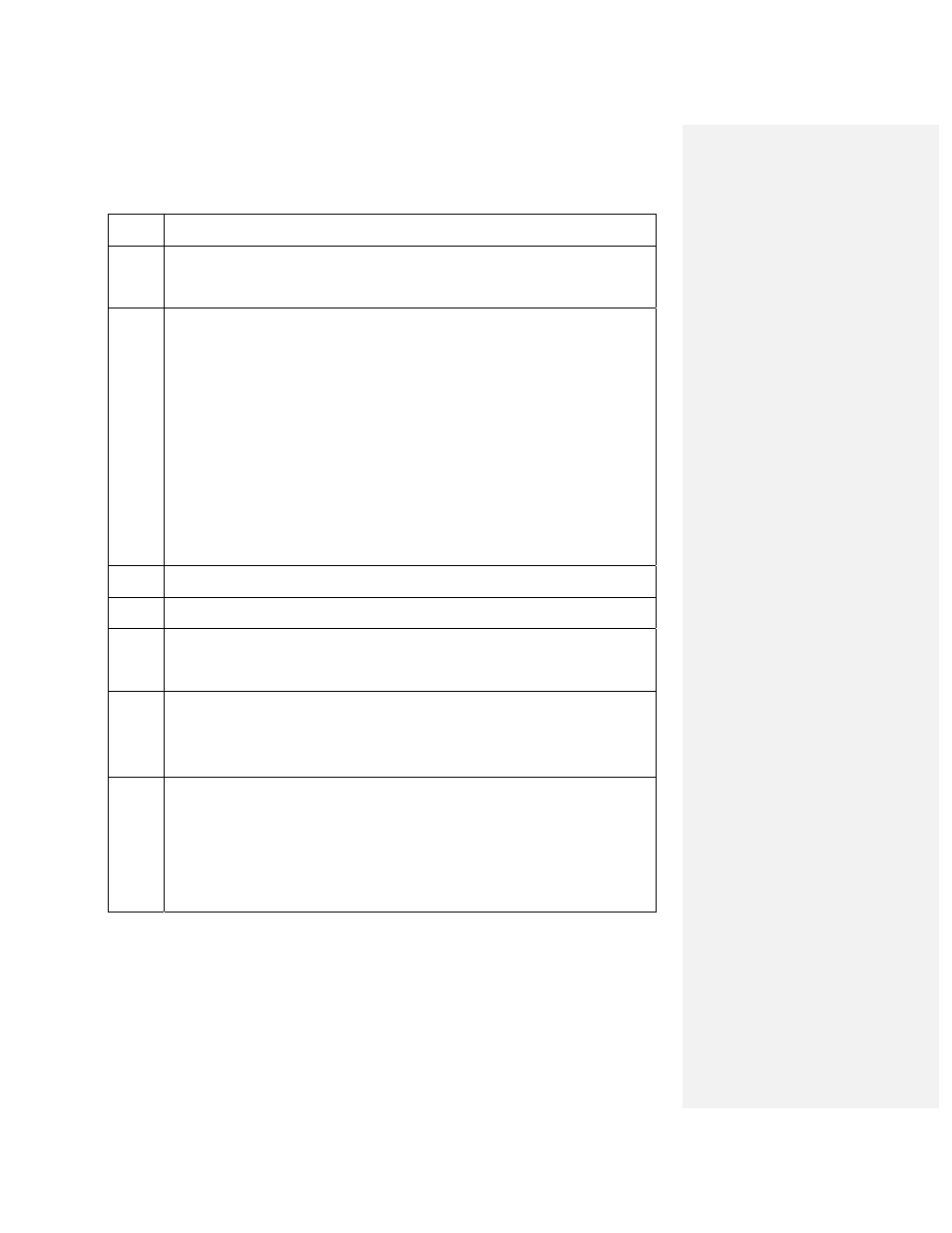
HDPii High Definition Card Printer/Encoder User Guide L001130 Rev 1.4
162
Step Procedure
1
Once the existing Printer Driver is deleted, the updated version can be
installed. (Note: The best way to get Printer Driver updates is to download
them from the HIDGLOBAL support website.)
2
a. To download the latest Printer Driver version, click on the Printer Driver's
highlighted .exe file name on the web site.
b. You will then be prompted to Save this program to disk. Fargo's
downloadable Printer Driver files have names ending in .exe and are self-
extracting Zip archives. (Note: A Zip archive is a package, containing one
or more files. It has been zipped to make it smaller and provide easy
downloading of numerous files simultaneously. An archive that is self-
extracting is capable of unzipping itself.)
c. Click
OK
, then choose the folder in which you would like to save the Printer
Driver file. (Note: You may want to save it in an empty folder to prevent
mingling its files with others already on the computer.)
d. Once the file has completely downloaded to the computer, unzip the
contents of the file by simply double-clicking on it. (Note: The archive will
unzip itself, revealing its contents as a new list of files within the folder.)
3
To install, click the Start button, point to Settings and select Printers.
4
Double-click on the Add Printer icon.
5
Follow the on-screen instructions to begin installation. See previous procedure
on Printer Driver installation in Section 2. (Note: When prompted, click on the
Have Disk
button; the Install From Disk window will appear.)
6
Click on Browse, navigate to the folder containing the Printer Driver files you
just downloaded and unzipped. Click on OK.
Click on OK again to close the Install From Disk window and then click on
NEXT
.
7
Follow the remainder of the on-screen instructions to complete installation.
•
When prompted, do not have Windows print a test print.
•
This is because you most likely performed a Printer self test while you
were setting up the Printer.
•
Once installed, the HDP Card Printer icon will appear in the Printer’s
folder.
