HID FARGO HDPii User Guide User Manual
Page 78
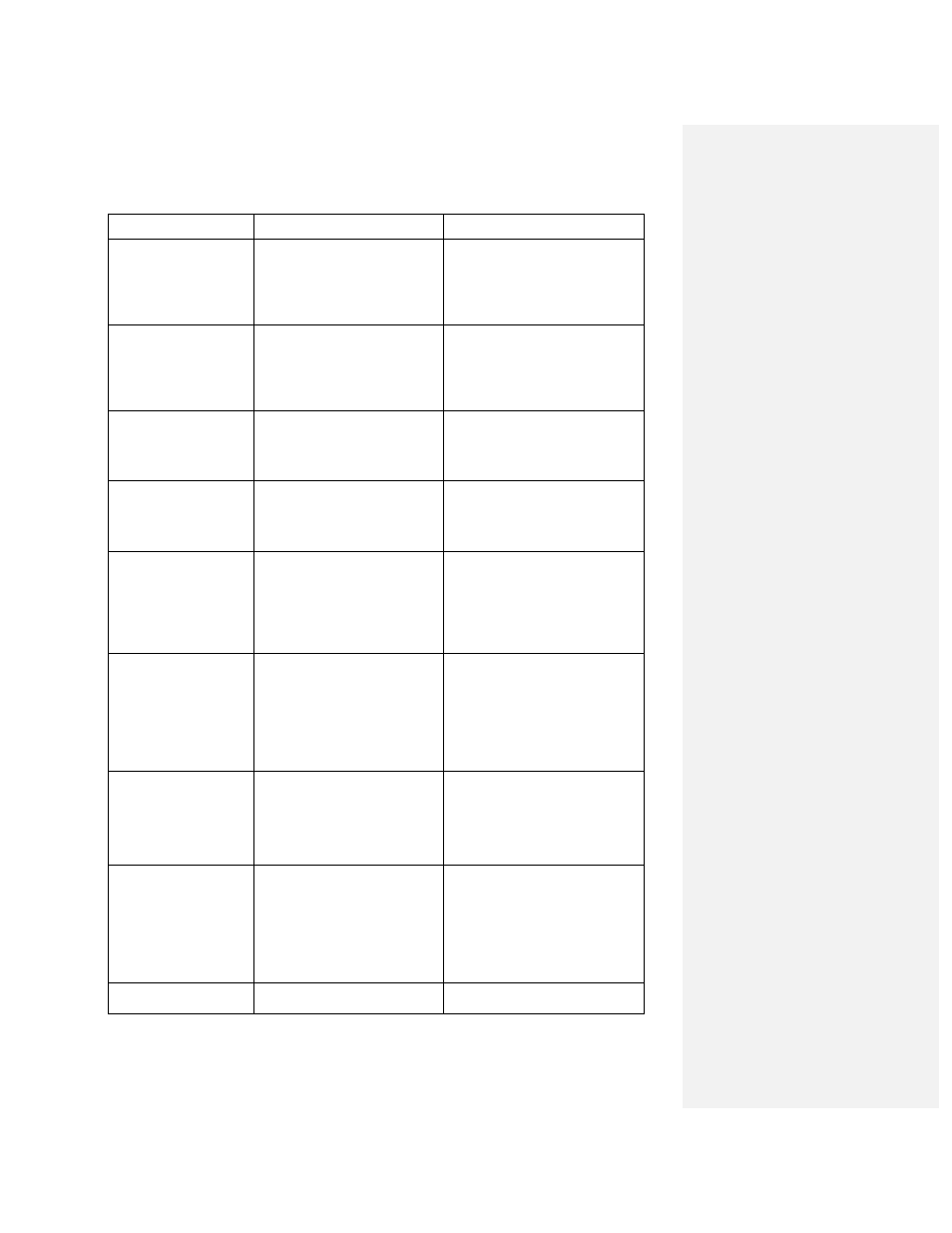
HDPii High Definition Card Printer/Encoder User Guide L001130 Rev 1.4
78
capacity.
Printing Error
(PC Error Message
No. 107)
An error was detected during
printing.
Reset the Printer and try
again.
If this problem persists, call for
technical assistance.
Reboot Required
(PC Error Message
Nos. 9, 65, 67, and
163)
Unspecified system error
detected by the Printer
Firmware.
Reset the Printer and try
again.
If this problem persists, call for
technical assistance.
Reinsert Ribbon
(PC Error Message
No. 141)
The Ribbon must be
reinserted for proper
functioning of the Printer.
Reinsert the Ribbon or press
Resume
.
Remove Card
(PC Error Message
No. 68)
A card is jammed in the Print
Station or card flipping area
of the Printer.
Clear the jam and press
Cancel
.
Remove Ribbon
(PC Error Message
No. 139)
The print Ribbon is not
installed properly or has
been damaged.
Verify the correct Ribbon is
installed in the Ribbon
Cartridge.
Remove it and replace it with
the correct Ribbon.
Ribbon Break/Jam
(PC Error Message
No. 99, 108, and
109)
The Ribbon is not able to
find the next panel correctly.
Check for jams/breaks.
If jammed, clear the jam. If
broken, repair by taping the
Ribbon back on to the take-up
core.
Press Resume to continue or
Cancel
to abort.
Ribbon Low
(PC Error Message
No. 92)
The print Ribbon will soon
run out.
If printing a large number of
cards, replace the Ribbon now
or monitor the Printer until the
Ribbon is gone and install a
new Ribbon.
Ribbon Miscue
(PC Error Message
No. 97)
The Ribbon is not able to
find the next panel correctly.
Check for jams/breaks.
If jammed, clear the jam. If
broken repair by taping the
Ribbon back on to the take-up
core.
Press Resume to continue or
Cancel
to abort.
Ribbon Out
The print Ribbon has run
Install a new Ribbon and press
