Table2-14 atm/show/port parameters – Allied Telesis AT-8202 User Manual
Page 60
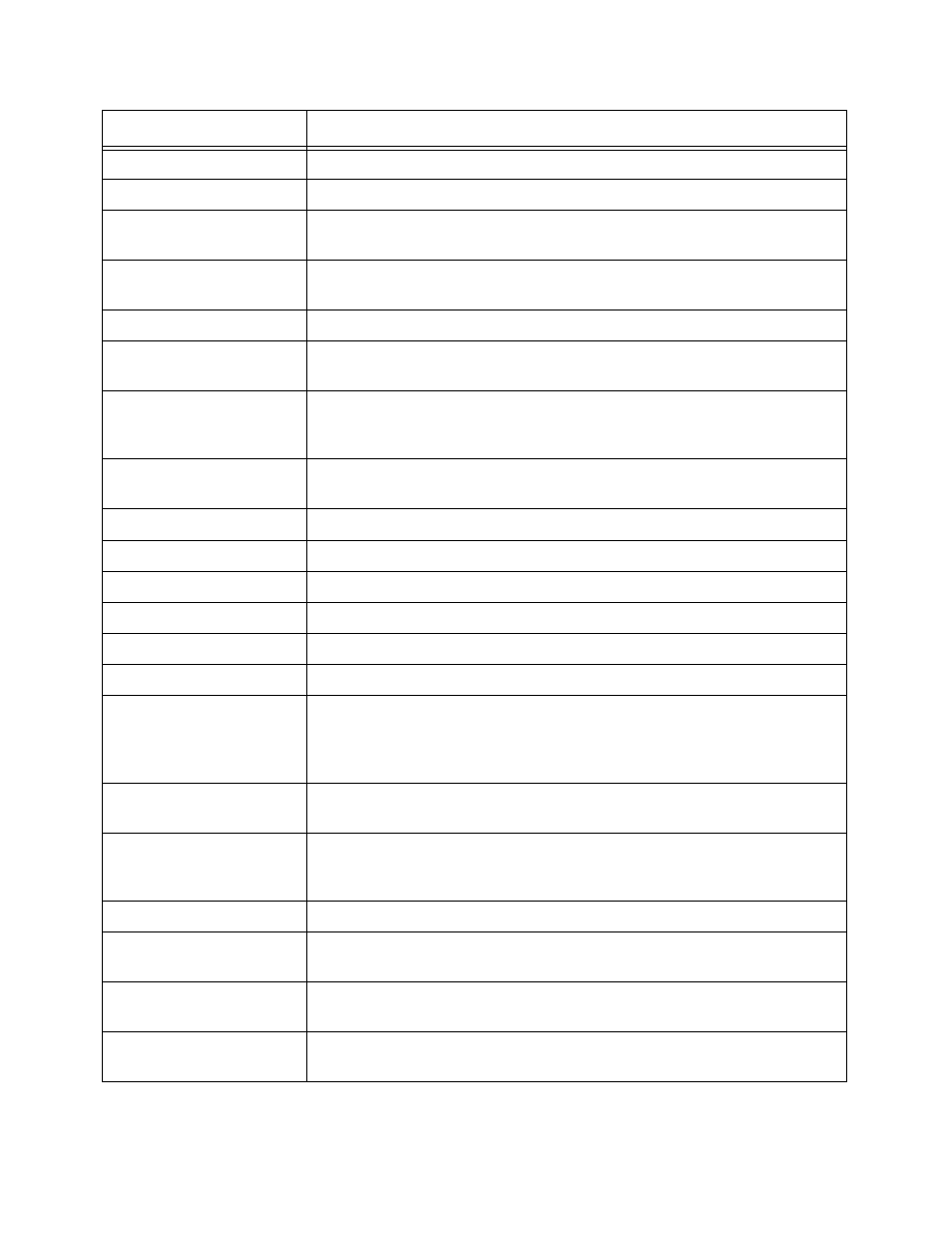
ATM/SHOW Commands
2-32
Table 2-14 ATM/SHOW/PORT Parameters
Parameter
Description
Transmission Type
Synchronous transport signal 3C (STS-3c)
Media Type
Type of media (MMF—multimode fiber.)
Max VCC
The maximum number of VCCs that can be supported by the ATM NIC card in
the FORMULA 8200 is 1024.
Num VCI Bits
The maximum number of VCI bits supported in the ATM NIC card in the
FORMULA 8200 is 10.
Operational Status
Options: Up or down
Timing Mode
Clock source
Options: Internal or loop (recovered from receive clock)
Payload Scramble
Whether payload is scrambled prior to transmission.
Options: Enable (scrambled) or disable (not scrambled)
Default: Enable
Line State
Up means the physical connection to the ATM port is valid.
Frame Alarm means there is a problem with the physical connection.
Diagnostic Loop State
Loopback outgoing traffic at ATM physical layer
Line Loop State
Loopback incoming traffic at ATM physical layer
ESI
End station identifier; the MAC address of the ATM NIC card
Adapter Ram Size
SRAM available in the ATM NIC card
Port ATM Address
ATM address of the port
ATM PVC/SVC Mode
The type of connection for this port
Signaling Version
The user-to-network interface (UNI) version. Currently, the FORMULA 8200
switch supports UNI 3.0 or UNI 3.1. Set this value depending upon the UNI
support on the ATM switch to which you have connected the FORMULA 8200.
Default: UNI 3.0
Signaling VCI
The VCI value of the connection over which signaling messages are
exchanged
ILMI Enabled
Address registration between an ATM end system and an ATM switch across
the UNI
Options: True (enabled) or false (disabled)
ILMI VCI
The VCI value of the connection over which ILMI messages are exchanged
ILMI Polling
Whether polling over ILMI is enabled
Options: Enabled or disabled
Signaling Status
Operational status of signaling
Options: Up or down
ILMI Status
Operational status of ILMI
Options: Up or down
