Configuring classical ip over atm (cip), When using cip, make sure that the atm port is con, Create a vlan with a valid ip address, using th – Allied Telesis AT-8202 User Manual
Page 12: Create a cip service, Set the connection type, Set the following values, Define an ip address and subnet mask for this c, Save the cip configuration, Configuring classical ip over atm (cip) -4
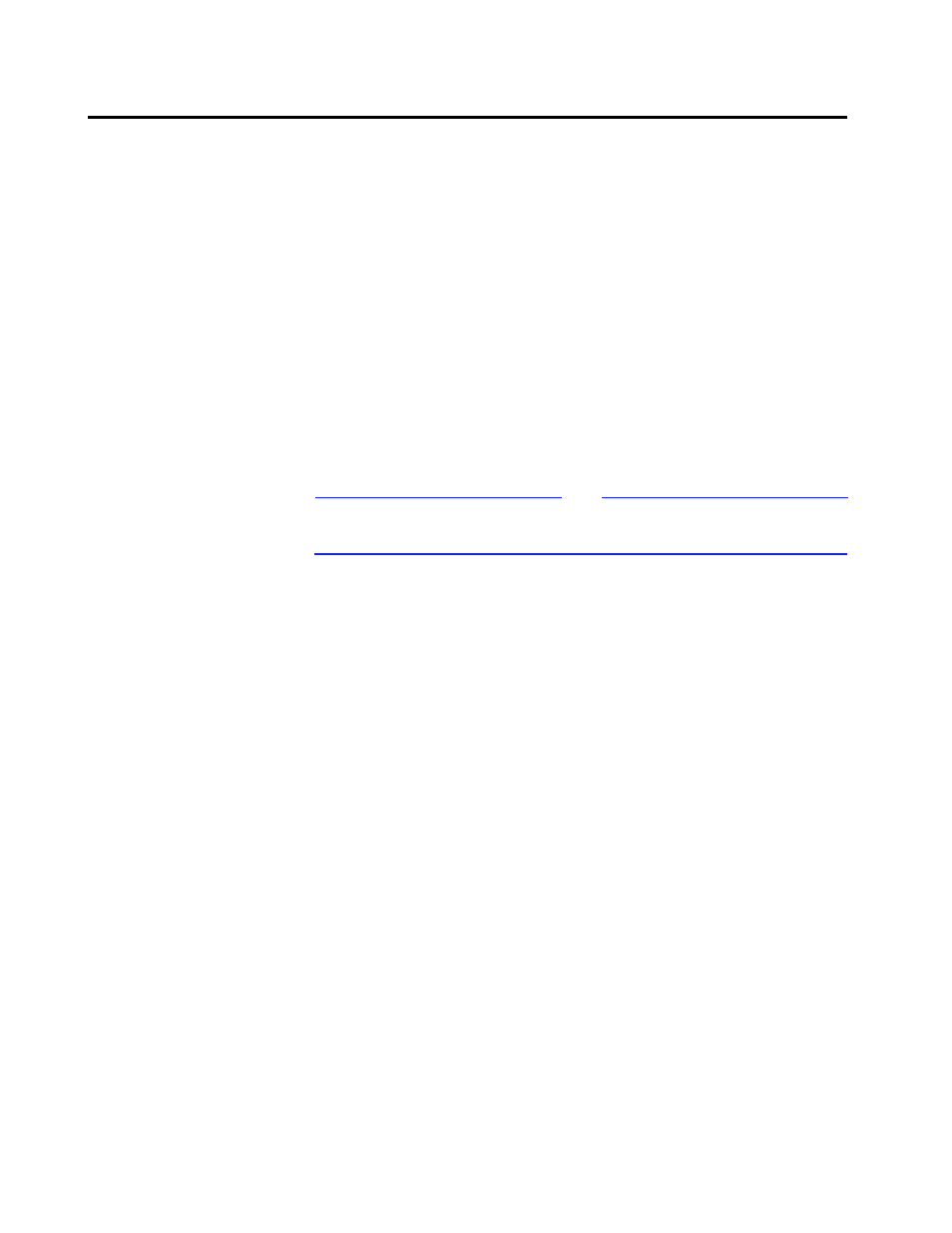
Configuring Classical IP Over ATM (CIP)
1-4
Configuring Classical IP Over ATM (CIP)
Current classical IP (CIP) over the ATM model allows direct
connections only between nodes that are in the same logical IP
subnet (LIS). IP datagrams must traverse through routers whenever
they go outside IP subnet boundaries, even when the source and
destinations reside in the same ATM cloud.
IP switching is a way of providing high throughput IP packet transfer
over ATM while maintaining full compatibility with existing IP
networks and applications. IP switching dynamically selects
application traffic that is likely to have long sessions for IP switching,
while using conventional IP routing for low bandwidth application
data.
You can configure up to 16 CIP connections for every FORMULA 8200
switch.
Note
When using CIP, make sure that the ATM port is configured for SVC
mode.
To configure CIP parameters for an ATM service, you need to perform
the following procedures in sequence:
1. Create a VLAN with a valid IP address, using the command,
VLAN/
CONFIG/VLAN #
. Refer to the FORMULA 8200 User’s Guide for the
procedures.
2. Create a CIP service.
3. Set the connection type.
4. Set the following values:
❑
The VCI value if it is a PVC connection
❑
The ARP server ATM address if it is an SVC connection
5. Define an IP address and subnet mask for this CIP service.
The CIP’s IP address must be on a different subnet than the
VLAN’s IP address.
6. Save the CIP configuration
