Samsung SCH-R530RWBMTR User Manual
Page 67
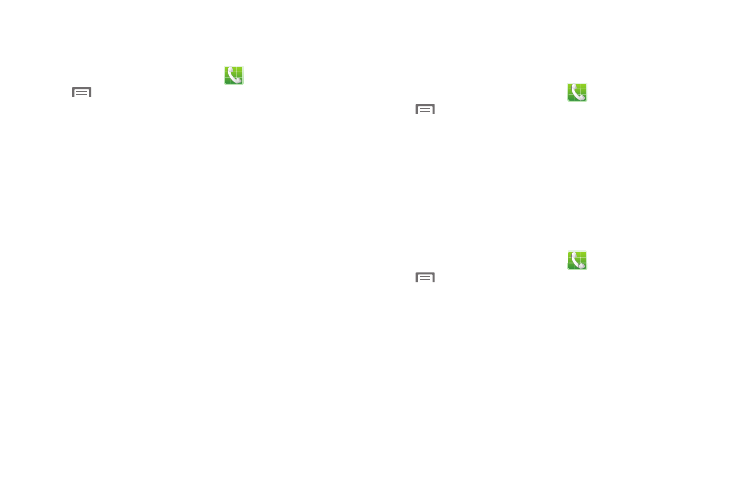
Calling 61
Accessory setting for call
Configure headset options for calls.
1. From the Home screen, touch
Phone
➔
Menu
➔
Call settings
➔
Accessory settings for call.
2. Configure settings:
• Automatic answering: When enabled, and you have a
headset connected to the Headset Jack, incoming calls are
answered automatically after a delay, set at Automatic
answering timer.
• Automatic answering timer: Choose a time period to delay
before automatically answering an incoming call when
Automatic answering timer is enabled and a headset is
connected to the phone.
• Outgoing call conditions: When the phone is paired with a
Bluetooth headset, you can choose to make calls even when
the phone is locked.
Use extra volume for calls
When enabled, the call screen displays a volume control for
adjusting call volume during calls.
1. From the Home screen, touch
Phone
➔
Menu
➔
Call settings.
2. Touch Use extra vol. for calls to enable or disable the
option.
In-call sound EQ settings
During a call, you can use the In-call sound EQ settings to
customize call audio to your needs. For example, if you
usually use a headset in your right ear, you can choose to
have sound optimized for the right ear.
1. From the Home screen, touch
Phone
➔
Menu
➔
Call Settings
➔
In-call sound EQ settings.
2. Configure settings:
• In-call sound EQ: Choose a default equalizer setting for call
audio.
• Personalized EQ: Follow the prompts to create a personalized
EQ setting, based on your specific needs.
