Samsung SCH-R530RWBMTR User Manual
Page 42
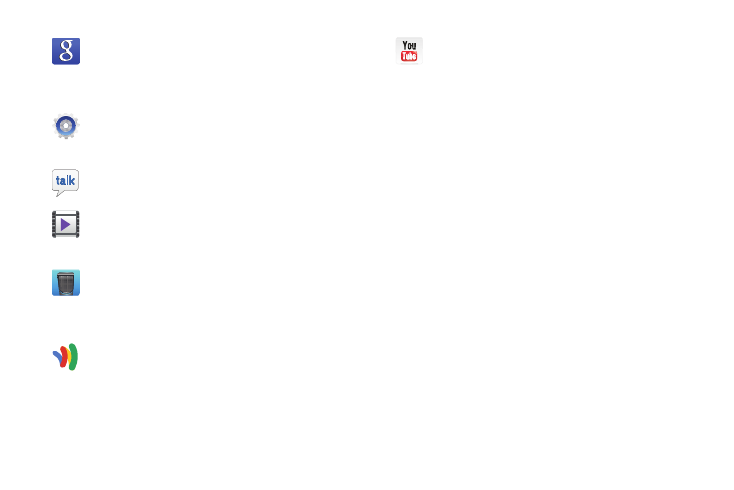
36
Display settings
You can customize display settings to your preferences. For
more information, see “Display” on page 143.
Extended Home Screen
The Home screen consists of the Home panel, plus panels
that extend beyond the display width to provide more space
for adding shortcuts, widgets and folders.
Slide your finger horizontally across the screen to scroll to
the left or right side panels. As you scroll, the indicator at the
bottom of the display shows your current position.
Search: Use the Google search engine to search the
internet and your device. A shortcut to Google Search
appears on a Home screen by default. For more
information, refer to “Search” on page 107..
Settings: Configure the device to your preferences.
For more information, refer to “Settings” on page
108..
Talk: Chat with other Google Talk users. For more
information, refer to “Talk” on page 108..
Video Player: Play and manage videos stored on your
tablet. For more information, refer to “Video Player”
on page 77..
Voice Recorder: Record an audio file up to one minute
long and then immediately send it as a message. For
more information, refer to “Voice Recorder” on page
86..
Wallet: Google Wallet stores your credit and debit
cards, offers, and rewards cards then allows you to
pay for merchandise using near field communication
(NFC) technology. For more information, refer to
“Google Wallet” on page 108..
YouTube: View and upload YouTube videos, right from
your device. A shortcut to YouTube displays on the
Home screen by default. For more information, refer
to “YouTube” on page 108..
