Latitude, Local, M studio – Samsung SCH-R530RWBMTR User Manual
Page 102: Latitude local
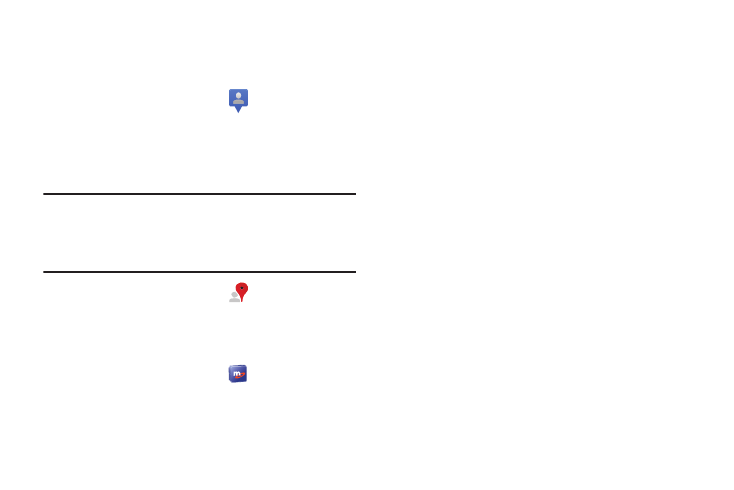
96
Latitude
Use Google Latitude to locate your friends on a map and
share or hide your location.
Ⅲ From the Apps screen, touch
Latitude.
Local
Google Local uses your location to help you find nearby
destinations, such as restaurants, bars, hotels, attractions,
ATMs and gas stations, or you can enter a location.
Note: You must enable location services to use Local, and
some features require Standalone or Google location
services. For more information, see “Location services”
on page 150.
Ⅲ From the Apps screen, touch
Local.
M Studio
Use M Studio (Metrostudio) to download, store, and organize
video, music, ring tones, and ringback tones.
1. From the Apps screen, touch
M Studio.
2. In the METROSTUDIO menu, tap one of the following
options:
–
"My Library: View your music library by Artists, Albums,
Songs, Genres, or Playlists; view a list of ringtones or ringback
tones; or access your ringback settings.
–
"Video: Access video on demand, organized by channel, show
title, or genre, or access trial videos or Metro exclusive videos.
–
"Music Store: Browse and buy music, organized by New
Releases, Top Downloads, Genres, You might also like, and
Featured Bundle Offers.
–
"Ringtone Store: Buy ringtones, organized by New Ringtones,
Top Ringtones, Genres, You might also like, and Featured
Bundle Offers.
–
"Ringback Tone Store: Buy ringback tones, organized by New
Ringback Tones, Top Ringback Tones, Genres, You might also
like, and Featured Bundle Offers.
–
"Search all Content: Search for video, music, ringtones, and
ringback tones.
–
"Downloads:View a list of pending downloads.
–
"My Account:View your account balance and learn how to add
credits.
