Samsung SCH-R530RWBMTR User Manual
Page 40
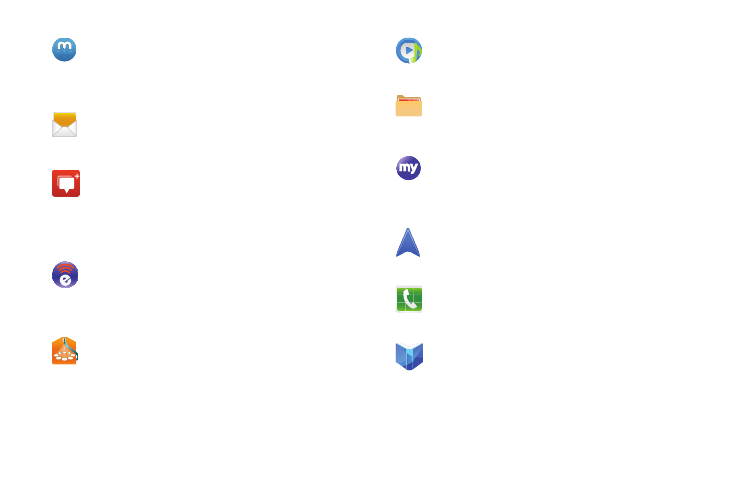
34
Media Hub: Browse the latest movies and TV shows,
and rent or purchase the media for viewing on your
device. For more information, refer to “Media Hub” on
page 64..
Messaging: You can send and receive different types
of messages. For more information, refer to
“Messaging” on page 78..
Messenger: Messenger allows you to bring groups of
friends together into a simple group conversation.
When you get a new conversation in Messenger,
Google+ sends an update to your device. For more
information, refer to “Messenger” on page 85..
MetroPCS Easy WiFi: Connect with Wi-Fi WAPs
(Wireless Access Points / "Hot Spots") all over the
world. For more information, refer to “MetroPCS Easy
WiFi” on page 98..
More services: Access additional Samsung Apps and
services. Works in conjunction with Samsung Apps.
For more information, refer to “More services” on
page 98..
Music Player: Play music and other audio files that you
copy from your computer. For more information, refer
to “Music Player” on page 66..
My files: Find, view, and manage files stored on your
tablet. For more information, refer to “My Files” on
page 104..
MyMetro: View your account balance, make
payments, view your rate plan and features, and
access your account settings. For more information,
refer to “My Metro” on page 104.
Navigation: Use Google Maps Navigation to search for
locations, with turn-by-turn directions. For more
information, refer to “Navigation” on page 104..
Phone: Accesses the dialer keypad, call logs, and
favorites. For more information, refer to “Calling” on
page 53..
Play Books: With Google Play Books, you can find more
than 3 million free e-books and hundreds of
thousands more to buy in the eBookstore. For more
information, refer to “Google Play Books” on page
65..
