Horner APG XL6 OCS User Manual
Page 63
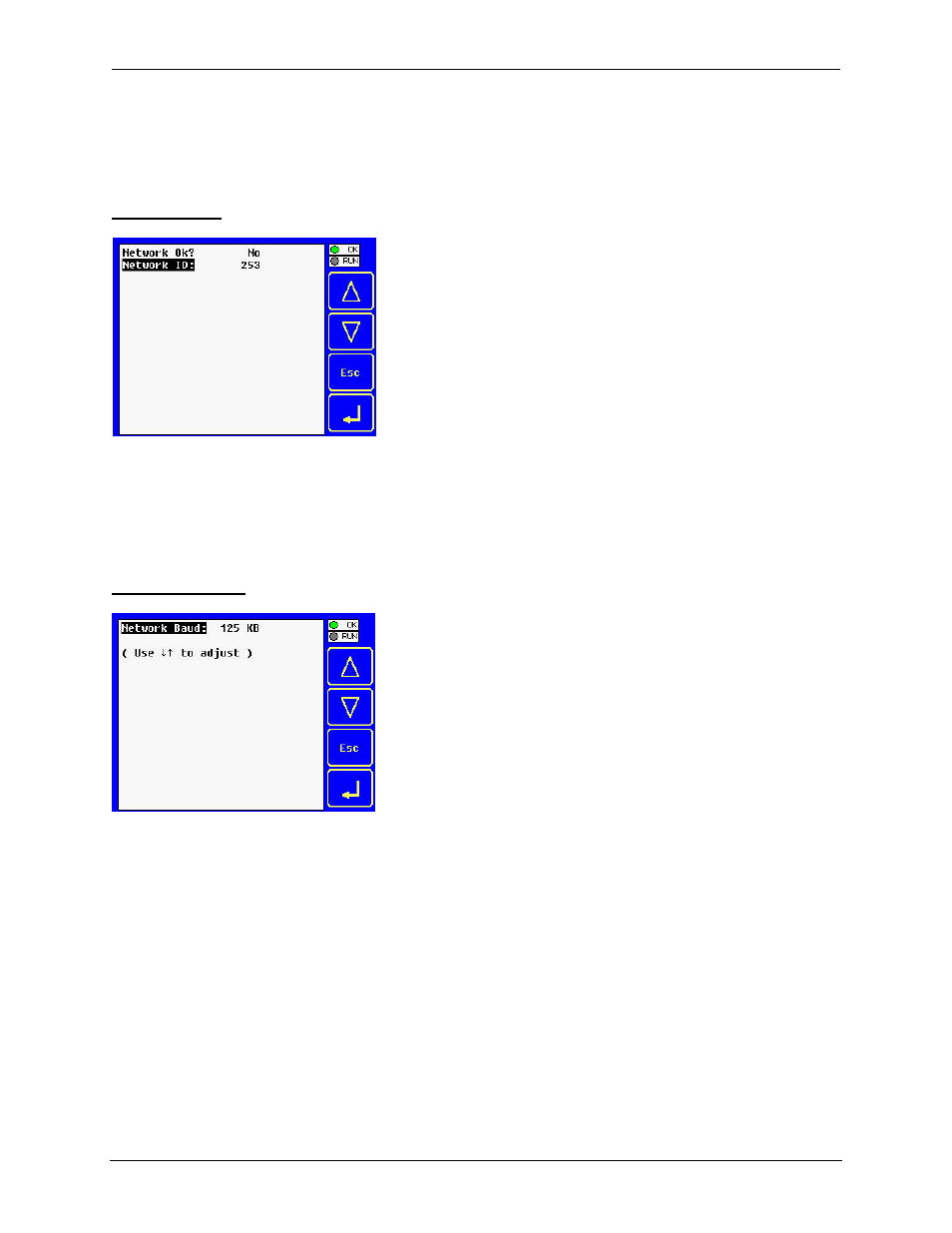
MAN0883-05-EN
CH.12
March 4, 2010
Page 63 of 135
#1037
12.3
System Menu – Details
The following sections describe each of the Sub-Menus in detail.
Set Network ID
This Sub-Menu displays two System Settings of which only Network ID is editable.
Network Ok?
Yes
= NET1 connected to a CAN network and functioning properly
No
= Not ready to communicate on CAN network
Network ID:
1 to 253
= This node’s CsCAN Network ID; must be unique on network
Set Network Baud
The Network Baud Sub-Menu only appears for XL6/XL6e OCS models that have CAN ports (XE1xx).
This Sub-Menu displays just one System Setting and it is editable.
Network Baud?
125 KB
= 125 KBaud CAN network
250 KB
= 250 KBaud CAN network
500 KB
= 500 KBaud CAN network
1 MB
= 1 MBaud CAN network
- XLe OCS HE-XE100 (3 pages)
- XLe OCS HE-XE102 (4 pages)
- XLe OCS HE-XE102-10 (4 pages)
- XLe OCS HE-XE102-14 (4 pages)
- XLe OCS HE-XE102-62 (4 pages)
- XLe OCS HE-XE103 (4 pages)
- XLe OCS HE-XE103-10 (4 pages)
- XLe OCS HE-XE105 (4 pages)
- XLe OCS (100 pages)
- XLt OCS HE-XT100 (3 pages)
- XLt OCS HE-XT102-10 (4 pages)
- XLt OCS HE-XT102-14 (4 pages)
- XLt OCS HE-XT102 (4 pages)
- XLt OCS HE-XT103-10 (4 pages)
- XLt OCS HE-XT103 (4 pages)
- XLt OCS HE-XT105 (4 pages)
- XL4 OCS HE800ETN200 (98 pages)
- XL4 OCS (6 pages)
- XL4 OCS (122 pages)
- XL6 OCS HE-XL102 (4 pages)
- XL6 OCS HE-XL102 (6 pages)
- XL6 OCS HE-XL1014 (7 pages)
- XL6 OCS HE-XL103 (6 pages)
- XL6 OCS HE-XL105 (8 pages)
- XL7 OCS (7 pages)
- XL7 OCS (110 pages)
- XL10e OCS Built-in I/O Model 3 (3 pages)
- XL10e OCS Built-in I/O Model 5 I/O (4 pages)
- XL10e OCS Built-in I/O Model 2 I/O (3 pages)
- XL10e OCS (4 pages)
- QX351 OCS HE-QX351 (5 pages)
- QX351 OCS HQX351 (109 pages)
- QX451 OCS (16 pages)
- QX451 OCS (12 pages)
- QX451 OCS (7 pages)
- QX551 OCS (1 page)
- QX451 OCS (95 pages)
- QX501 OCS HE-QX501 (3 pages)
- QX751 OCS (6 pages)
- QX751 OCS (96 pages)
- ZX 1152 OCS HE-ZX452 (6 pages)
- RX371 OCS HE-RX371 (5 pages)
- RX371 OCS HRX371 (124 pages)
- RCC HE-RCC972 (4 pages)
