Horner APG XL6 OCS User Manual
Page 33
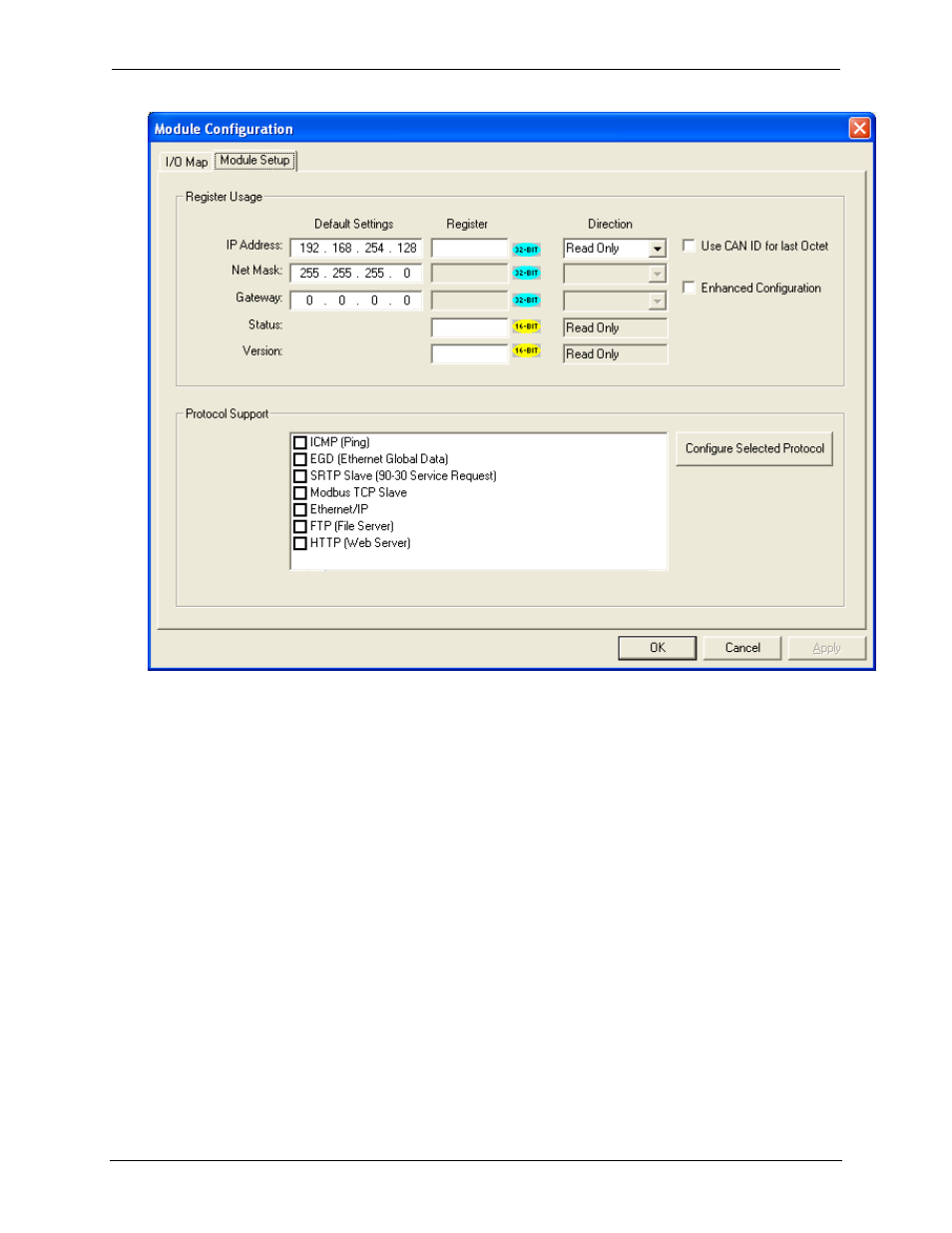
MAN0883-05-EN
CH.7
March 4, 2010
Page 33 of 135
#1037
Figure 7.2 – Ethernet Module Configuration
4.
Configure the Ethernet Module parameters as follows:
IP Address: Enter the static IP Address for the Ethernet Module being configured.
Note: IP Addresses are entered as four numbers, each ranging from 0 to 255. These four numbers
are called octets and they are always separated by decimal points.
Net Mask: Enter the Net Mask (sometimes called Subnet Mask) being used by all nodes on the local
network. Typical local networks use Class C IP Addresses, in which case the low octet (rightmost
number) is used to uniquely identify each node on the local network. In this case, the default Net
Mask value of 255.255.255.0 should be used.
Gateway: Enter the IP Address of a Gateway Server on the local network that allows for
communication outside of the local network. To prevent the Ethernet Module from communicating
outside the local network, set the Default Gateway IP Address to 0.0.0.0 (the default setting).
Status Register: Enter an OCS Register reference (such as %R100) to indicate which 16-bit OCS
register will have the Ethernet Status word written to it. Table 7.1 shows how this register value is
formatted and explains the meaning of each bit in the Status Word.
