Horner APG XL6 OCS User Manual
Page 55
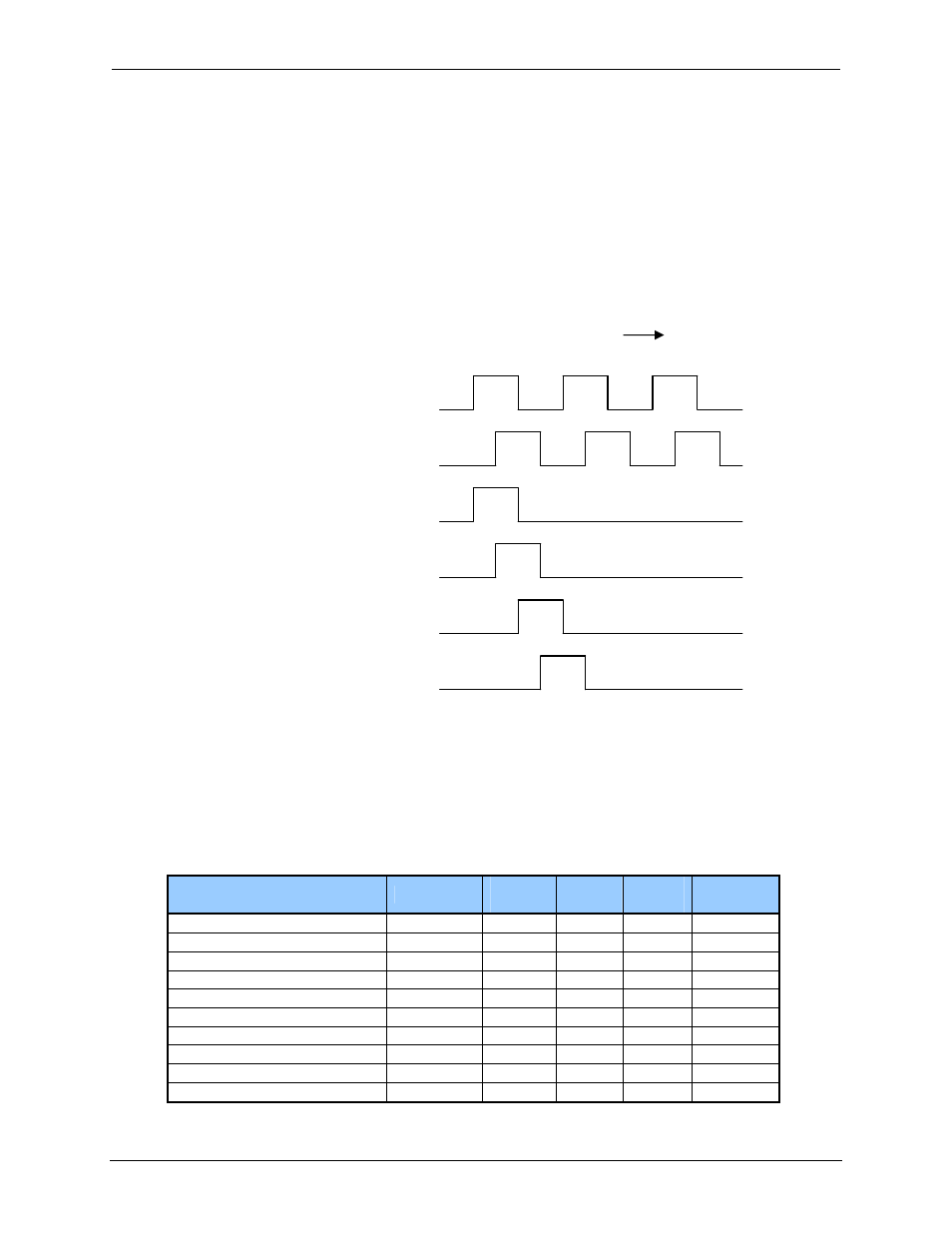
MAN0883-05-EN
CH.11
March 4, 2010
Page 55 of 135
#1037
Synchronous modes synchronize the reset (or set) to the selected quadrature input and the
selected marker polarity. Figure 10.1 below indicates which mode to select based on the markers
timing diagram. Consult the documentation provided with your encoder to determine the marker
pulse timing.
Note that the Marker input is sampled within 50 micro seconds of the associated
quadrature edge. It is left to the user to determine if this meets the time constraints of the
measured drive.
Note that if the Marker input pulse consecutively spans more than one of the specified
edges, quadrature-decoding operation is unpredictable.
Sync mode selection
Waveforms (Clockwise Rotation )
__________________________________________________________________
[1]
[2]
High, Reset on 2 rising [SYNC]
High, Reset on 1 falling [SYNC]
High, Reset on 2 falling [SYNC]
High, Reset on 1 rising [SYNC]
*While not displayed in this figure, modes for low level (inverse logic) are also supported
for each state.
Figure 11.1 – Sync pulse mode illustration
The accumulator is reset to zero on the specified edge if rotation is clockwise (as shown in figure
10.1 above). However, if rotation is reversed, the accumulator is alternately set to Counts per
rev – 1 on that same physical edge. When direction is reversed, that same physical edge is seen
(by the internal decoder) as having the opposite edge polarity as shown below.
Mode
Direction
A
(HSC1)
B
(HSC2)
Marker
(HSC3)
Reset
Value
Async, Reset on rising edge
Rising
0
Async, Reset on falling edge
Falling
0
Async, Reset on both edge
Both
0
High, Reset on 1 rising
Clockwise
Rising
High
0
“
Counter
Falling
High
CPR - 1
Low, Reset on 1 rising
Clockwise
Rising
Low
0
“
Counter
Falling
Low
CPR - 1
High, Reset on 1 falling
Clockwise
Rising
High
CPR - 1
“ Counter
Falling
High
0
Low, Reset on 1 falling
Clockwise
Rising
Low
CPR - 1
