Horner APG XL6 OCS User Manual
Page 54
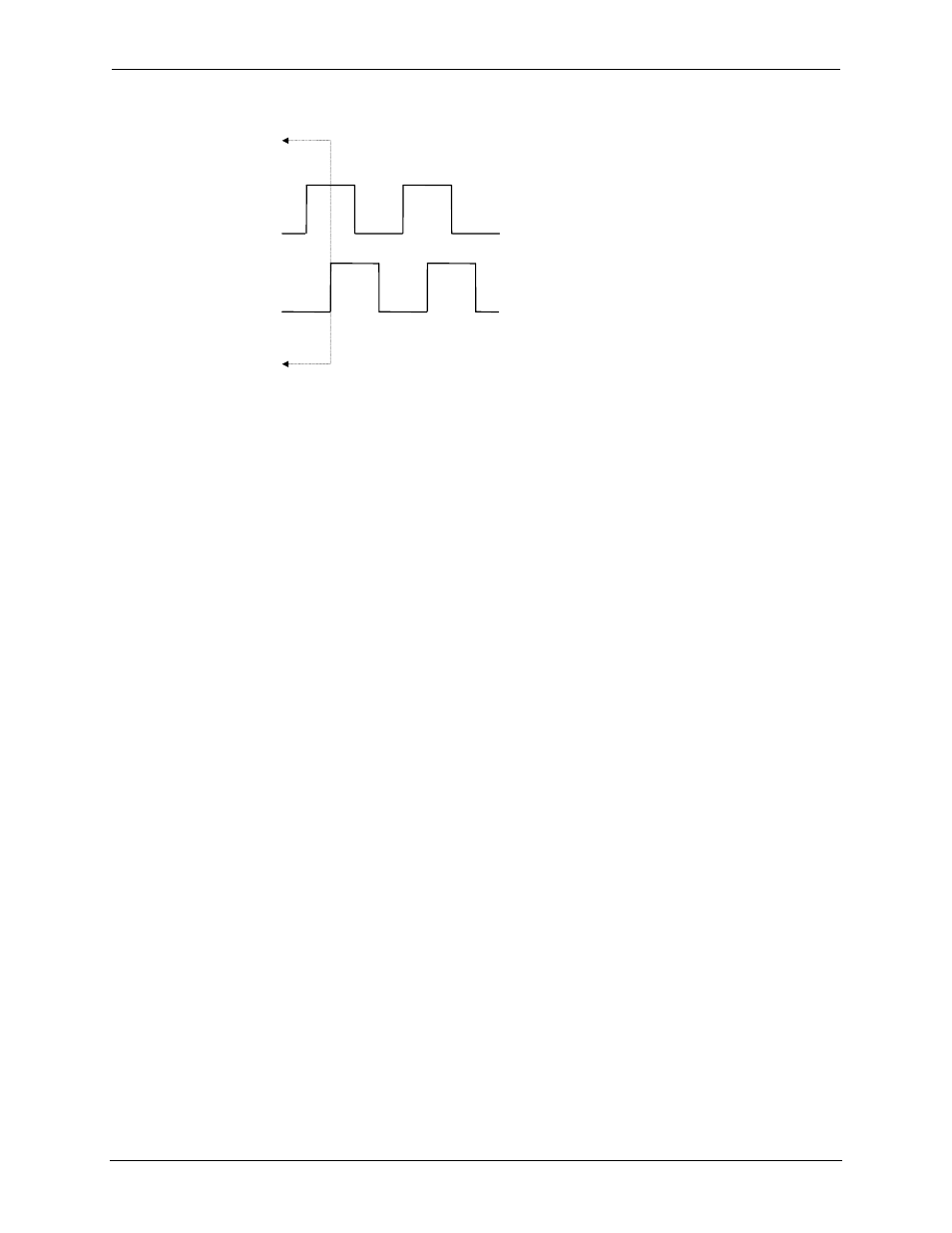
CH.11 MAN0883-05-EN
March 4, 2010
Page 54 of 135
#1037
Using the above waveforms and a HSC input configuration of “Quadrature” - “1 leads 2, count
up,” the accumulator will count up when 1 is rising and 2 is low, 1 is high and 2 is rising, 1 is
falling and 2 is high, and when 1 is low and 2 is falling. This results in 4 counts per revolution. So
in order to determine the number of cycles, the accumulator would have to be divided by 4.
Three different options are available to reset (or set) the current count. They are:
• Configured
Counts per Rev value
When configuring the quadrature function, a value may be specified under the Counts per Rev
column. When rotation produces an increasing count, the quadrature accumulator resets to zero
on reaching the Counts per Rev count. Alternately, when rotation produces a decreasing count,
the quadrature accumulator is set to Counts per Rev – 1 on the count following zero. Specifying
zero for this value allows the totalizer to count through the full 32-bit range before resetting.
For example if your encoder outputs 1024 counts per revolution, the value of 1024 can be entered
into the configuration for Counts per rev. This will result in a counter that produces counts in the
range of 0 to 1023.
• Ladder
control
Setting registers %Q17 or Q19 resets quadrature (HSC) 1 or quadrature (HSC) 3 (respectively)
with no additional configuration. Setting registers %Q18 or Q20 sets quadrature (HSC) 1 or
quadrature (HSC) 3 (respectively) to Counts per Rev – 1.
• Direct digital input control (HSC3) [Marker]
When HSC input 1 and 2 are used for quadrature inputs, an additional choice of marker input
becomes available for HSC input 3. The marker input is typically part of an encoder or motion
system that signals when a cycle of motion is complete. When the marker input is triggered, the
accumulator is reset to zero or to Counts per rev - 1 based on rotation direction.
Marker reset operation is enabled when HSC3 is configured for Marker type. Once selected, one
of several modes is available for marker operation. These modes can be sub-divided into two
groups of marker operation.
Asynchronous modes ignore the quadrature inputs and reset the quadrature accumulator to
zero on the configured edge (rising, falling or both). These are the most common settings used.
When configuring, asynchronous mode selections are prefixed with the word Async.
90°
phase
1
(leading)
2
(lagging)
