Chapter 18: maintenance – Horner APG XL6 OCS User Manual
Page 125
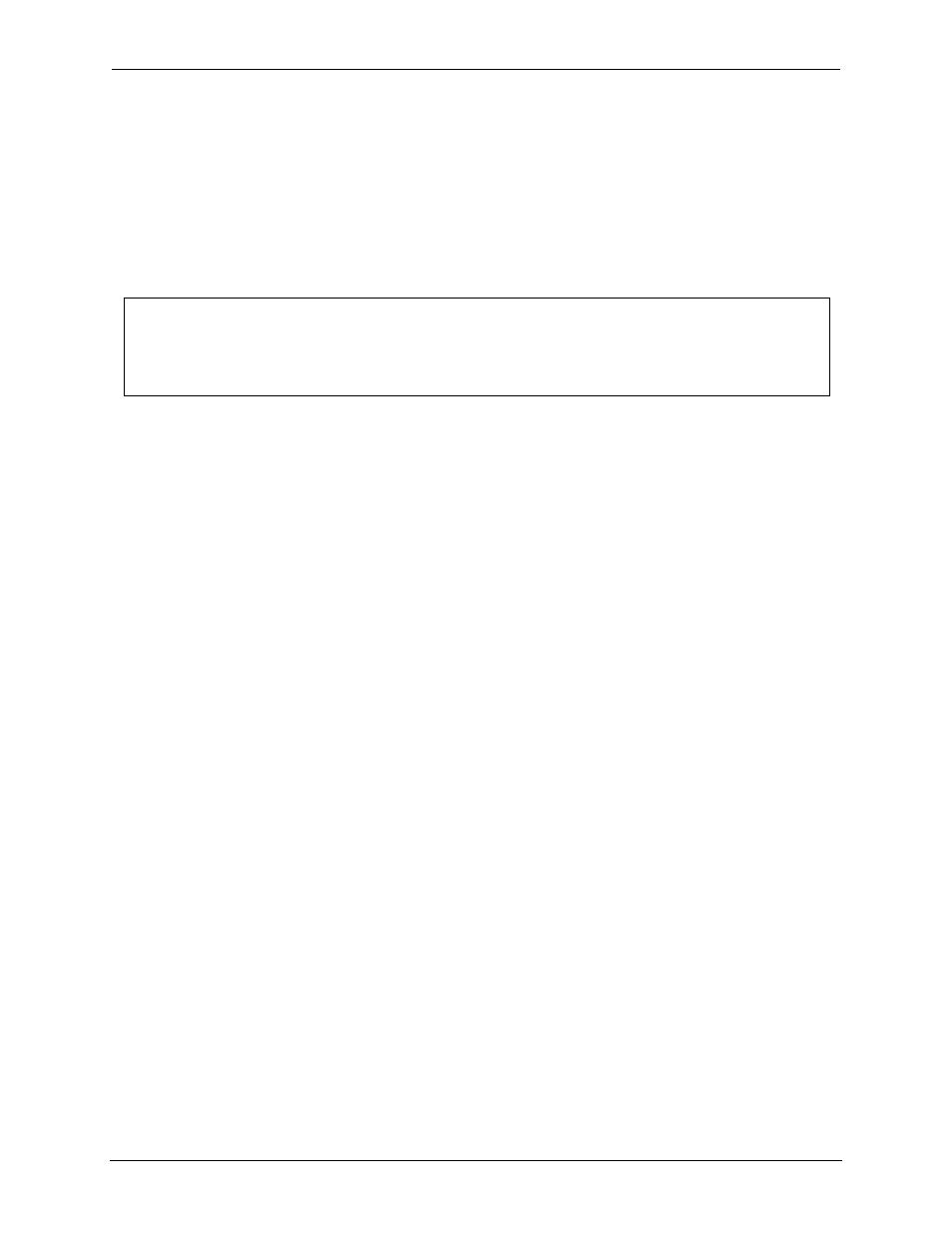
MAN0883-05-EN
CH.18
March 4, 2010
Page 125 of 135
#1037
CHAPTER 18: MAINTENANCE
18.1
Firmware Updates
The XL6/XL6e OCS products contain field updatable firmware to allow new features to be added to the
product at a later time. Firmware updates should only be performed when a new feature or correction is
required.
Steps for updating the firmware:
1. Establish communication between Cscape and the controller using a direct serial connection to
MJ1.
2. Make sure your application is available on your PC or upload the application.
3. Make sure the machinery connected to the XL6/XL6e OCS is in a safe state for firmware update
(see warning above).
4. Start the firmware update by selecting File | Firmware Update Wizard.
5. The correct product type should be selected, if it is not select the type of controller from the drop
down list and press the OK button.
6. Press the start button
7. Wait for the firmware update to complete.
8. If there is a communication failure check the cable, connections and comm. port setting and try
again.
9. Firmware updates typically delete the user applications to ensure compatibility. You will need to
reload your application.
10. Test the operation of the equipment with the new firmware before returning the XL6/XL6e OCS
system to an operation mode.
18.2 Backup
Battery
The XL6/XL6e OCS contains a run-time battery monitor that checks the voltage of the internal lithium
battery. This battery is used to run the real-time clock and maintains retentive registers when power is
disconnected.
Under normal conditions the battery in the XL6/XL6e OCS should last 7 to 10 years. Higher operating
temperatures or variations in batteries may reduce this time.
18.2.1
Indications the battery needs replacing
The XL6/XL6e OCS indicates the battery is low, failed or missing in a variety of ways. At power-up, an
error message is displayed indicating the low or missing battery. The user program can monitor the
battery using %SR55.13. This bit will turn on if the battery is low or missing. The system menu also
contains a battery status message under the diagnostics sub-menu (see the chapter on System Settings
and Adjustments).
Warning: Firmware updates are only performed when the equipment being controlled by the
XL6/XL6e/QX351 OCS is in a safe, non-operational state. Communication or hardware failures during
the firmware update process can cause the controller to behave erratically resulting in injury or
equipment damage. Make sure the functions of the equipment work properly after a firmware update
before returning the device to an operational mode.
