Horner APG XL6 OCS User Manual
Page 108
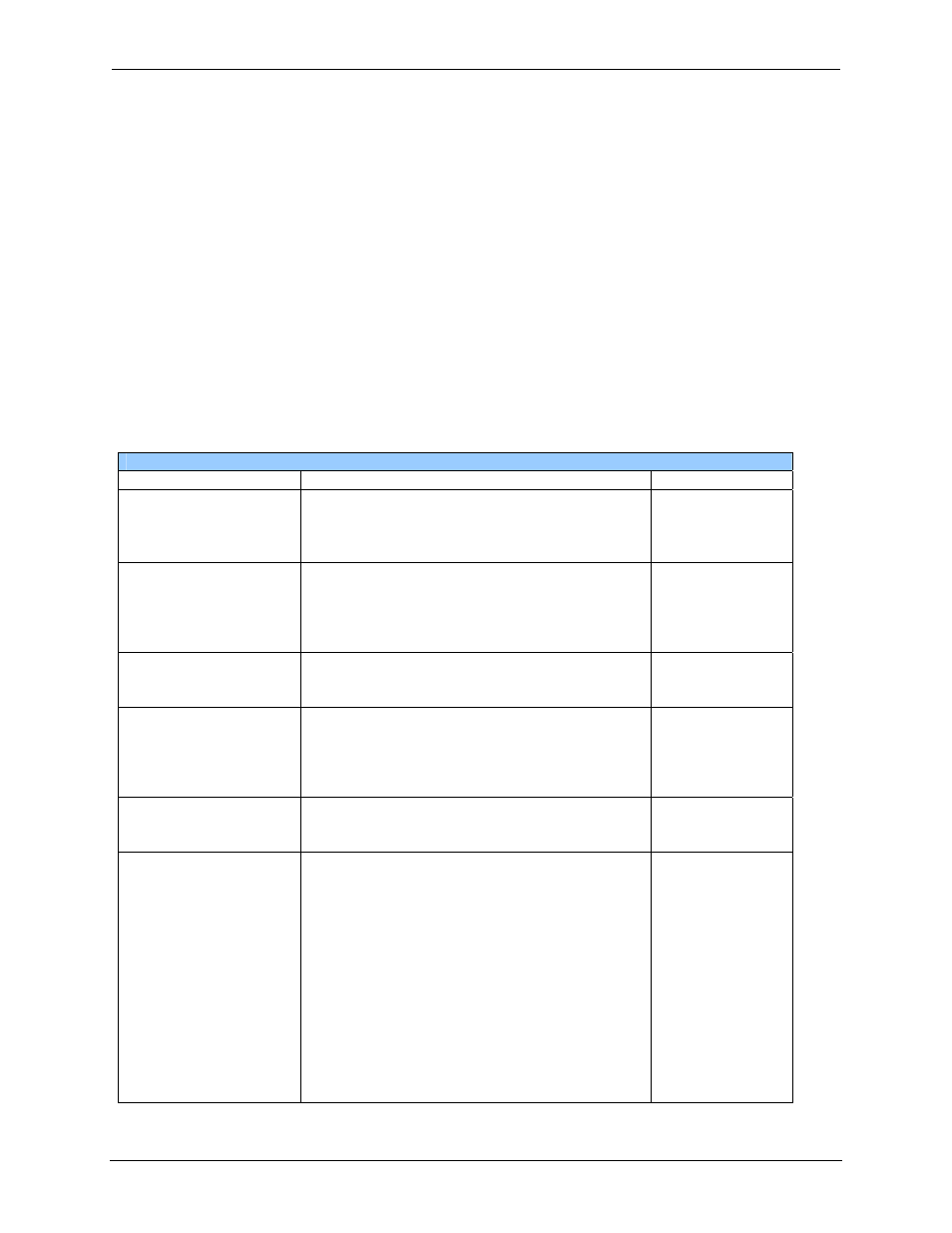
CH.15 MAN0883-05-EN
March 4, 2010
Page 108 of 135
#1037
The Active mode group box allows the user to select if inputs are active high (Positive logic) or active low
(Negative logic). It is important that this setting match what the jumper settings are on the hardware.
The High Speed Counters group box contains all of the windows that are used for configuring the 4
available high speed counters on the XL6/XL6e OCS. In configuring a counter, the user needs to set the
type, mode, and counts per rev.
The type drop down includes the following options:
- Disabled
- Frequency
- Totalize
- Pulse
- Quadrature
-
Marker (Only available in counter #3 if counter #1 is set to quadrature.)
The mode drop-down items are set according to the type selection. The Counts Per Rev window is
enabled/disabled according to the type selection as well. The following table shows what is available with
each type selection.
Table 15.1
- Count Per Rev
Type Mode
Counts
Per
Rev.
Disabled
Grayed out. Displays %Ix to indicate to the user
that the input devoted to the high speed counter
is just dumb I/O, and its location RELATIVE to
the I/O map
Grayed out
Frequency
Enabled. Contains the following:
1 sec.
100 msec.
10 msec.
Scan resolution
Grayed out
Totalize
Enabled. Contains the following:
Rising edge
Falling edge
Enabled. Value
can be 0
Æ
0xffffffff (Hex)
Pulse
Enabled. Contains the following:
Width high, 1µsec. Counts
Width low, 1µsec. Counts
Period rising edges, 1µsec. Counts
Period falling edges, 1µsec. Counts
Grayed out
Quadrature
Enabled. Contains the following:
1 leads 2, count up
1 leads 2, count down
Enabled. Value
can be 0
Æ
0xffffffff (Hex)
Marker
Enabled. Only available in counter #3 and only
when counter #1 is set to quadrature. Contains
the following:
Async, reset on rising edge
Async, reset on falling edge
Async, reset on both edges
High, reset on 1 rising
Low, reset on 1 rising
High, reset on 1 falling
Low, reset on 1 falling
High, reset on 2 rising
Low, reset on 2 rising
High, reset on 2 falling
Low, reset on 2 falling
Grayed out
