Horner APG XL6 OCS User Manual
Page 49
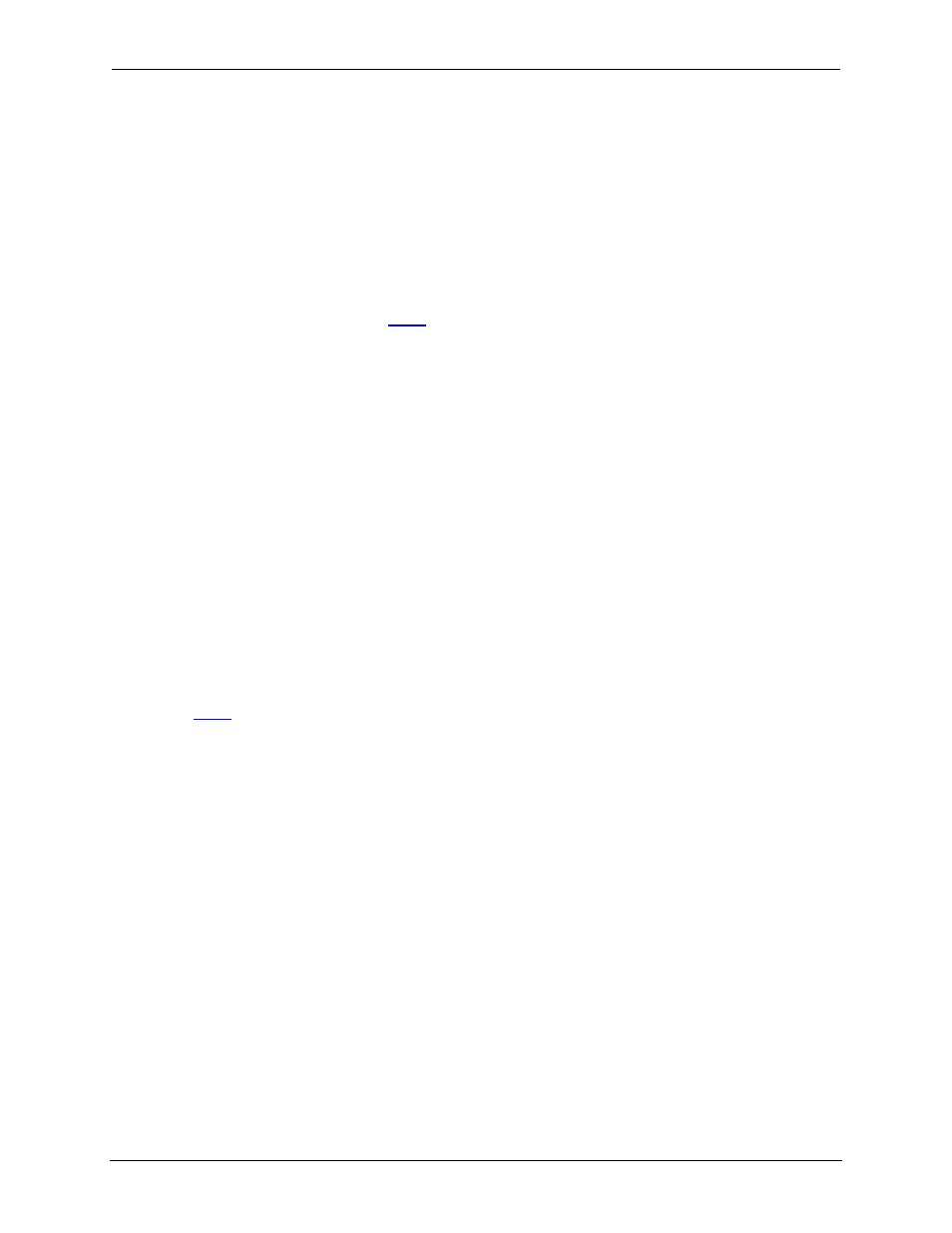
MAN0883-05-EN
CH.10
March 4, 2010
Page 49 of 135
#1037
The analog inputs on the XL6/XL6e OCS allow voltage or current measurement from a variety of devices.
The voltage or current mode is set though jumpers on the unit and settings in Cscape. Each channel can
be separately configured for voltage or current mode.
The analog inputs have a digital filter that can be used to filter electrical noise that may be unavoidable in
some installations. The downside to digital filtering is the inputs will respond more slowly to sudden
changes in the actual input.
10.8
Universal Analog Inputs
Note: See the data sheet for the XL6/XL6e OCS model you are using for jumper settings and see the
appropriate pages in this manual (see
) for details on how to use Cscape to configure the digital
filtering.
The universal analog inputs provide a high resolution, very flexible interface for a variety of analog inputs.
These inputs include voltage, current, thermocouple, RTD and millivolt. Each channel can be configured
separately using jumpers and configuration settings in Cscape.
Like the standard analog inputs, these inputs have a digital filter that can be used to filter electrical noise
that may be unavoidable in some installations. The downside to digital filtering is the inputs will respond
more slowly to sudden changes in the actual input.
10.9
Analog Outputs
Note: Refer to the datasheet for XL6/XL6e OCS model you are using for details on jumper settings.
The analog outputs on XL6/XL6e OCS devices provide high resolution voltage or current outputs. The
voltage or current selection is controlled with jumpers and configuration settings in Cscape. Note that
each channel can be separately configured for voltage or current mode.
When the controller is stopped the operation of each output is configurable. The outputs can hold the
state they were in before the controller stopped or they can go to a predetermined value. By default
analog outputs are set to a value of zero. For more information on Stop State, refer to the appropriate
pages (see
) for the configuration chapter for Cscape settings.
