2 battery replacement – Horner APG XL7 OCS User Manual
Page 101
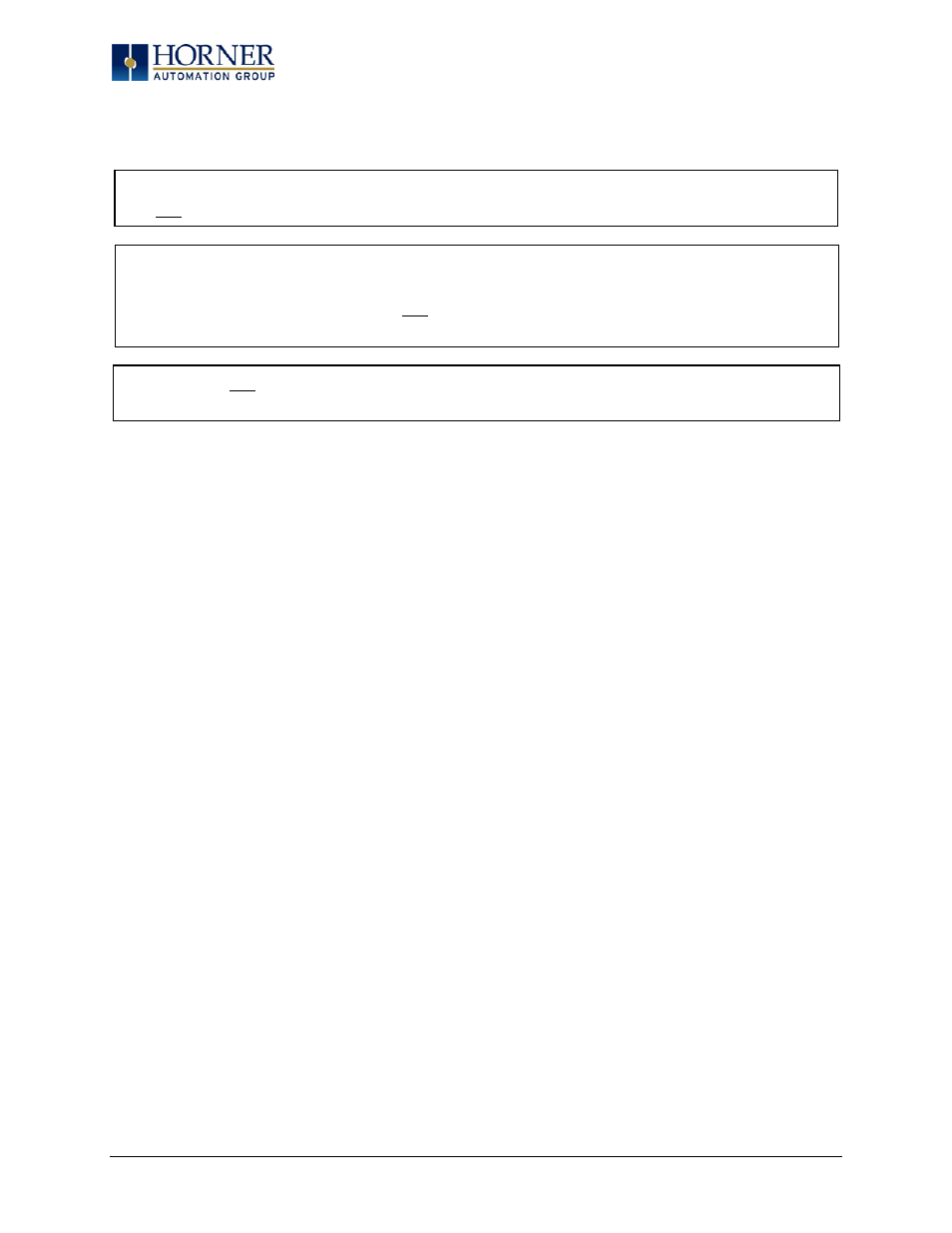
XL7 User Manual
18.2.2 Battery Replacement
The XL7 OCS uses a lithium ion battery available from Horner APG.
Below are the steps to replace the battery:
1. Make sure the user program and any data stored in retentive memory is backed up.
2. Disconnect all power from the XL7 OCS unit including I/O power.
3. On the back of the XL7 model, unscrew the battery plate cover using a Phillips head screwdriver.
4. Slide battery plate cover off the bottom of the unit.
5.
Remove the old battery and replace with a new 14500 Li-ion battery (+ on left, ‒ on right)
NOTE: Do not use an alkaline AA battery, only use the proper battery type listed above and on
the unit battery plate cover.
6. Dispose of the old battery properly; see the above warning on disposal regulations.
7. Install the new battery
8. Slide battery plate cover back on the unit from the bottom up and re-tighten the screw in place.
9. Apply power to the unit. Check that the battery error is no longer reported. If the unit still
reports the error, remove the battery immediately and contact Technical Support.
Warning: Disposal of lithium batteries must be done in accordance with federal, state,
and local regulations. Be sure to consult with the appropriate regulatory agencies before
disposing batteries. In addition, do not re-charge, disassemble, heat or incinerate lithium
batteries.
Warning: Do not make substitutions for the battery.
Be sure to only use the authorized part number to replace the battery.
Warning: Lithium Batteries may explode or catch fire if mistreated
Do not recharge, disassemble, heat above 100⁰C (212⁰F) incinerate, or puncture.
Page 101 of 110
