Triton TritonMap User Manual
Page 89
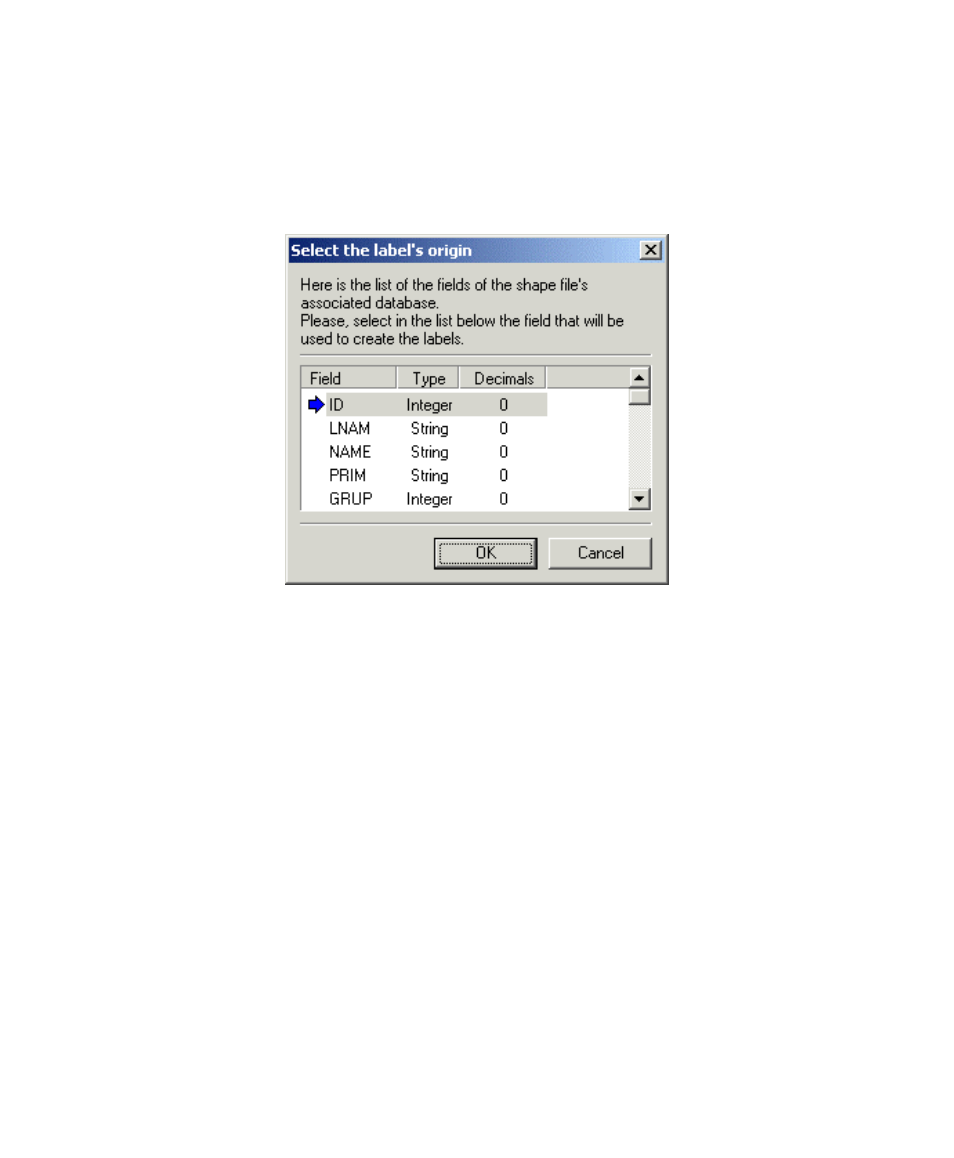
June 2004 DelphMap™ User's Manual
If you are inserting a SHP file, DelphMap displays a dialog box where
you can specify which field in the SHP file shall be used to create a
label to be associated with your DelphMap imagery (Figure 37).
FIGURE 37. Partial, typical list of fields found in a SHP file
The name, type, and number of fields in the Select the label’s origin
dialog box will vary according to the contents of the SHP shapefile you
are inserting. In order to make an intelligent choice among the choices
available in this dialog box, you have to know beforehand what those
fields represent. DelphMap has no way of interpreting that for you.
Chapter 4: Managing Layers
75
