Triton TritonMap User Manual
Page 129
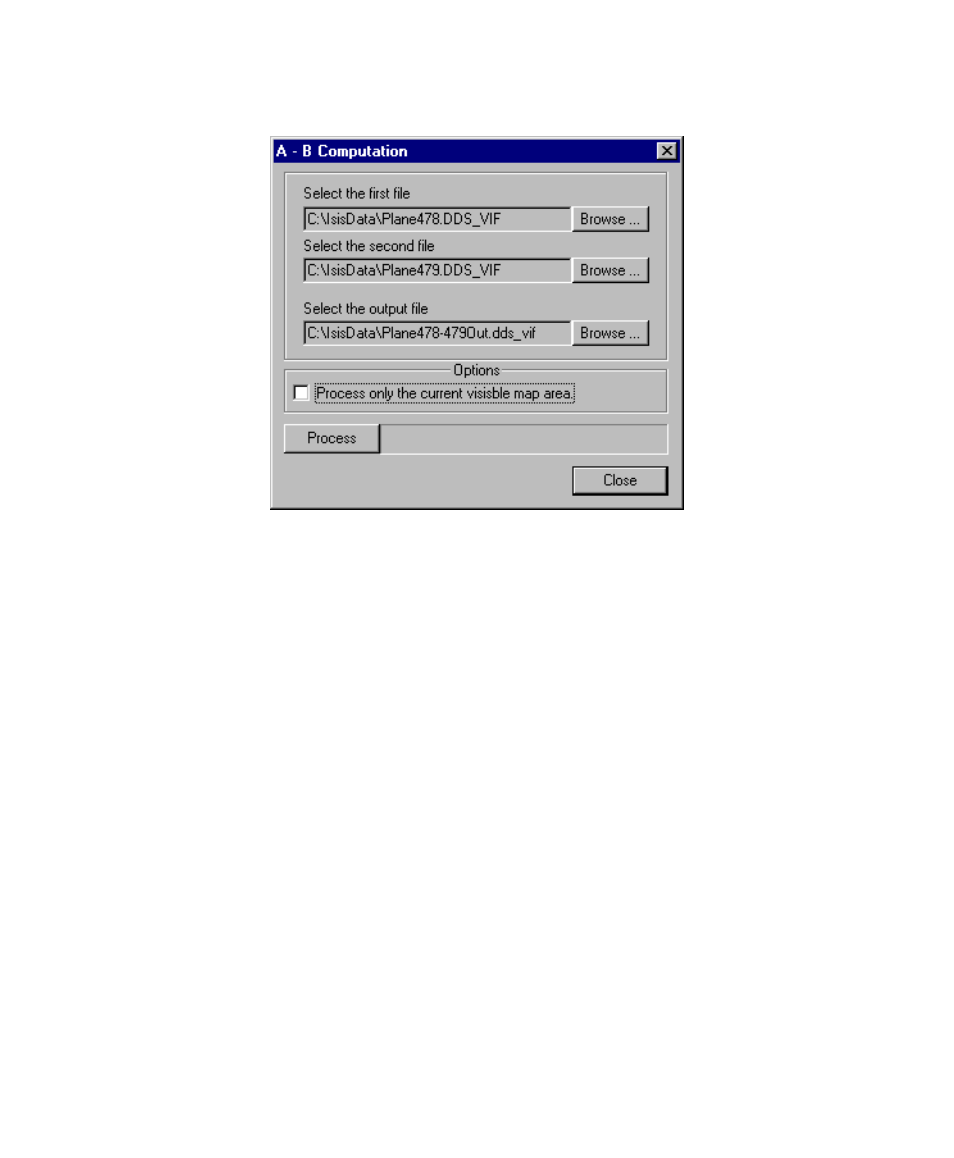
June 2004 DelphMap™ User's Manual
FIGURE 56. The A-B Computation dialog box
The entries for the first file, the second file, and the output file that will contain the
differences between the first and second are initially blank, awaiting your
specifications.
4. Using the available Browse buttons, specify the three files.
In Figure 56 examples have been supplied for this dialog box.
5. Click
Process.
DelphMap computes the differences between the two files. A blue line indicating
processing progress briefly displays in the area to the right of the Process button.
6. Click
Close when processing has finished.
7. Into the currently open project insert as a new layer the output DDS_VIF file
specified in step #4.
DelphMap inserts the layer into your workspace and superimposes the output
image over the other layers. This will display as a darker image. This darker
image is a subset and thus the A-B computation of the first and second files you
specified in step #4. Figure 57 shows an example of this.
Chapter 7: Printing and Comparing
115
