Triton TritonMap User Manual
Page 49
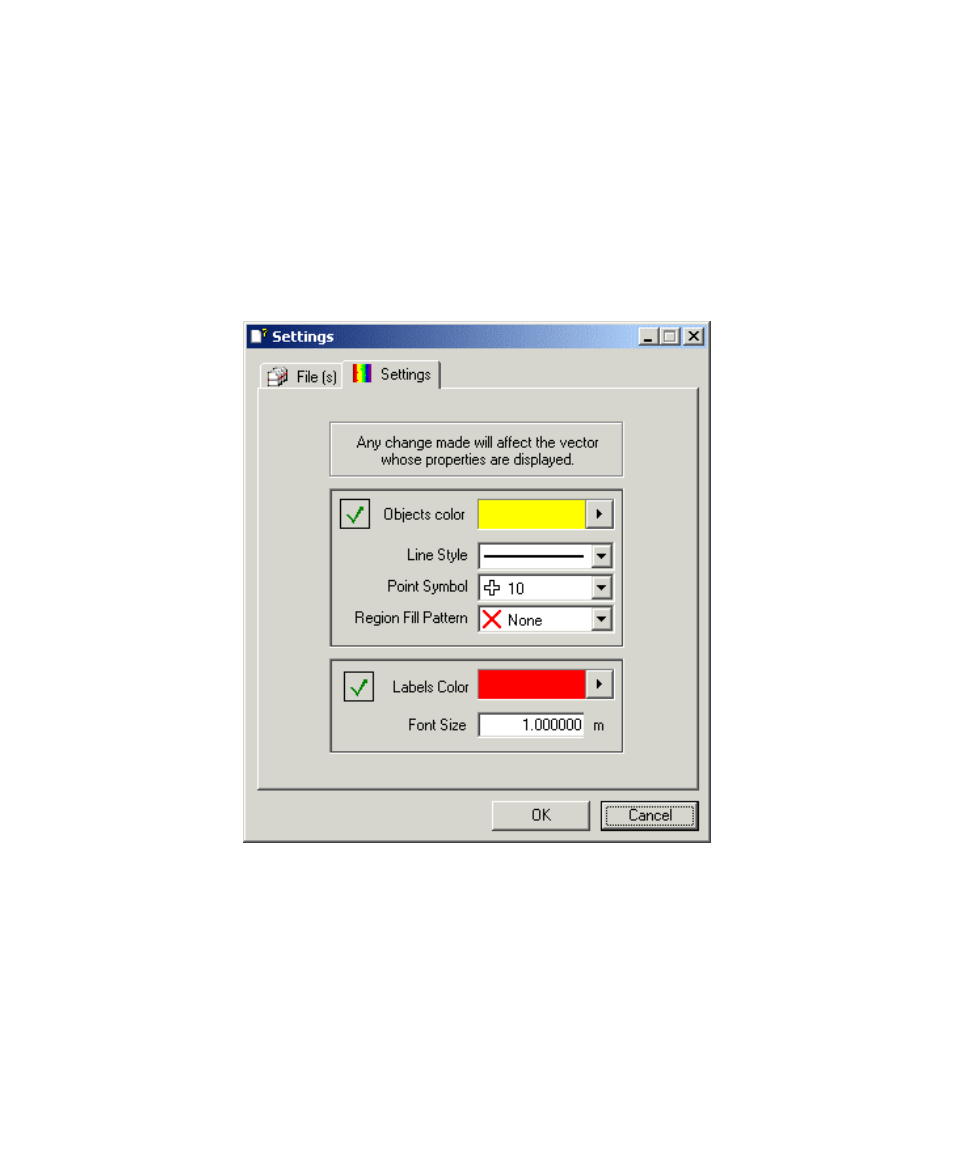
June 2004 DelphMap™ User's Manual
Green check marks initially appear in boxes indicating that whatever
properties are specified here will be set for objects and labels. If you click
on a green check mark, it turns to a red "X" indicating that you will be
suppressing that option in your imagery. Clicking a box again reverses
this action.
In the Object color area, you can set the properties for Objects color,
Line Style
, Point Symbol, and a Region Fill Pattern. In the Labels
color area you can specify a color and font size to use.
FIGURE 11. Settings dialog box for a contact type of vector layer
Chapter 2: Icons and Display Tools
35
