Rounding setting, Display backlight setting, Display contrast setting – Vaisala PTU300 User Manual
Page 76: Using display/keypad
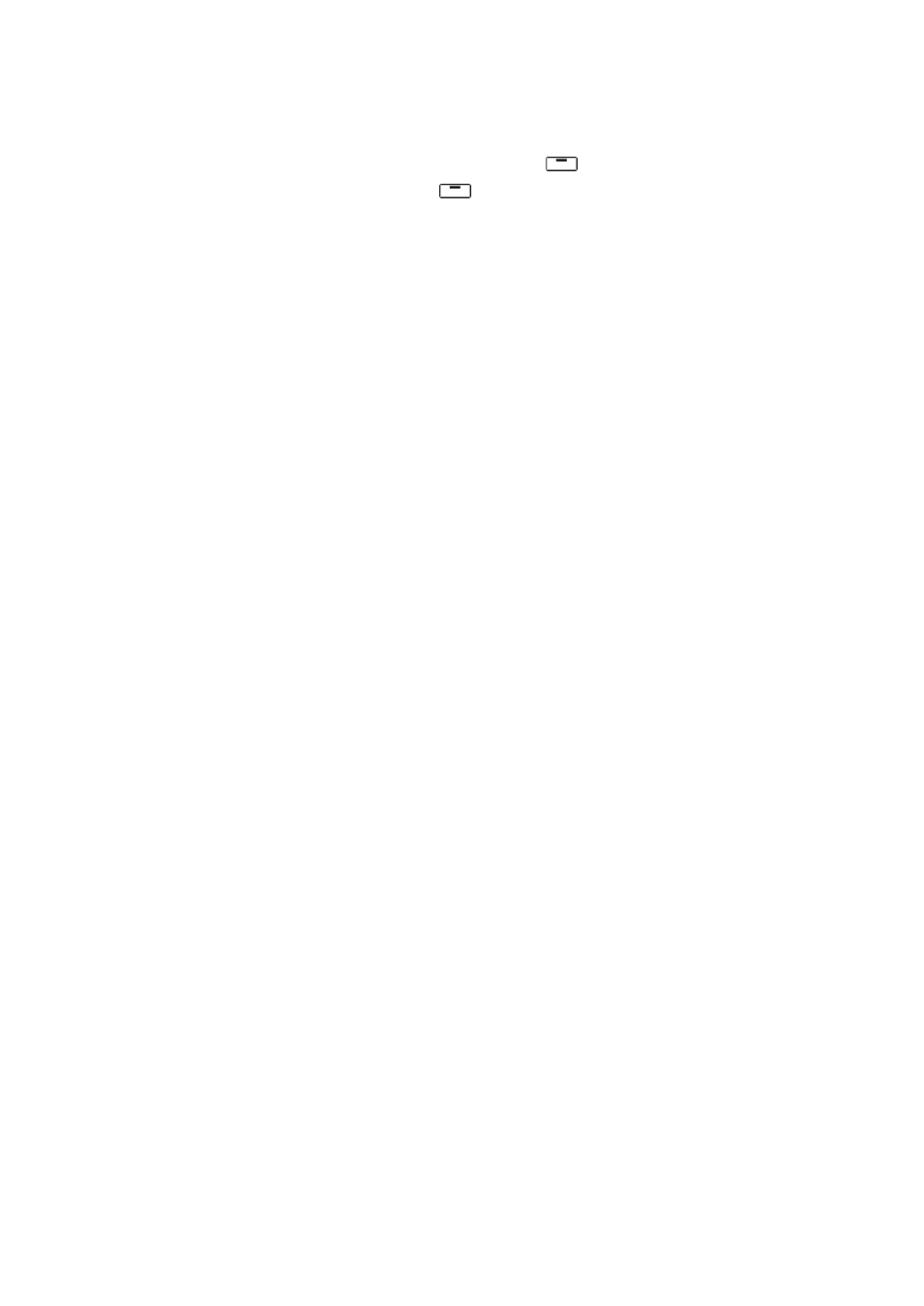
User's Guide _______________________________________________________________________
74 ___________________________________________________________________ M210796EN-G
5.
Select the language with the ▼▲ buttons, and confirm the
selection by pressing the left-hand
button.
6.
Press the right-hand
button to exit to the basic display.
Rounding Setting
Round off one decimal by using the Rounding function . The default
setting is rounding on. Rounding has no effect on quantities without
decimals.
1.
Open the Main Menu by pressing any of the arrow buttons.
2.
Select Display and press the right arrow button.
3.
Select Rounding and press the ON/OFF key.
4.
Press the EXIT key to return to the basic display.
Display Backlight Setting
As a default the display backlight is always on. In the automatic mode
the backlight stays on for 30 seconds from the last press of any key.
When pressing any key, the light turns on again.
1.
Open the Main Menu by pressing any of the arrow buttons.
2.
Select Display, press the right arrow button.
3.
Select Backlight, press the CHANGE key.
4.
Select On/Off/Automatic, press the SELECT key.
5.
Press the EXIT key to return to the basic display.
Display Contrast Setting
Display contrast is automatically adjusted based on the ambient
temperature. However, depending on the installation location and
viewing direction, it may be necessary to fine-tune the contrast manually.
Using Display/Keypad
1.
Open the Main Menu by pressing any of the arrow buttons.
2.
Select Display, press the right arrow button.
3.
Select Contrast, press the ADJUST key.
4.
Adjust the contrast by pressing the left/right arrow buttons.
5.
Press the OK key and then EXIT to return to the basic display
